Fusion MS-AV700i User Manual
Page 51
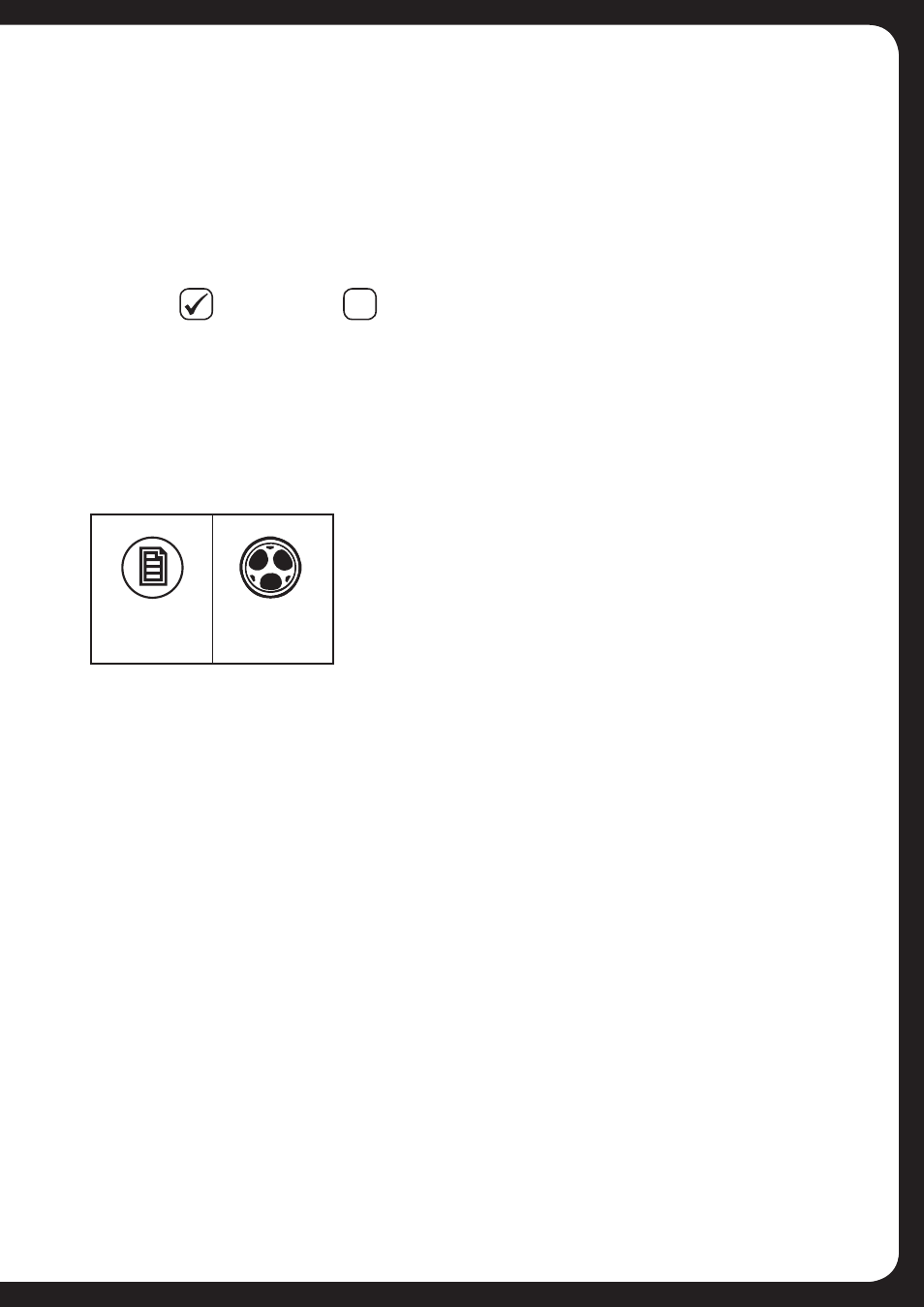
50
To lock or unlock a channel:
1.
Press the Menu key.
2.
(if required) turn and then press the Encoder to select Parental > Unlock.
Enter your access code.
3.
Select the Lock/Unlock menu item.
4.
Turn the Encoder to highlight a channel then press the Encoder to
lock ( ) or unlock ( ) the channel, as required.
5.
Press the Menu key (or leave to time out) to exit.
ADVANCED SETTINGS
The settings described in this section are usually set up when the unit is
installed and not changed again.
Sub filter
Use the sub filter setting to control the sub-woofer cutoff frequency. Audio
signals above the selected frequency will not be passed on to the sub-woofer.
The sub filter settings apply to all sub-woofer outputs.
Menu key
Rotary
Encoder
This manual is related to the following products:
