Fusion MS-AV700i User Manual
Page 45
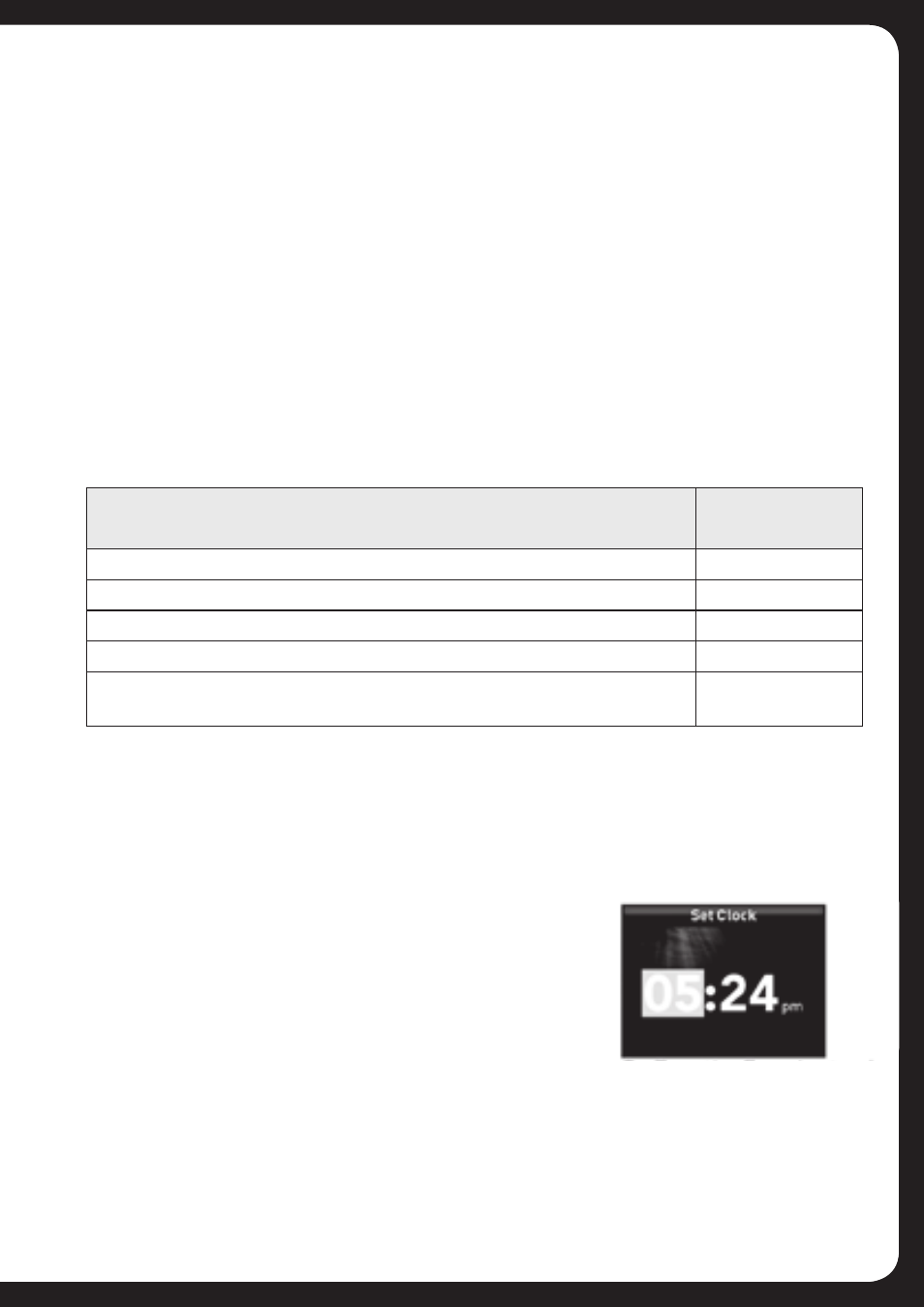
44
Adjusting Auxiliary input level
Many different types of auxiliary device (TV, DVD, Game Console, Media
player) can be connected to the 700 Series, and these devices will have either
a line output or headphone output jack.
To allow for the wide range of input levels from these devices, the AUX input
has adjustable input gain. This should be adjusted to achieve a similar volume
level to the other (fixed gain) input sources on the 700 Series.
To adjust auxiliary input level by changing the gain:
• Increase gain (volume) by pressing the Forward key (1dB steps up to 9dB)
• Decrease gain by pressing the Rewind key (1dB steps down to -9dB).
Recommended settings are listed below:
Note: When using the headphone output of a portable device, it may be
necessary to adjust the device’s own volume control for best audio quality.
CLOCK SETTING
The 700 Series unit has a built-in clock that can display the time in 12-hour
or 24-hour mode.
To set the clock:
1.
Press the Menu key.
2.
Turn and then press the Encoder to select
Settings > Clock > Set clock
.
The Set Clock screen is displayed.
3.
Turn the Encoder to change the hour setting.
4.
If required, press the Encoder to move to the minutes field. Turn the
Encoder to change the minutes setting.
AUX Device
AUX gain
setting (dB)
Portable media player with headphone output
-9dB to -6dB
CD/DVD player with line output
-6dB
Portable media player with line output
0dB
Game console with line output
0dB
Older audio/visual equipment with line output (for example: VHS or
cassette deck)
6dB to 9dB
