Fusion MS-AV700i User Manual
Page 24
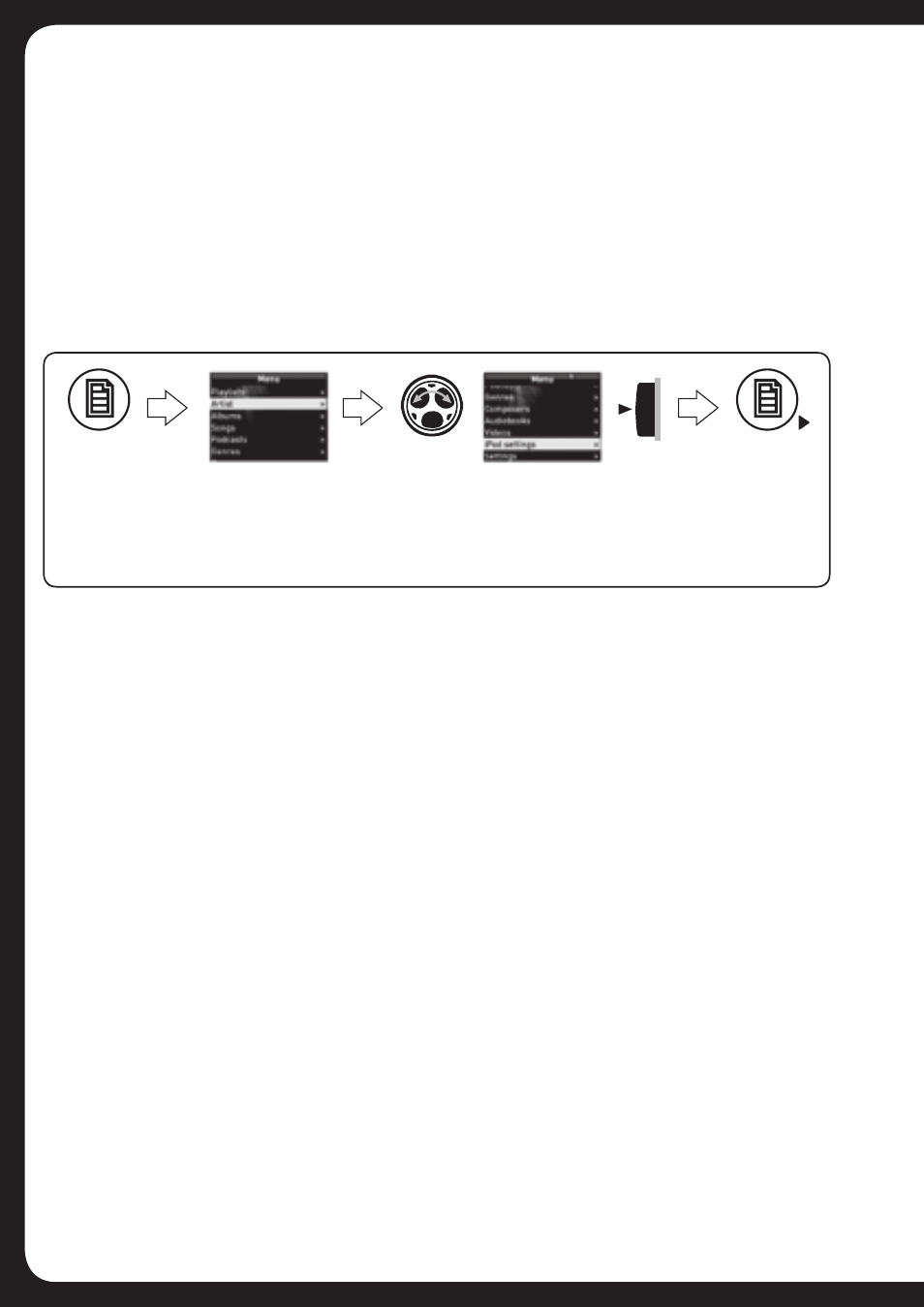
23
To change a setting in the iPod settings menu:
Turn and then press the Rotary Encoder to select one of the following
settings to change. Then:
• Turn and then press the Rotary Encoder to select the required setting
Repeat
• Off. Repeat mode is turned off
• One. Repeat the current song
• All. Repeat all songs in the current selection
Shuffle
• Off. Random play shuffle is turned off
• Tracks. Shuffle tracks on the current album
• Albums. Shuffle albums in the current selection
Searching
If your iPod contains more than 100 artists, songs or albums, you can use
FUSION Alpha Search Technology (FAST) to quickly navigate by letter or
number. Use this option to control when to display the FAST menu.
• Off. The song/album list is displayed but not the FAST menu.
• 100–800. Display the FAST menu when your iPod contains more than
the selected number of items.
CHANGING iPod SETTINGS
Additional iPod control features are available through the iPod settings menu.
Press
Menu key
The iPod
control menu is
displayed
Turn Encoder
to scroll the
highlight
down to iPod
settings.
Press Encoder to select
iPod settings. Change
settings as described
below.
Menu exit. See
“Menu Key
Operation” on
page 6.
Browsing Music Collections Over Bluetooth Not Supported
Browsing music collections from the FUSION Stereo is not supported over
Bluetooth. Initial song and Playlist selection must be done on the media device.
However the FUSION Stereo does provide basic playback control with the
Play / Pause, Next and Previous keys. Forward and Rewind functions are
not supported
