Wiring diagram, A cable b cable – Fusion MS-RA205 User Manual
Page 7
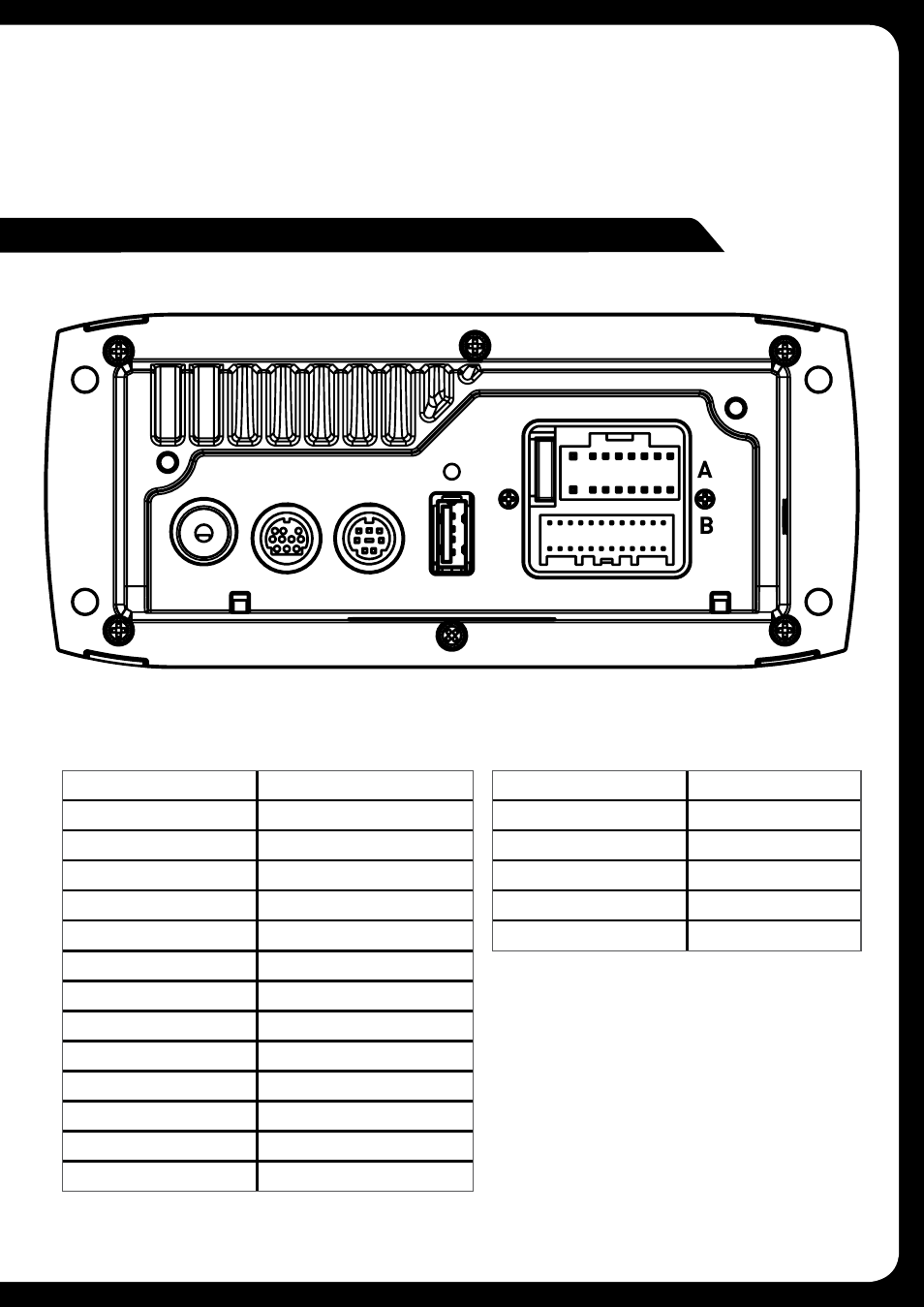
7
WIRING DIAGRAM
YELLOW
BATTERY (+12 V constant)
RED
IGNITION (+12V switched)
BLACK
GROUND (-12v)
WHITE
SPEAKER ZONE 1 L (+)
WHITE/BLACK STRIPE
SPEAKER ZONE 1 L (-)
GREY
SPEAKER ZONE 1 R (+)
GREY/BLACK STRIPE
SPEAKER ZONE 1 R (-)
GREEN
SPEAKER ZONE 2 L (+)
GREEN/BLACK STRIPE
SPEAKER ZONE 2 L (-)
PURPLE
SPEAKER ZONE 2 R (+)
PURPLE/BLACK STRIPE
SPEAKER ZONE 2 R (-)
BROWN
DIM (+12V switched)
BLUE/WHITE STRIPE
AMPLIFIER ON
BROWN/WHITE STRIPE
TEL MUTE/INTERRUPT AUX
WHITE RCA (Grey wire)
AUX-IN (L)
RED RCA (Grey wire)
AUX-IN (R)
ORANGE RCA (Black wire)
SUB-OUT
ORANGE RCA (Black wire)
SUB-OUT
WHITE RCA (Black wire)
LINE-OUT ZONE 1 ( L)
RED RCA (Black wire)
LINE-OUT ZONE 1 (R)
A CABLE
B CABLE
SiriusXM REMOTE
AERIAL
USB
Note: Minimum speaker load impedance 4 Ohm
ELECTRICAL ISOLATION OF THE MS-RA205
The MS-RA205 stereo has a metal chassis which is connected to the Ground /
Negative / Black wire (like most other stereos).Extra care should be taken when
installing this type of stereo in an aluminium boat (or boats with a conductive hull) if
you require the electrical system to be isolated from the boat hull).
