Loading paper – Dell 924 User Manual
Page 19
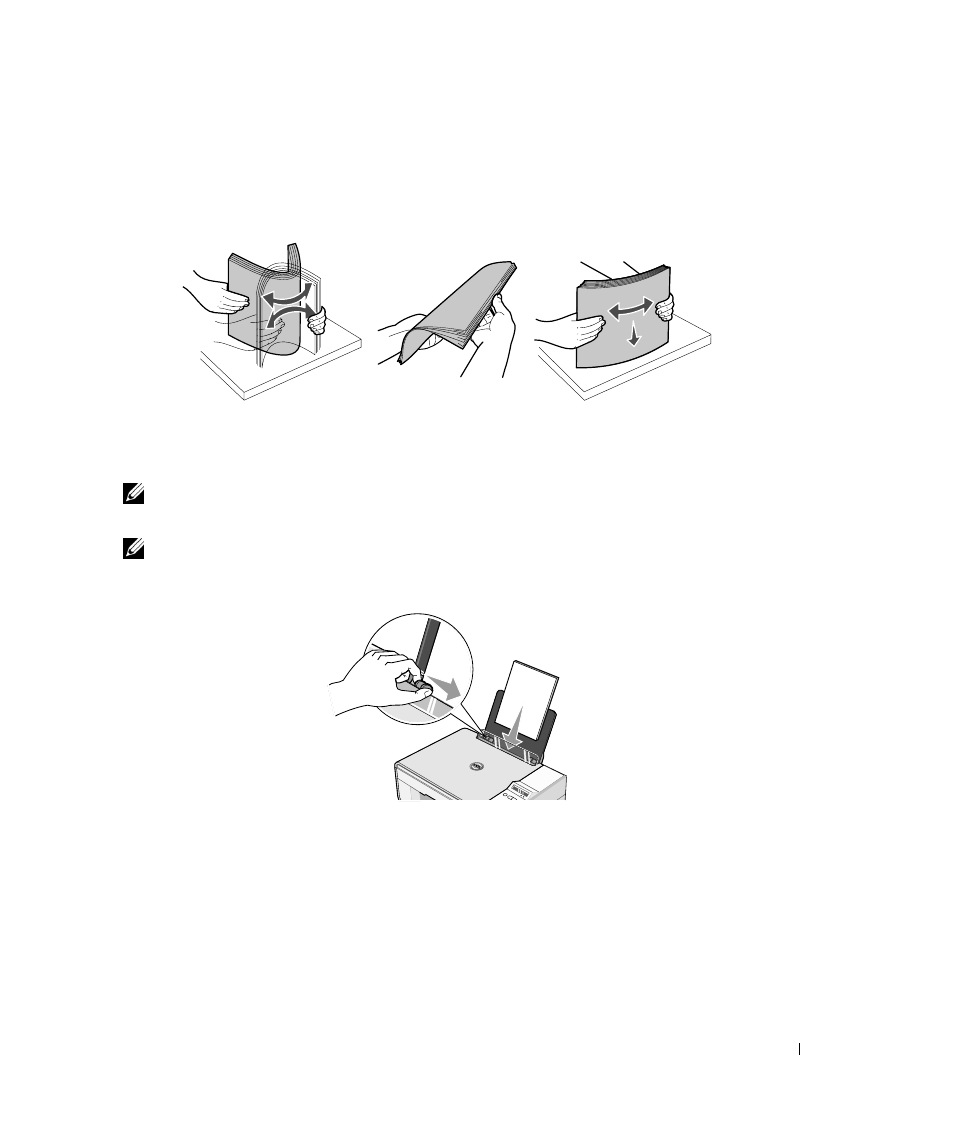
About Your Printer
19
Loading Paper
1
Fan the paper.
2
Center the paper on the paper support.
3
Adjust the paper guides so both are resting against the edges of the paper.
NOTE: Do not pull on both paper guides simultaneously. When one paper guide is moved, the other
adjusts accordingly.
NOTE: Do not force paper into the printer. The paper should be flat against the paper support
surface, and the edges of the paper should be flush against both paper guides.
