Foxconn P4M8907MA-KRS2H User Manual
Page 37
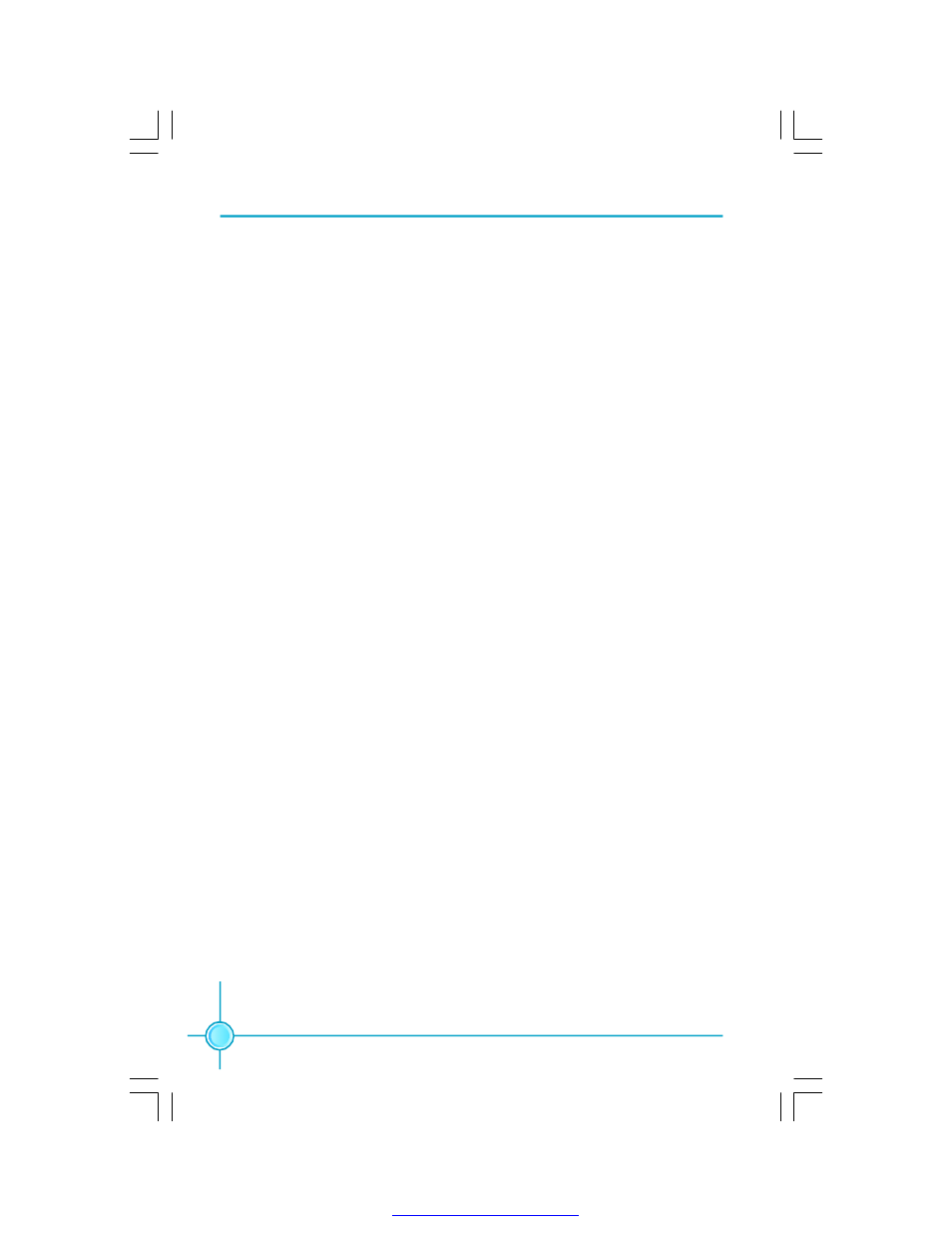
Chapter 3 BIOS Description
30
v
First/Second/Third Boot Device
This option allows you to set the boot device sequence. The available setting
values are: Floppy, LS120, Hard Disk, CDROM, ZIP100, USB-FDD, USB-ZIP,
USB-CDROM, Legacy LAN, NVIDIA Boot Age and Disabled.
v
Boot Other Device
W ith this item enabled, the system will search all other possible locations if it
fails to find one in the devices specified under the first, second and third boot
devices.
v
Boot Up Floppy Seek
This option controls shether the BIOS checks for a floppy drive while booting
up. If it cannot detect one (eiter due to improper configuration or physical
unavailability), it will appear an error message. The available setting values
are: Disabled and Enabled.
v
Boot Up NumLock Status
This option defines if the keyboard Num Lock key is active when your system
is started. The setting values are: On and Off.
v
Typematic Rate Setting
If this option is enabled, you can use the following two items to see the
typematic rate and the typematic delay settings for your keyboard. The avail-
able setting values are: Disabled and Enabled.
v
Typematic Rate (Chars/Sec)
Use this option to define how many characters per second a held-down
key generated.
v
Typematic Delay (Msec)
Use this option to define how many milliseconds must elapse before a held-
down key beings generating repeat characters.
v
Security Option
W hen it is set to
“Setup”, a password is required to enter the CMOS Setup
screen; W hen it is set to
“System”, a password is required not only to enter
CMOS Setup, but also to start up your PC.
v
MPS Version Control For OS
This option is used to set up the version of MPS Table used in NT4.0 OS.
PDF 文件使用 "pdfFactory" 试用版本创建
