Foxconn P4M8907MA-KRS2H User Manual
Page 19
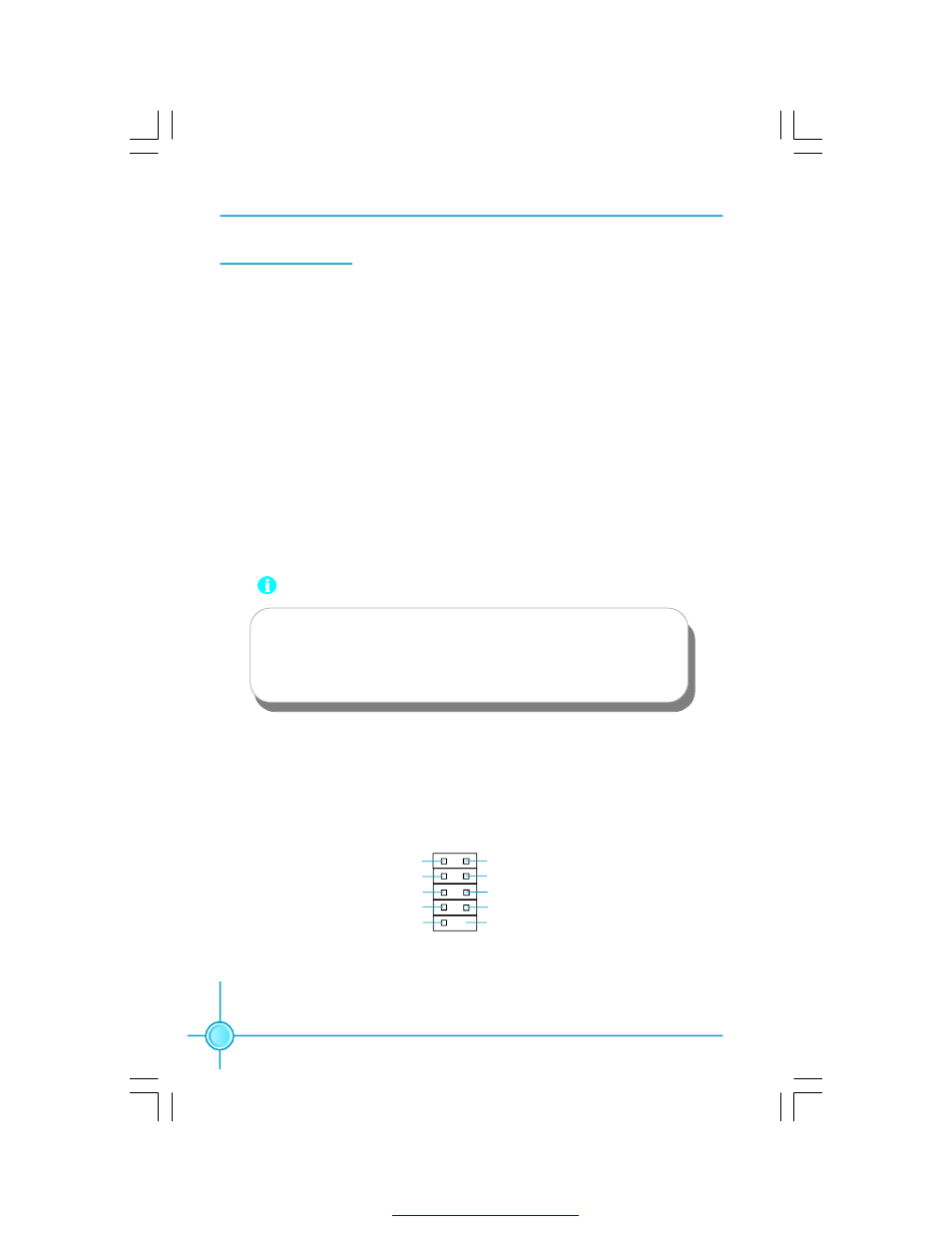
Chapter 2 Installation Instructions
12
Other Connectors
This motherboard includes connectors for FDD devices, IDE devices, Serial ATA
devices, USB devices, IR module, and others.
FDD Connector: FLOPPY
This motherboard includes a standard FDD connector, supporting 360K, 720K,
1.2M, 1.44M, and 2.88M FDDs.
HDD Connectors: PIDE & SIDE
This connectors support the provided Ultra DMA 133/100/66 IDE hard disk
ribbon cable. Connect the cable
’s blue connector to the primary (recommended)
or secondary IDE connector, then connect the gray connector to the Ultra DMA
133/100/66 slave device (hard disk drive) and the black connector to the Ultra
DMA 133/100/66 master device.
Attention:
Rib bon c ables are d irectional, therefore, make sure to
always connect with the cable on the same side as pin 1 of the
PIDE/SIDE or FDD connector on the motherboard.
COM2 Connector: COM2
This connector accommodates a second serial port using an optional serial port
bracket. Connect the bracket cable to this connector then install the bracket into
a slot opening at the back of the system chassis.
COM2
1
2
9
10
DS R
DT R
S I N
C T S
R T S
SOUT
RLSD
RI
GND
N A
PDF 文件使用 "pdfFactory" 试用版本创建
