Chapter 2 installation instructions – Foxconn P4M8907MA-KRS2H User Manual
Page 21
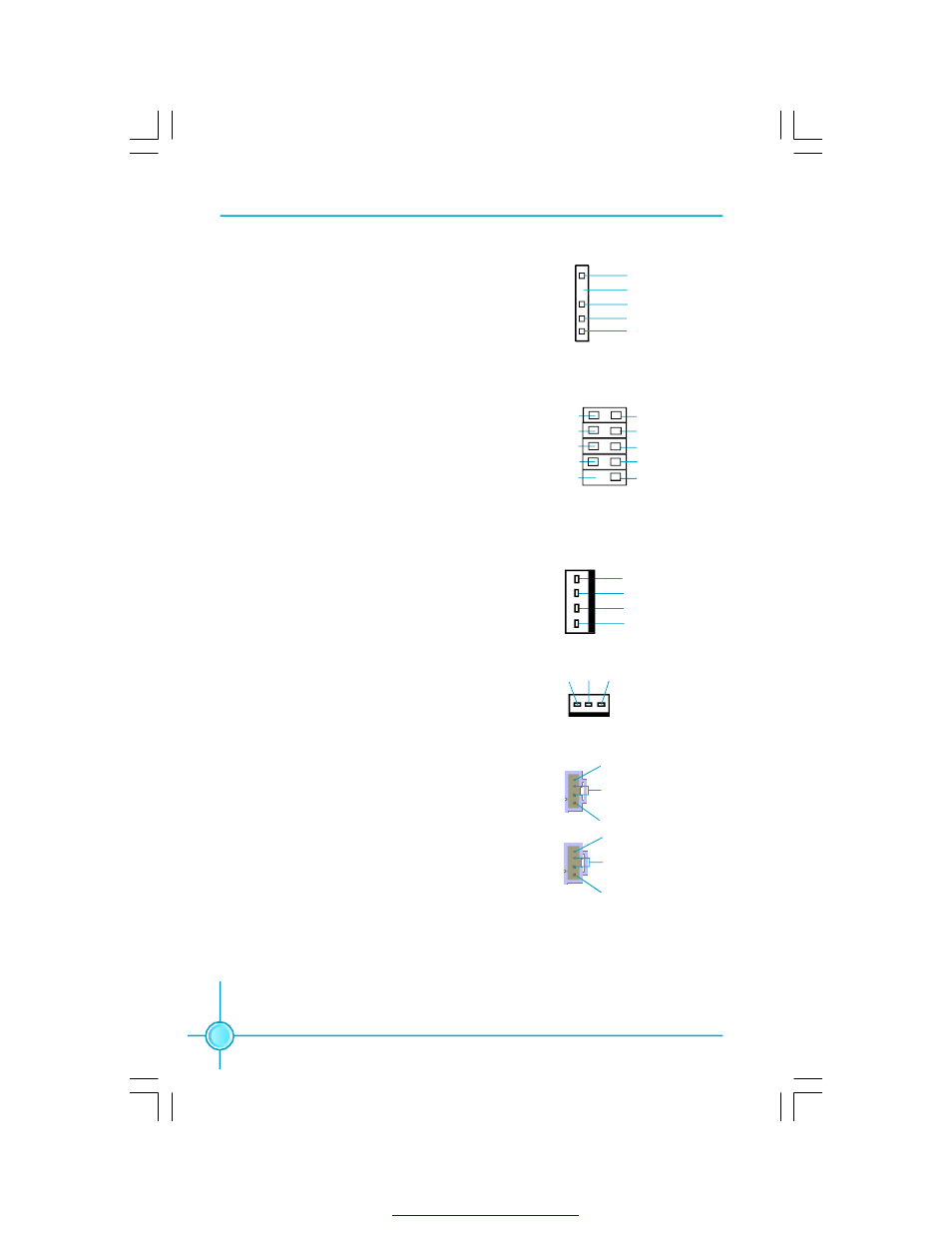
Chapter 2 Installation Instructions
14
IrDA Connector: IR
This connector supports wireless transmitting
and receiving device. Before using this function,
configure the settings of IR Address, IR Mode
and IR IRQ from the
“Integrated Peripherals”
section of the CMOS Setup.
USB Connectors: F_USB1, F_USB2
Besides four USB ports on the rear panel, the
series of motherboards also have two 10-pin
header on board which may connect to front
panel USB cable to provide additional four USB
ports.
1
IR
+5V
GND
RX
T X
E m p t y
F_USB1/2
VCC
D+
D-
Empty
GND
NC
D+
D-
GND
VCC
Fan Connectors: CPU_FAN, SYS_FAN
The speed of CPU_FAN and SYS_FAN can be
detected and viewed in
“PC Health Status” sec-
tion of the CMOS Setup. These fans will be au-
tomatically turned off after the system enters
suspend mode.
Audio Connectors: CD_IN, AUX_IN
CD_IN and AUX_IN are Sony standard CD au-
dio connectors, they can be connected to a CD-
ROM drive through a CD audio cable.
CD_IN
CD_L
GND
CD_R
1
AUX_IN
AUX_L
GND
AUX_ R
1
SYS_FAN
S E NS E
+1 2V
GND
1
CPU_FAN
POWER
GND
1
SENSE
CONTROL
PDF 文件使用 "pdfFactory" 试用版本创建
