Foxconn 975X7AB-8EKRS2H User Manual
Page 75
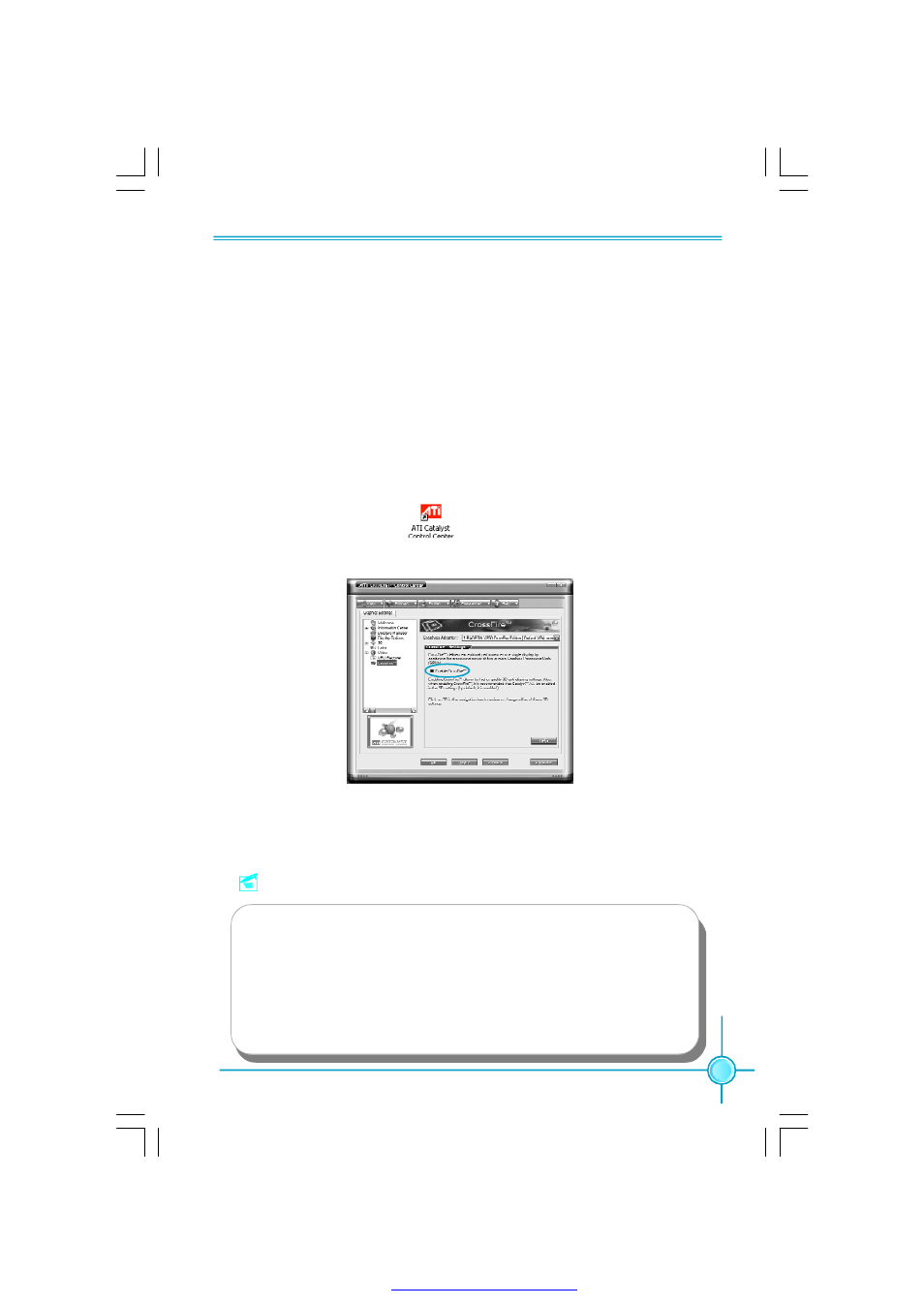
Appendix
67
Step 5. Power on your computer and boot into OS (Windows XP with SP2 or
Windows XP Professional x64 Edition).
Step 6. Please uninstall any existing video drivers that could possibly create a
conflict before attempting to install this display card.
Step 7. Install Microsoft’s .NET Framework Version 1.1. Without it, The ATI Cata-
lyst Control Center will not launch properly.
Step 8. Install the ATI graphics card drivers and restart your computer. Then you
will find “ATI Catalyst Control Center” on your desktop.
Step 9. Double-click the icon to launch it. Click “View”-->Select
“Advanced View” -->Click “CrossFire
TM
”-->Set “Enable CrossFire
TM
” to Yes.
Now you can enjoy the advanced CrossFire
TM
technology.
Notes:
1. It is recommended to use 500 W power supply or above to enjoy the
benefit of CrossFire
TM
technology.
2. Both PCI Express x16 slots will work in 8x mode, when you use
CrossFire
TM
technology.
3. The all-new Radeon X1300 and X1600 graphics cards do not need
a CrossFire Edition co-processor or external cable.
PDF 文件使用 "pdfFactory" 试用版本创建
