Foxconn 975X7AA-8EKRS2H-RAID User Manual
Page 26
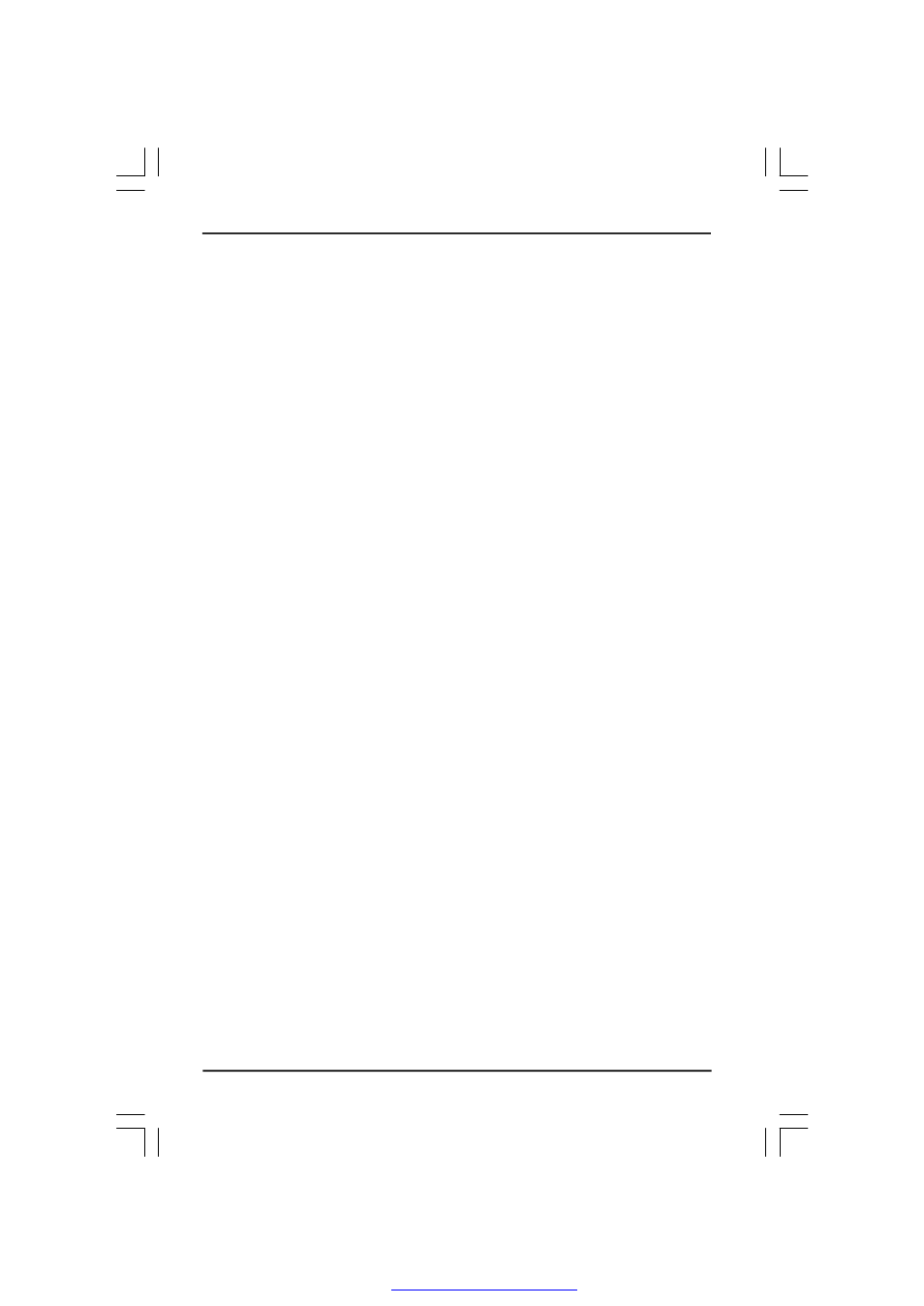
RAID User’s Guide
24
6. Installing RAID Driver
When you finish installing Operation System with RAID, in order to enable RAID
function you need to install RAID driver. The following instruction is provided for
your reference.
a. Insert the driver CD into CD-ROM drive. The driver CD will automatically display
main menu screen.
b. Click “Install Drivers” button.
c. Select the related button and click it. Follow the wizard to finish driver installation.
7. Creating a RAID Driver Floppy Disk
A floppy disk with the RAID driver is required when installing Windows 2000/XP/
2003 Operating System on a hard disk driver that is included in a RAID set. You can
make a floppy disk with the RAID driver by yourself. There are two ways to create
the RAID driver floppy.
A. On this motherboard
a. Insert the driver CD into CD-ROM drive under Windows Operation System.
b. The driver CD will automatically display main menu screen.
c. Click “Accessories” button.
d. Click “Create RAID Floppy” button.
e. Select RAID type and click the related button.
f. Click “Go” to start.
g. Select floppy drive from the list, then click “OK”.
h. Insert one floppy into your 3.5-inch standard model FDD.
i. RAID floppy tool will format your floppy, then start to create RAID driver.
j. After finished, “RAID floppy creation complete.” message will be displayed.
Click “OK” to finish the steps.
B. On other motherboards
a. Insert the driver CD into CD-ROM drive under Windows Operation System.
b. The driver CD will automatically display error screen.
c. Click “Create RAID Floppy” button.
d. Select RAID type and click the related button.
PDF 文件使用 "pdfFactory" 试用版本创建
