Usb devices – Foxconn M7PMX Series User Manual
Page 43
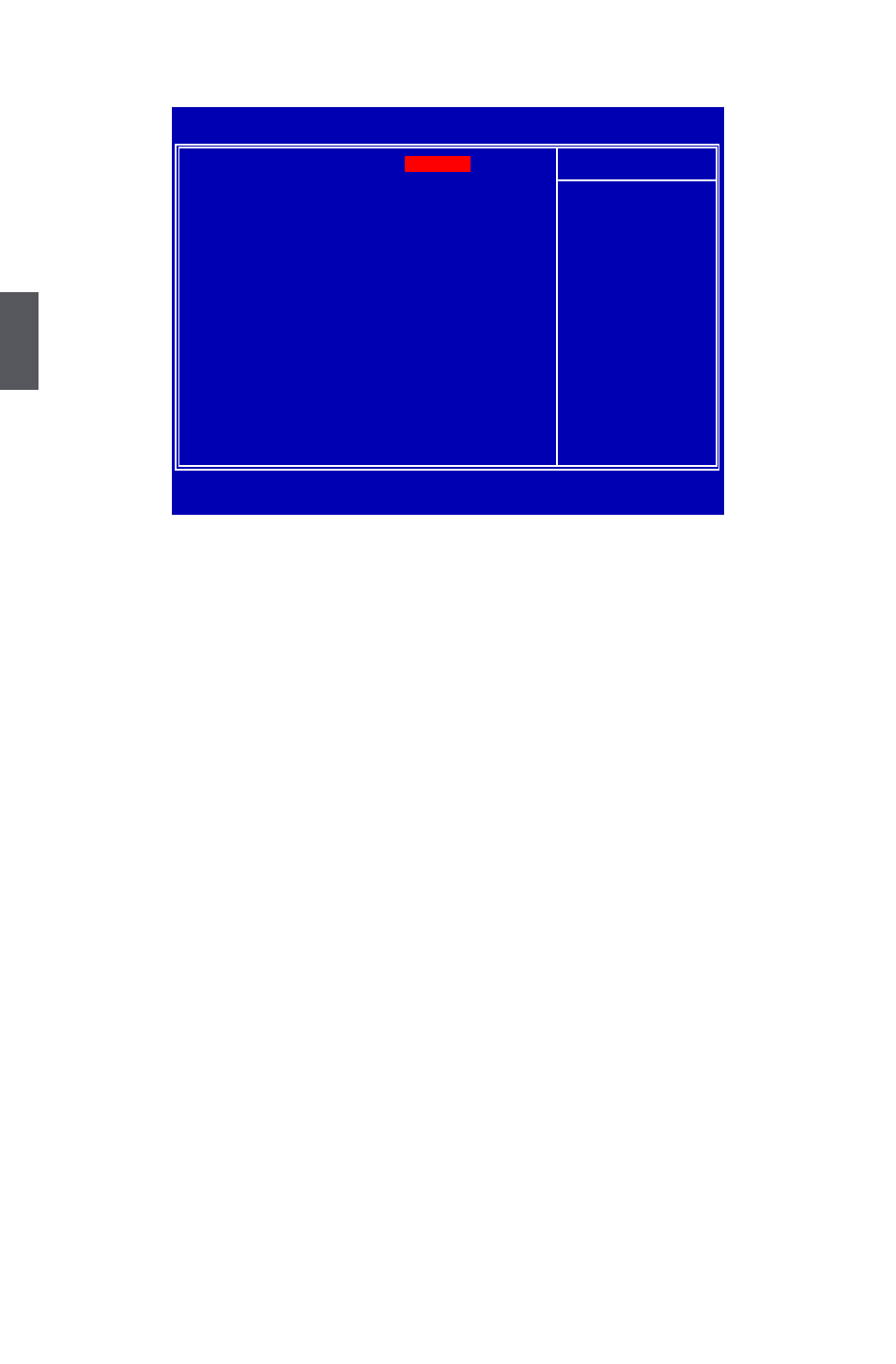
36
3
USB Devices
► USB Operation Mode
This item is used to set the USB operation mode. If you select the [V1.1+V2.0], then the USB
operation mode is determined by the USB device; select [V1.1], the USB device operates on
full/low speed. Select [Disabled], no function at all.
► USB Keyboard Support
This item is used to enable the support for USB keyboard in DOS mode. Even if this option is
disabled, the USB keyboard is still working under BIOS or Windows environments.
► USB Mouse Support
This item is used to enable the support for USB mouse in DOS mode. Even if this option is
disabled, the USB mouse is still working under BIOS or Windows environments.
► USB Storage Support
This option is used to set whether the USB Mass Storage controller is enabled in a legacy
operating system (such as DOS).
Phoenix - AwardBIOS CMOS Setup Utility
USB Devices
USB Operation Mode
[
V1.1+V2.0
]
Item Help
USB Keyboard Support
[Disabled]
USB Mouse Support
[Disabled]
Menu Level ►
USB Storage Support
[Enabled]
↑↓→←:Move Enter:Select +/-/PU/PD:Value F10:Save ESC:Exit F1:General Help
F5:Previous Values F7:Optimized Defaults
V1.1+V2.0
