System information – Foxconn M7PMX Series User Manual
Page 28
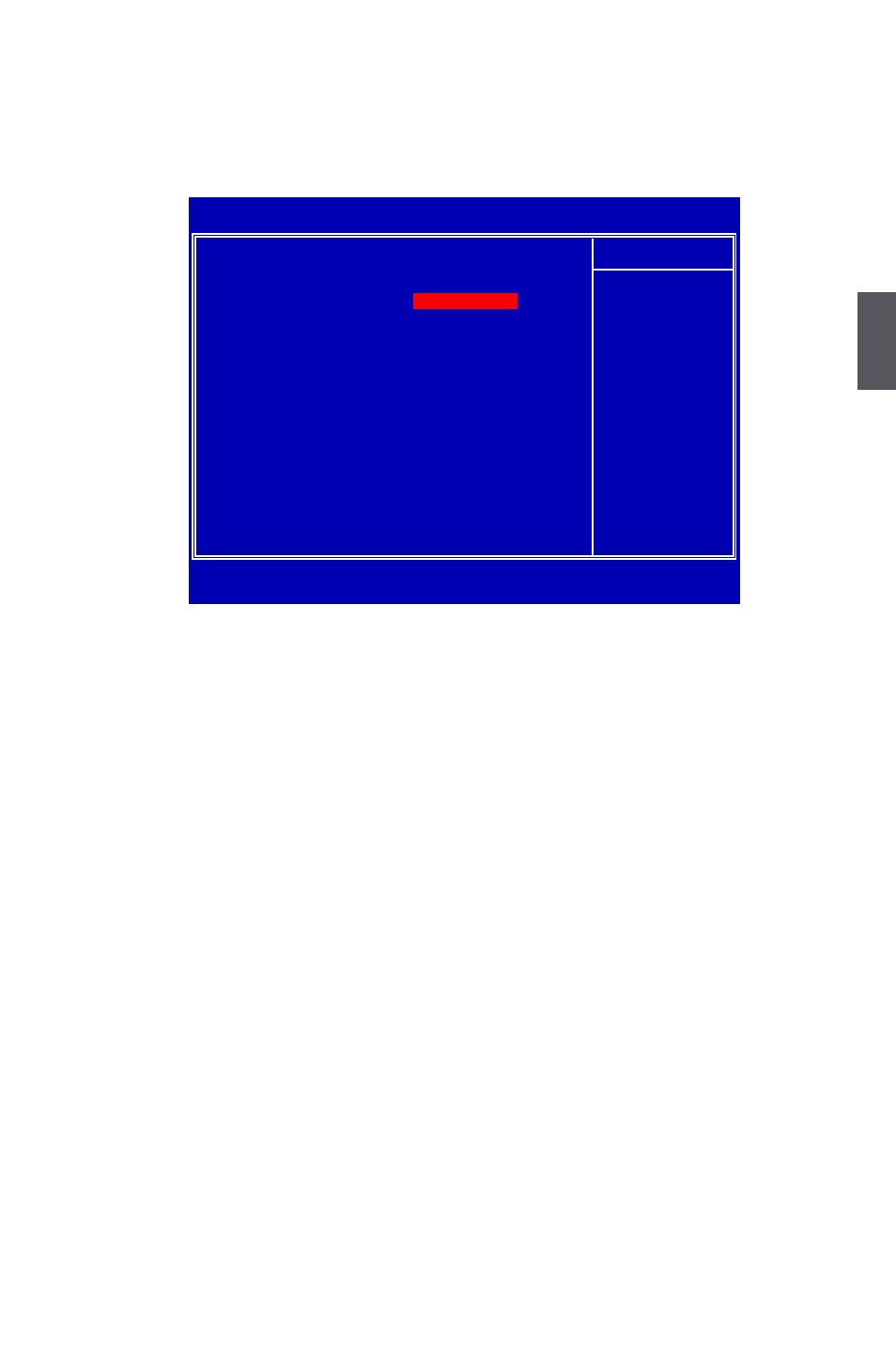
21
3
System Information
This submenu is used to set up the standard BIOS features, such as the date, time, floppy
drive and so on. Use the arrow up/down keys to select an item, then use the <+> or <-> keys to
change the setting.
► Date -
Day—weekday from Sun. to Sat., automatically displayed by BIOS (Read Only).
Month—month from 1 to 12.
Date—date from 1st to 31st.
Year—year, set up by users.
Use
a value.
► Time -
This item allows you to configure the desired time. Use
select a field. Directly input a value or use
value.
► IDE Channel Master/Slave & SATA Channel 1/2/3/4 Master
These categories identify the hard disks connected to the PATA and SATA ports in the system.
In each channel’s display, you can press [Enter] to go to its submenu. You can further config-
ure specific drive settings. [None] and [Auto] settings allow you to enable or disable this drive.
[None] means no HDD is installed or set, and [Auto] means the system can auto-detect the
hard disk when booting up. In Access Mode setting, selections of [CHS], [LBA], [Lage] and
[Auto] can help you to select hard drive for legacy compatibility.
Phoenix - AwardBIOS CMOS Setup Utility
System Information
Date (mm:dd:yy)
Wed,
Nov 7 2007
▲
Item Help
Time (hh:mm:ss)
17 : 44 : 13
█
█
Menu Level ►
► IDE Channel Master
[
Maxtor 6Y080L0
]
█
► IDE Channel Slave
[ None]
█
Press [Enter] to enter
► SATA Channel 1 Master
[ None]
█
next page for detail
► SATA Channel 2 Msater
[ None]
█
hard drive settings
► SATA Channel 3 Master
[ None]
█
► SATA Channel 4 Master
[ None]
█
█
Drive A
[1.44M, 3.5 in.]
█
Halt On
[All , But Keyboard]
█
█
Model Name :
MCP73M05
█
BIOS ID :
MCP73M05-GKR.F1.D.11
█
BIOS Version :
793F1D11
█
CPU Name : Genuine Intel(R) CPU
█
@ 2.66GHz
▒
Memory :
1024M
▼
↑↓→←:Move Enter:Select +/-/PU/PD:Value F10:Save ESC:Exit F1:General Help
F5: Previous Values F7: Optimized Defaults
Maxtor 6Y080L0
