Foxconn H97M Plus User Manual
Page 80
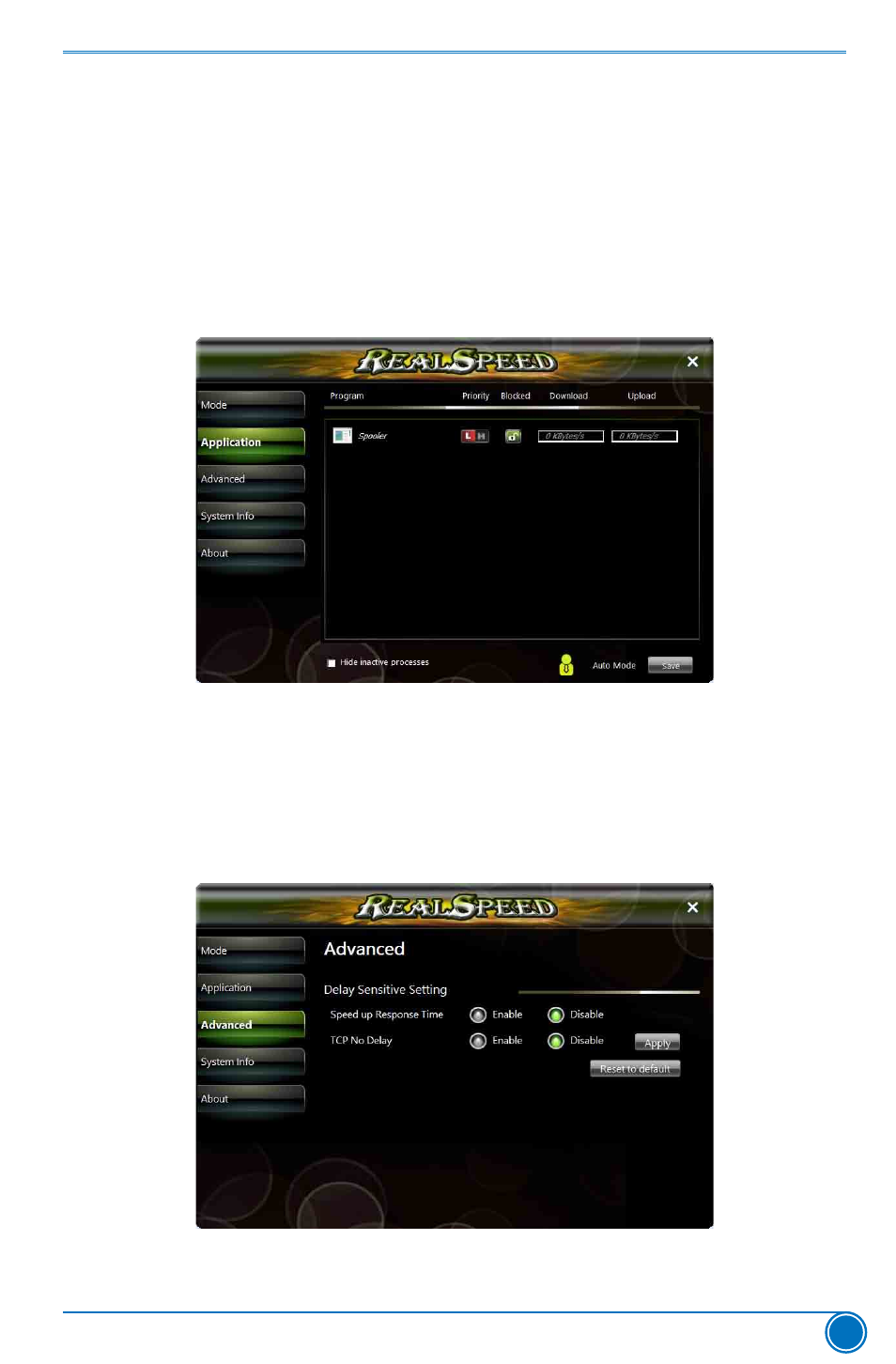
CD INSTRUCTION
73
2.2 Application
Application page lists all network related programs. There are 5 columns in the list,
including “Program”, “Priority”, “Blocked”, “Download”, and “Upload”. Each
row shows the status of the program, including high or low priority, blocked or non-
blocked, and download/upload bandwidth. The default settings of the program list
are from the configurations of the Mode page. User can click the priority and blocked
icons to change the state of the program. After changing the settings, click the “Save”
button to store the newer configurations. Inactive programs will be listed at the bottom
and user can check the “Hide inactive programs” to hide them.
2.3 Advanced
Advanced page provides “Delay/Sensitivity Settings” for RealSpeed. In “Delay/
Sensitivity Settings”, user can enable “Speed up Response Time” and “No TCP
Delay” to reduce the latency of the high priority programs.
