7 realspeed – Foxconn H97M Plus User Manual
Page 79
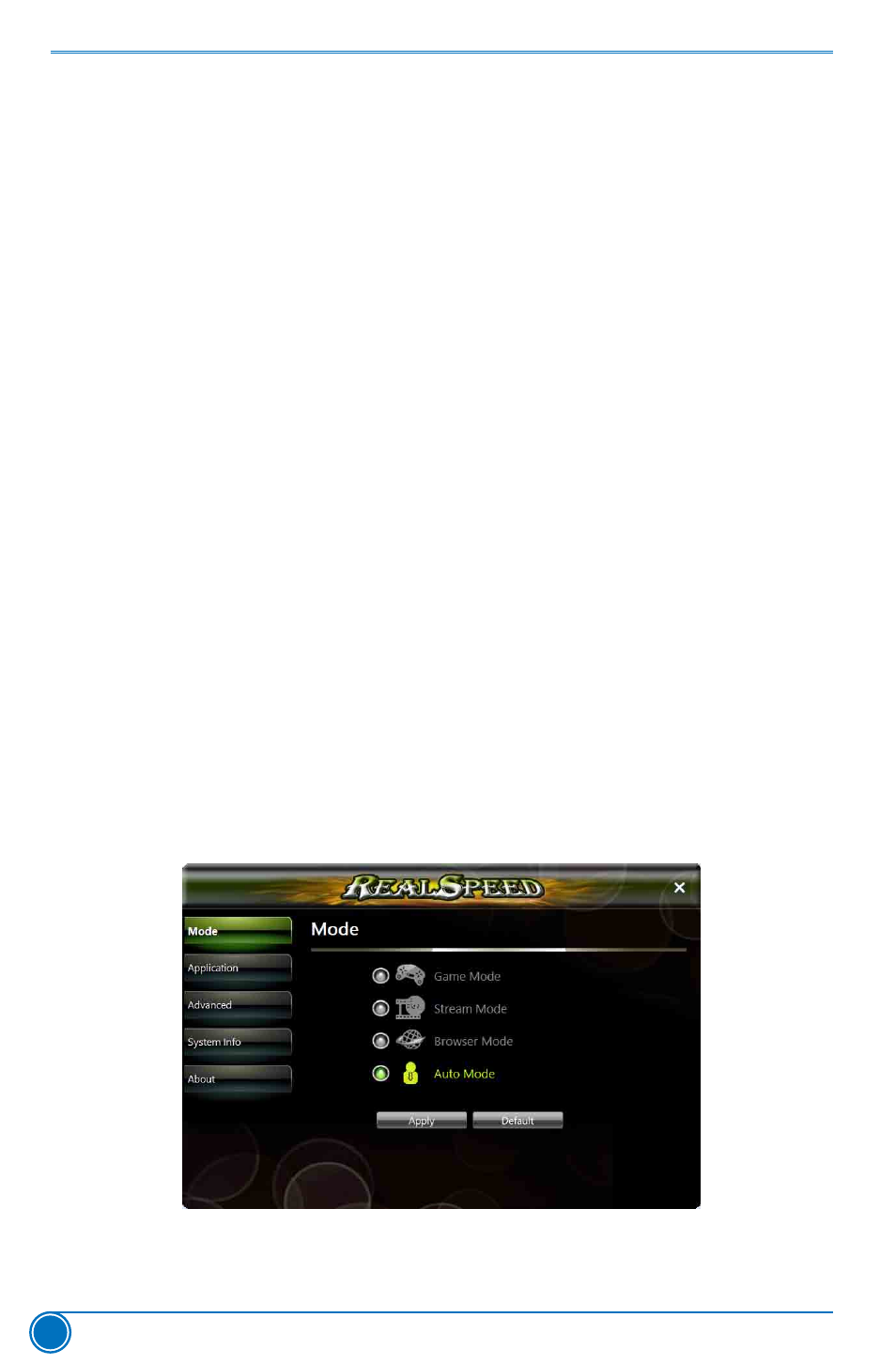
CD INSTRUCTION
72
4-7 RealSpeed
Motherboard: H97M Plus & H97M
Welcome to use RealSpeed Software. The program is used to control the network
bandwidth on Windows Vista/Windows 7/Windows 8/8.1 platforms. Many users use
some real-time programs, such as on-line game and video streaming, but they also
download files through P2P software at the same time. P2P software would affect the
network quality seriously and delay the real-time programs. RealSpeed can help to
solve this problem. It provides service that can classify all programs to two levels (high
priority and low priority). The high priority programs will prior to low priority ones to be
transmitted and free for network congestion.
1. Start the Utility Software
From the start up menu, left click the icon in Programs->Realtek->RealSpeed->RealSpeed
2. Feature pages
The software provides 5 main pages, such as "Mode", "Application", "Advanced",
"System Info", and "About". These pages are explained in more details in the following
sections.
2.1 Mode
The Mode page provides 4 modes to be selected, including "Game Mode", "Stream
Mode", "Browser Mode", and "Auto Mode". There are different configurations for
these modes. "Game Mode" includes game related programs such as famous online
game "World of Warcraft". "Stream Mode" includes streaming related programs such
as "PPStream". "Browser Mode" includes browser related programs such as "Internet
Explore". "Auto Mode" includes all configurations of the three modes above. Each
program in the selected mode will be applied to high priority. An example is shown in
the figure below:
