Usb configuration – Foxconn M61PML User Manual
Page 37
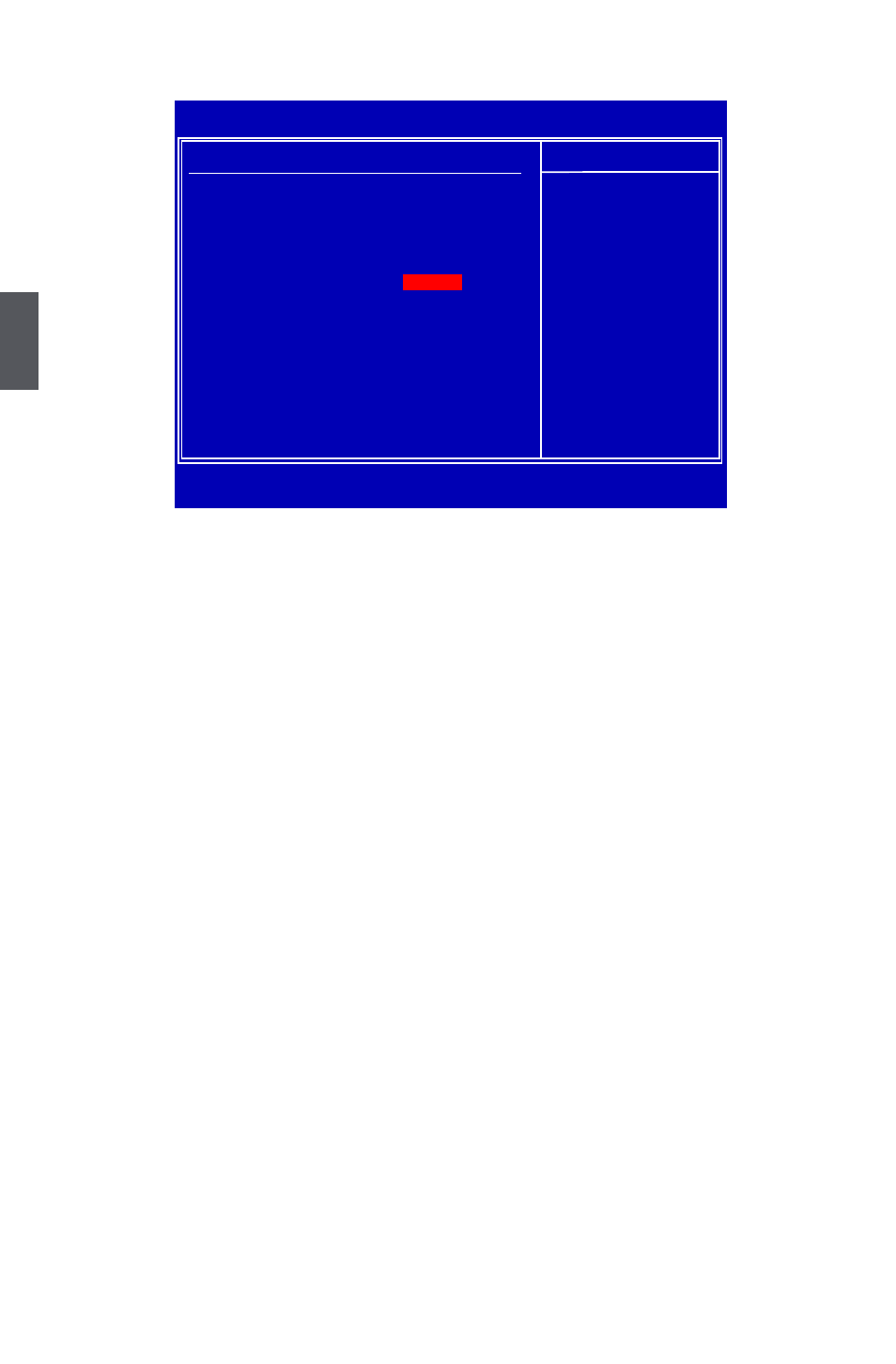
3
30
USB Configuration
CMOS Setup Utility - Copyright (C) 1985-2011, American Megatrends, Inc.
USB Configuration
USB Configuration
Help Item
Module Version - 2.24.5-13.4
Enable support for
legacy USB.
USB Devices Enabled : Auto option disables
None
legacy support if
no USB devices are
commected.
Legacy USB Support
USB 2.0 Controller Mode
[High Speed]
↑↓←→:Move Enter:Select +/-/:Value F10:Save ESC:Exit F1:General Help
F9:Optimized Defaults
[Enabled]
► Module Version
This item shows the module version of USB.
► USB Devices Enabled
This item is used to enable or disabled the enhanced host controller interface for USB.
► Legacy USB Support
This item is used to enable the support for USB devices on legacy OS. If you have a USB
keyboard or mouse, set to auto or enabled.
► USB 2.0 Controller Mode
This item is used to set the transmission rate mode of USB 2.0. This function only works under
DOS mode. The available settings are: [High Speed] in 480Mbps; [Full Speed] in 12Mbps.
If USB devices are connected to the computer, the following item will appear:
► USB Storage Configuration
After pressing
are many different emulation types of this USB device, such as floppy, hard disk and CDROM
can be selected.
