Install the cpu cooler – Foxconn A7GM-S 2.0 User Manual
Page 16
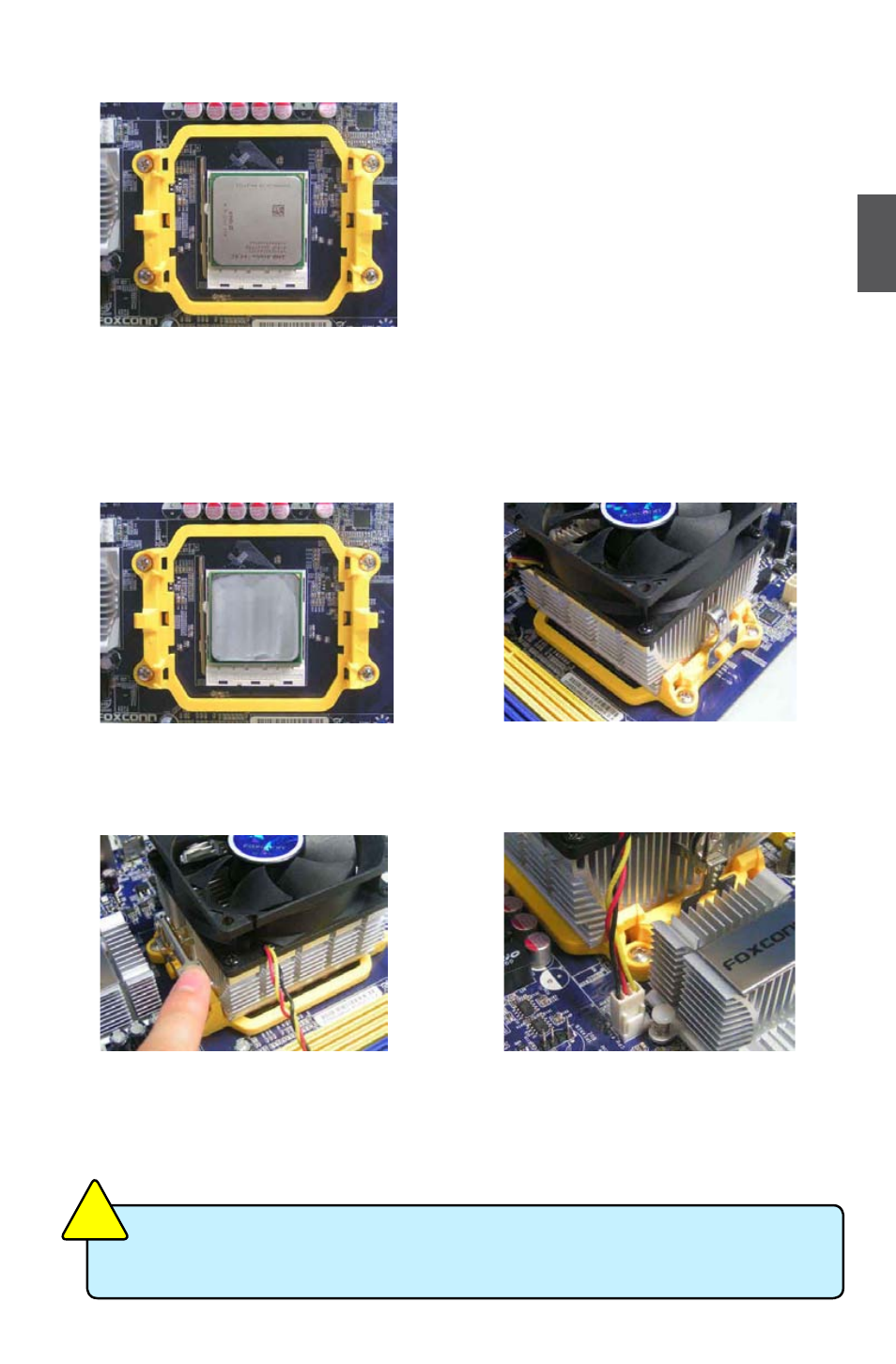
9
2
3. When CPU is properly seated,
push the CPU socket lever back
to its locked position.
Install the CPU Cooler
Follow the steps below to correctly install the CPU cooler.
(The following procedures use Foxconn cooler as the example.)
1. Apply and spread an even thermal
grease on the surface of CPU.
2. Buckle the heatsink firmly at one
side of the stand.
3. Buckle the heatsink at another
side, and press the fasten lever
down to tightly seat the cooler.
4. Attach the 3-wire CPU cooler
connector to the CPU fan header
on the motherboard .
Use extreme care when removing the CPU cooler because the thermal grease may
adhere to the CPU. Inadequately removing the CPU cooler may damage the CPU.
C
AU
TI
O
N
!
