Formax FD 130 User Manual
Page 6
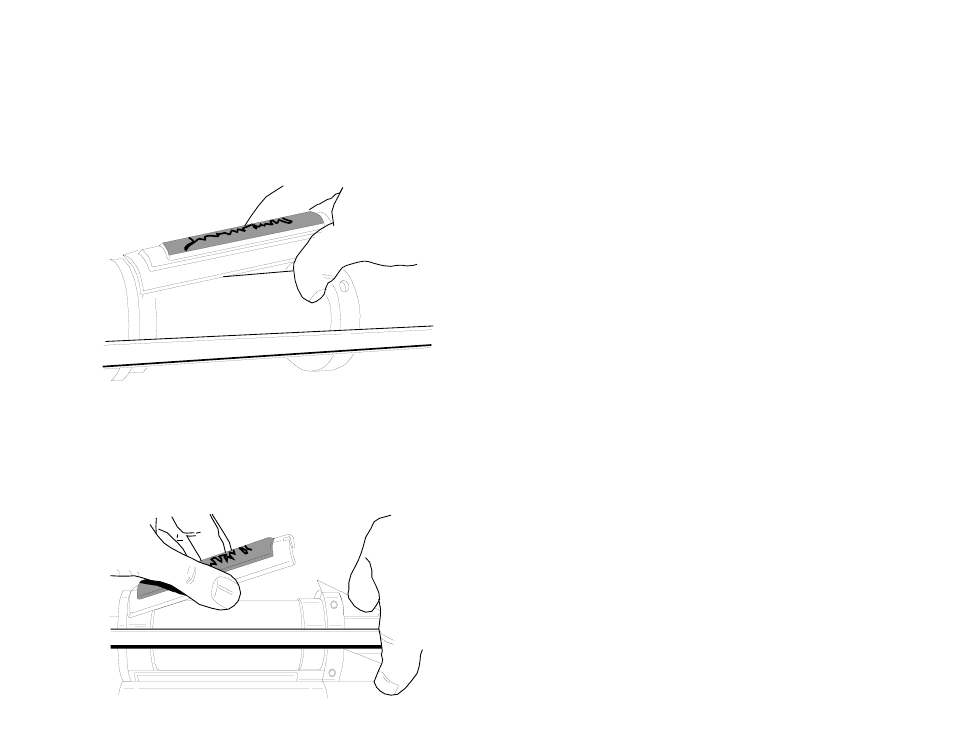
4
B. LOADING SIGNATURE PLATES
The signature plate holder on your machine has positions for two(2) signature plates.
To sign forms you must use two (2) signature plates.
1.
Insert the Cover key into the Cover lock, turn it clockwise to open the
cover.(See Figure 1)
2.
Grasp the signature plate with your left hand - - the notch should be pointed
to the left.(See Figure 3)
3.
Slide the signature plate down, sliding it to the left so that the plate holder
pin locates into the signature plate notch.
4.
Holding the signature plate with your left hand, use your right index finger (or
the eraser end of a pencil held in your right hand) to press down on the
signature plate holder latch. (See Figure 4)
5.
Press the signature plate down into position and release the latch. The latch
will position itself into the beveled slot on the signature plate and lock the
plate firmly into position.
6.
Load the second signature plate by manually rotating the signature plate
holder and repeating Steps 2-5.
Figure 4
Latching
Signature
Plate
Figure 3
Inserting
Signature
Plate
