Dukane 28A8932 User Manual
Page 18
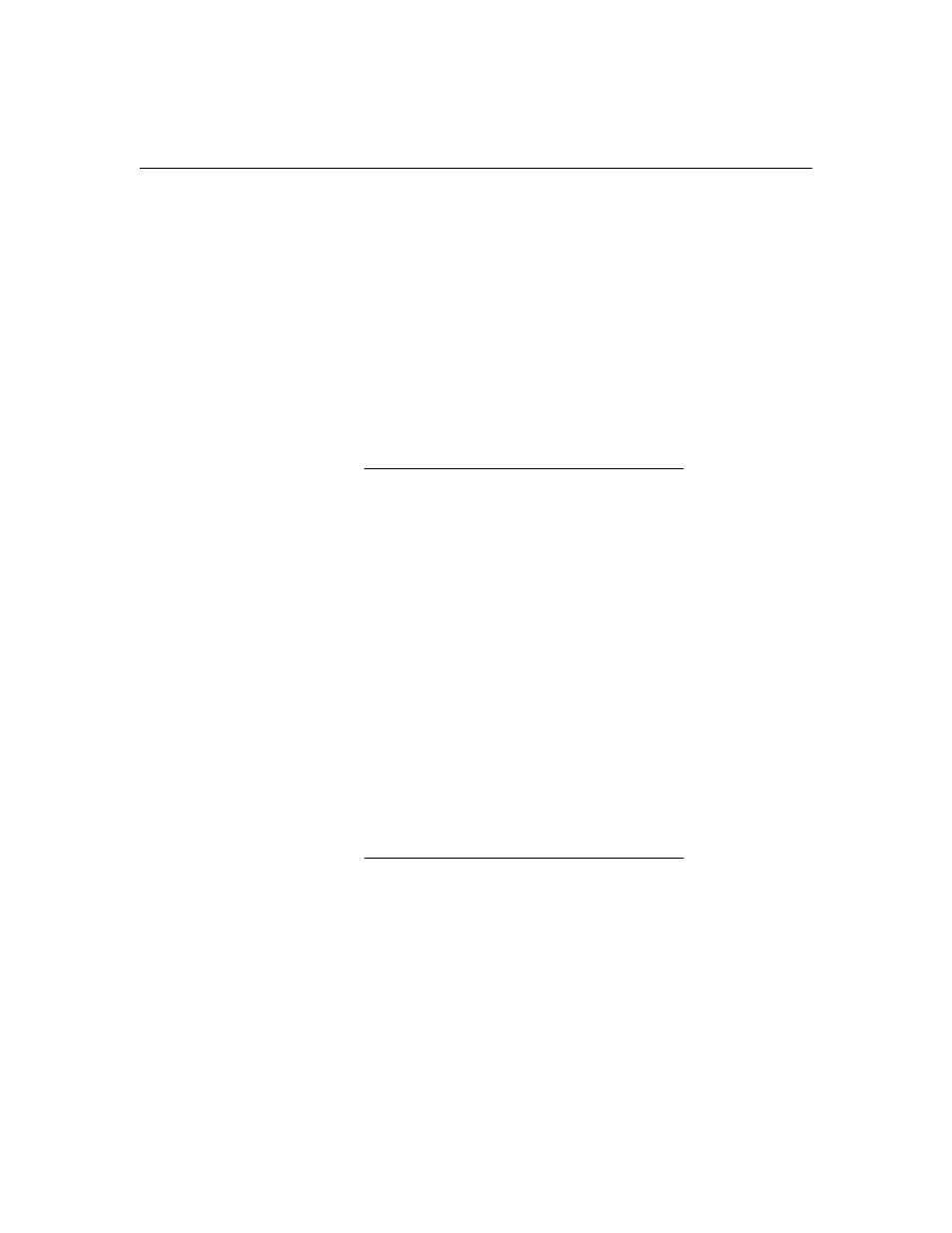
8
S
e
t
t
i
n
g
u
p
t
h
e
P
r
o
j
e
c
t
o
r
The following tables give the lens shift values for desktop and
ceiling-mounted setups for various image sizes. The lower lens
shift position represents the highest the projector can be above
the bottom of the screen; the upper lens shift position represents
the lowest the projector can be below the bottom of the screen.
When the projector is ceiling mounted, use the upper edge of the
screen as the base line.
Table 2:
Lens Shift Positions for Desktop Setup
Diagonal
Image Size
(inches)
Distance from lens center to
lower edge of screen (H)
Lower lens
shift position
(inches)
Upper lens
shift position
(inches)
300
90
0
240
72
0
180
54
0
144
43
0
120
36
0
96
29
0
72
22
0
60
18
0
48
14
0
Table 3:
Lens Shift Positions for Ceiling-Mounted Setup
Diagonal
Image Size
(inches)
Distance from lens center to
upper edge of screen (H)
Lower lens
shift position
(inches)
Upper lens
shift position
(inches)
300
90
0
240
72
0
180
54
0
144
43
0
120
36
0
96
29
0
72
22
0
60
18
0
48
14
0
- ImagePro 8909 (2 pages)
- ImagePro 9020 (2 pages)
- 8054 (40 pages)
- Projector 8970 (128 pages)
- 401-8755E-01 (82 pages)
- LCD Projector 8974WU (4 pages)
- ImagePro 8043A (2 pages)
- DATA VIDEO PROJECTOR 8956H-RJ (24 pages)
- ImagePro 8038A (2 pages)
- SF5510 (20 pages)
- 8755D-RJ (114 pages)
- 28A8049B (54 pages)
- 8767A (82 pages)
- 8755B (56 pages)
- DVP507 (2 pages)
- Data Video LCD - Interactive WXGA UST Projector 8107HWI (28 pages)
- LCD Data Video Projector 8104HW (24 pages)
- ImagePro 8800A (2 pages)
- Projector 8112 (17 pages)
- 8947 (2 pages)
- ImagePro 8939 (2 pages)
- ImagePro 8763 (2 pages)
- 9060 (114 pages)
- 8912H (16 pages)
- ImagePro 8783 (12 pages)
- ImagePro 8050 (2 pages)
- ImagePro 8035 (2 pages)
- ImagePro 8932 (1 page)
- 8049A (2 pages)
- 28A8751 (48 pages)
- projector 8789H (20 pages)
- 8044 (58 pages)
- Digital Visual Presenter DVP505A (2 pages)
- Projector 8919H-RJ (75 pages)
- 8760 (144 pages)
- 8944 (178 pages)
- 28A8941 (42 pages)
- 28A8910 (50 pages)
- Data Video Projector 8104WB (26 pages)
- ImagePro 8046 28A8046 (2 pages)
- Projector 8783 (61 pages)
- Data Video Projector 8103H (21 pages)
- ImagePro 8039 (2 pages)
- 8776-RJ (126 pages)
- 28A8043 (62 pages)
