Formax MailDoc Professional Installation/Setup Guide, Rev. 2 User Manual
Page 26
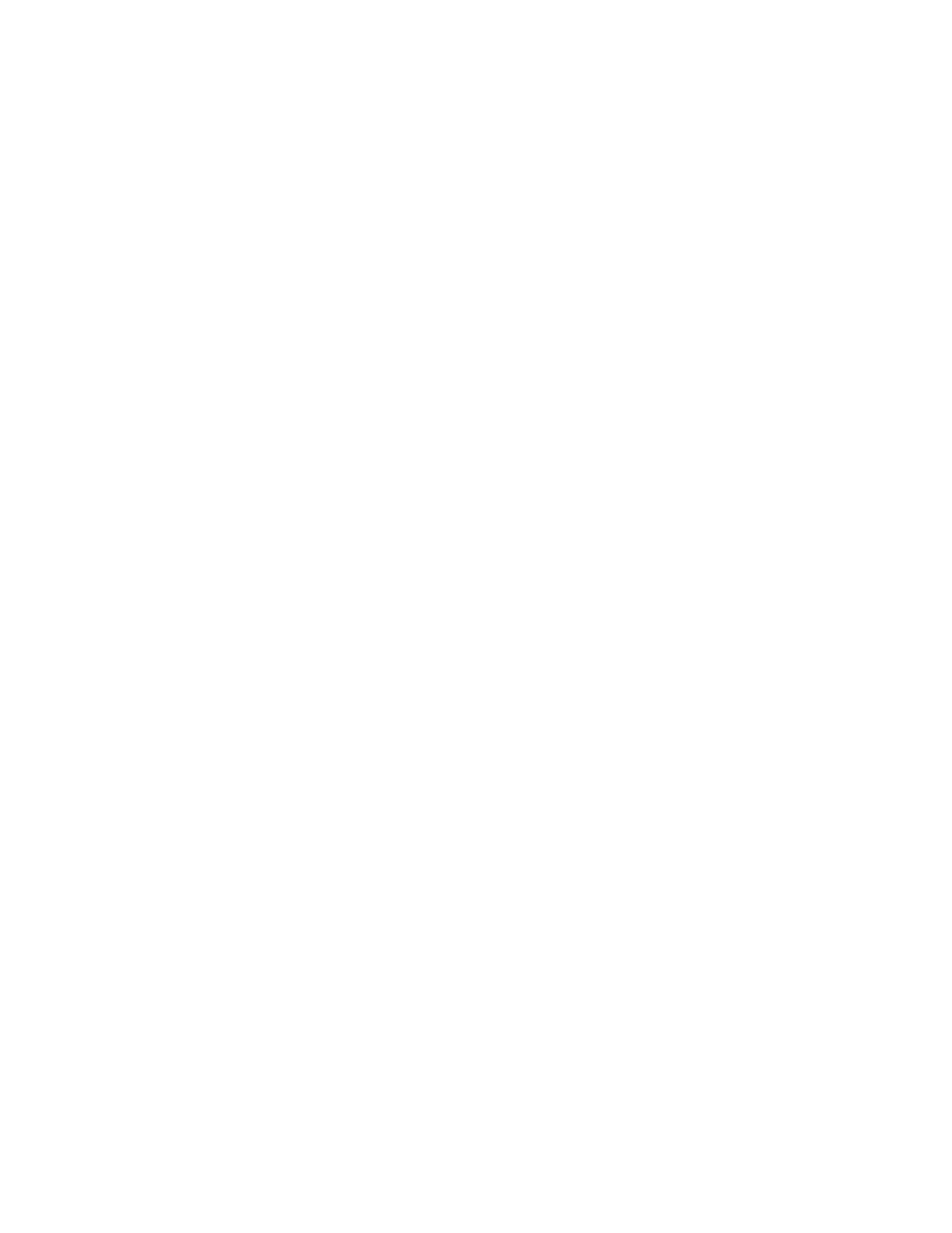
Use the fields on the right hand side to assign your inserter’s supported marks to a relative position within the
mark sequence. The sequence of marks should follow the sequence of marks that your inserter expects. A
description of the mark can be entered into the adjacent text box.
Start – On every page, Defines the beginning position of the OMR code
Accumulate / Insert – Determines if additional pages are to be pulled or if the set is complete.
• No mark present = Accumulate; Mark present = Insert
Selective Feed – Tells the inserter to pull a sheet from a specified feeder based on criteria entered.
Divert/Cont. – This mark stops the system from folding & inserting, ejects the set to the divert tray and keeps
running.
Divert/Stop
– This mark stops the system from folding & inserting, ejects the set to the divert tray and the inserter
stops.
Sequence – Sequence marks number the pages in a stack, to allow the inserter to detect sheets accidentally
getting out of sequence. If one sequence mark is used the pages will be numbered 1-2-1-2 etc. If two sequence
marks are used the pages will be numbered 1-2-3-4-1-2-3-4 etc. If three sequence marks are used, the pages will
be numbered 1-2-3-4-5-6-7-1-2-3-4-5-6-7, etc.
Custom – These marks can be customized for additional functions that may be available on the inserter.
Present/Deck – This mark ejects filled envelopes to alternate exit prior to sealing. This feature may be used for
periodic inspection of stuffed envelopes or as an end of run indicator.
Sealing – If automated sealing is available on the inserter this mark will indicate that the envelope should not be
sealed.
Exit Control – If multiple exit options are available this mark can be used to direct where the finished mail piece is
ejected from the inserter.
Env. Hopper – If multiple envelope hoppers are available on the inserter this mark will indicate which envelope
hopper to pull from.
Parity – A Parity mark ensures that the number of marks on the page are always even.
Safety – On every page. Provides extra security, primarily used for paper skew, if the safety mark is not read an
error code will be displayed on the inserter.
Mark Underlay (OMR only) – By enabling this checkbox MailDoc will create a clear space around the OMR/BCR
marks so that the inserter can properly read. (Each inserter type has specifications for clear space around the
OMR/BCR marks, please see the operator manual of your inserter for further information on space needed).
•
XPadding / YPadding: Allows you to program the size of the clear space of the underlay using the X/Y
Coordinates.
First Page only Check Box (OMR only) – When enabled, MailDoc will only place the OMR marks on the First
and Last Page of the set. The pages in between will not have any marks placed on them.
Beginning of Set Mark (OMR only) – Used for non-Formax branded equipment. (Please see operator manual of
your inserter to see if needed)
When you have entered the configuration for your folder-inserter, select Save to retain this information.
22
