Formax MailDoc Professional Installation/Setup Guide, Rev. 2 User Manual
Page 22
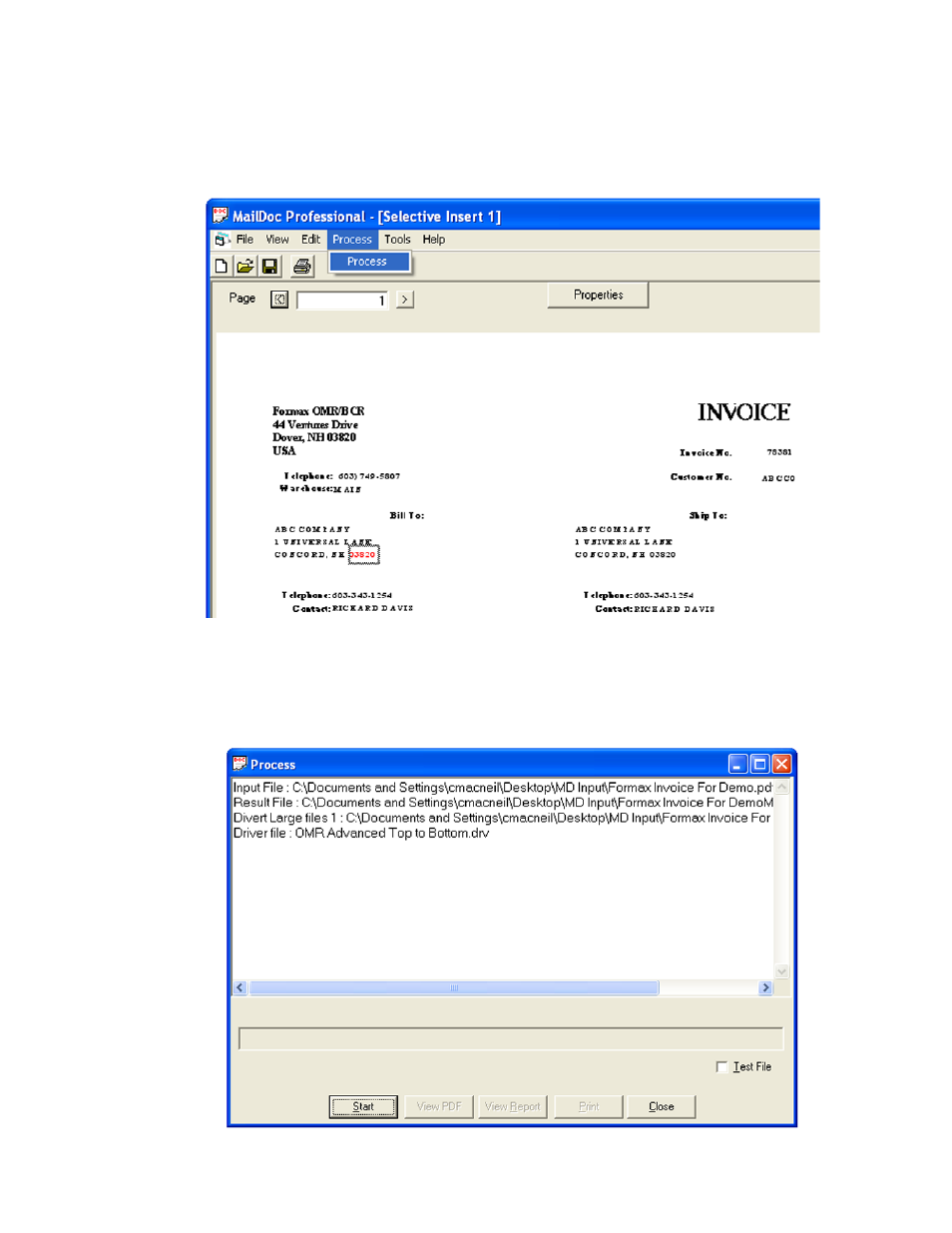
PRODUCING THE MARKED DOCUMENT
To process your document, select “Process” from the menu bar.
Once the “Process” screen appears, you can click “Start” to generate the appropriate marks in the
output file. Selecting the “Test File” check box will generate comments beside each mark describing the
marks’ instruction.
18
This manual is related to the following products:
