Formax FD 6102 User Manual
Page 25
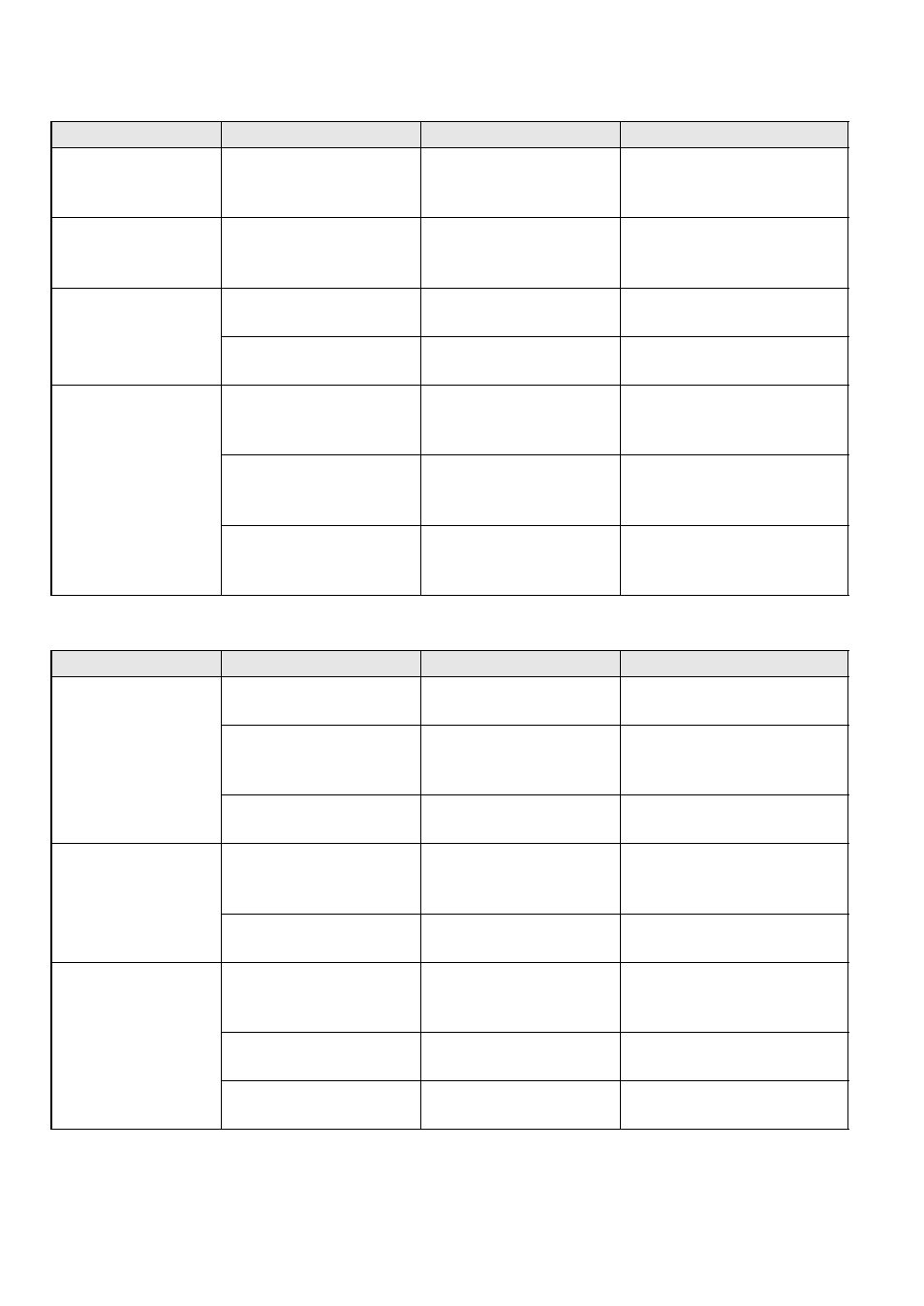
24
6.3.3
Envelope feeding problems
6.3.4
Document feeding problems
Symptom
Possible cause
Remedy
Reference
Envelopes are
double fed.
Envelopes not placed
properly in the
hopper.
Check and replace if
needed.
“Loading Envelopes” on
page 14
Envelope stops
skewed.
Side guides of the
envelope hopper are
set too wide.
Check side guides
and adjust if needed.
“Loading Envelopes” on
page 14
Envelopes are fed
irregularly.
Hopper almost
empty.
Refill hopper.
“Loading Envelopes” on
page 14
Side guides set too
narrow.
Check side guides
and adjust if needed.
“Loading Envelopes” on
page 14
Flap is wrinkled
and sometimes
not opened.
Envelope not within
specifications.
Check specifications
and change
envelopes if needed.
“Envelope and Insert
Specifications” on
page 28
Flap sticks.
Store envelopes
according to
specifications.
“Envelope and Insert
Specifications” on
page 28
Flap curled.
Envelopes stored or
manufactured
improperly.
“Envelope and Insert
Specifications” on
page 28
Symptom
Possible cause
Remedy
Reference
No document fed. Feeder empty.
Refill feeder.
“Loading the Document
Feeder Tray” on page 13
Side guides set too
narrow.
Adjust the side
guides.
“Adjusting the Side
Guides of the Document
Feeder” on page 13
Feeder trays are not
locked.
Push the lever to lock
the feeder.
“Loading Documents” on
page 12
Skewed
documents fed.
Side guides set too
wide.
Adjust side guides.
“Adjusting the Side
Guides of the Document
Feeder” on page 13
Feeder trays are not
locked.
Push the lever to lock
the feeder.
“Loading Documents” on
page 12
Shifted
documents in
feeder trays.
Side guides set too
narrow.
Adjust the side
guides.
“Adjusting the Side
Guides of the Document
Feeder” on page 13
Feeder trays are not
locked.
Push the lever to lock
the feeder.
“Loading Documents” on
page 12
Dirty feeder rollers. Clean the feeder
rollers.
