Import from the product – Fluke Biomedical HydroGraph User Manual
Page 19
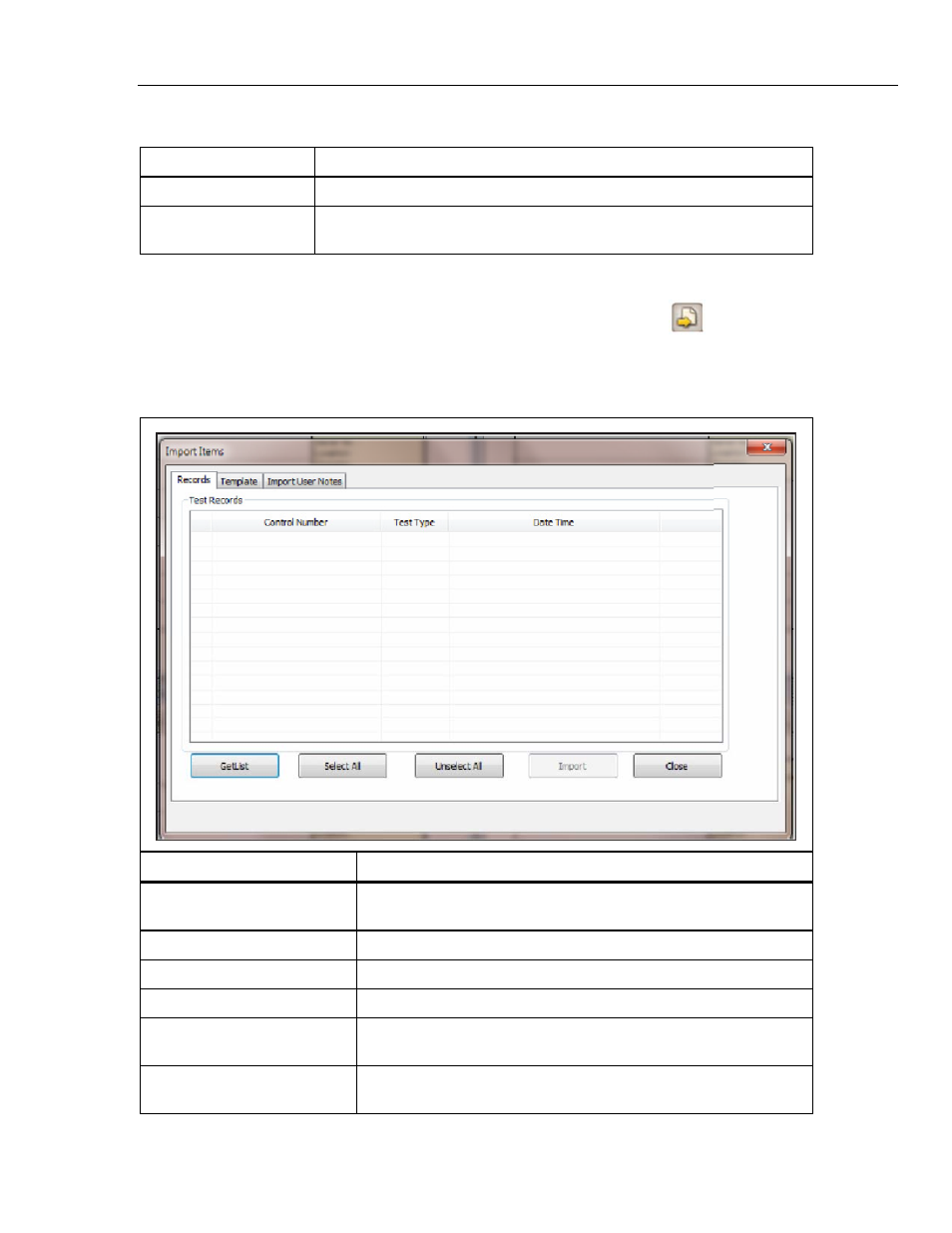
Remote Operation
Import from the Product
11
Table 2. Default Parameter Fields (cont.)
Parameter Description
Graph Line Width
The width of the graph lines on the screen. Change this for best visibility.
Default Pressure Units
Sets the units of pressure used for Occlusion tests. The units are mmHg,
kPA, and psi. You can override this setting on individual tests.
Import from the Product
When a Product is connected, select Control | Import or click
. The Import
Items dialog shows with the Records tab selected. Table 3 tells about the
controls.
Table 3. Import Items Settings
hwh40.bmp
Control Description
Get List
Retrieves the list of test results stored in the Product. To select
individual records, click the select boxes.
Select All
Selects all the records.
Unselect All
Unselects all the records.
Import
Imports all the selected records.
Template tab (IDA-5)
Use this tab to import template definitions from the IDA-5 to
HydroGraph. The selection method is the same as for records.
Import User Notes tab (IDA-5)
Use this tab to import user notes from the IDA-5. User notes are
stored in a text file on the PC.
