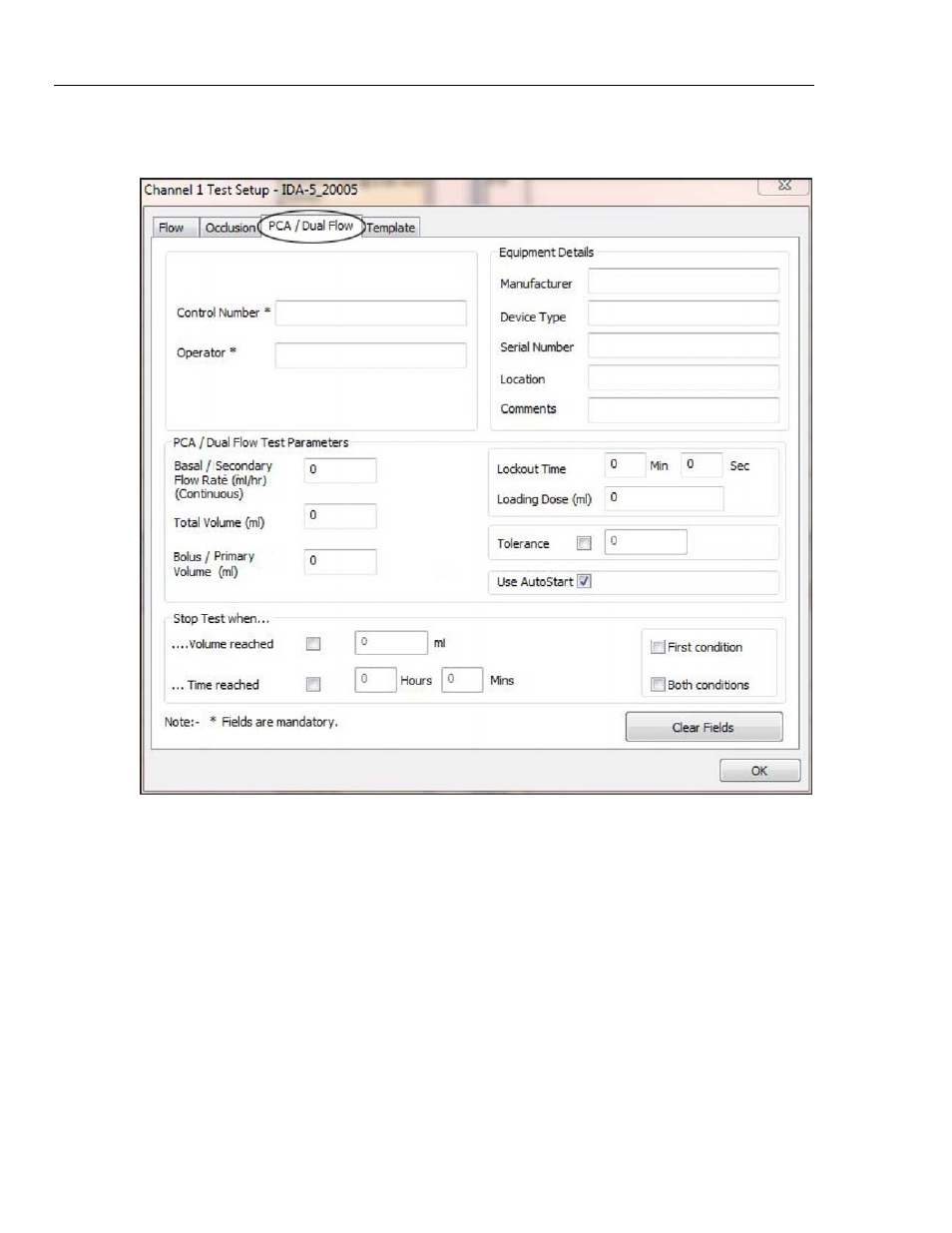
HydroGraph Software
Users Manual
6
PCA / Dual Flow Tests (IDA-5 only)
1. Select
the
PCA / Dual Flow tab. See Figure 7.
hwh34.bmp
Figure 7. PCA / Dual Flow Dialog
2. Fill in the data for the test and click OK.
3. Prime the Product and start the test as described in the Flow Tests section.