Stop tests with hydrograph, Recall, view, and print results – Fluke Biomedical HydroGraph User Manual
Page 16
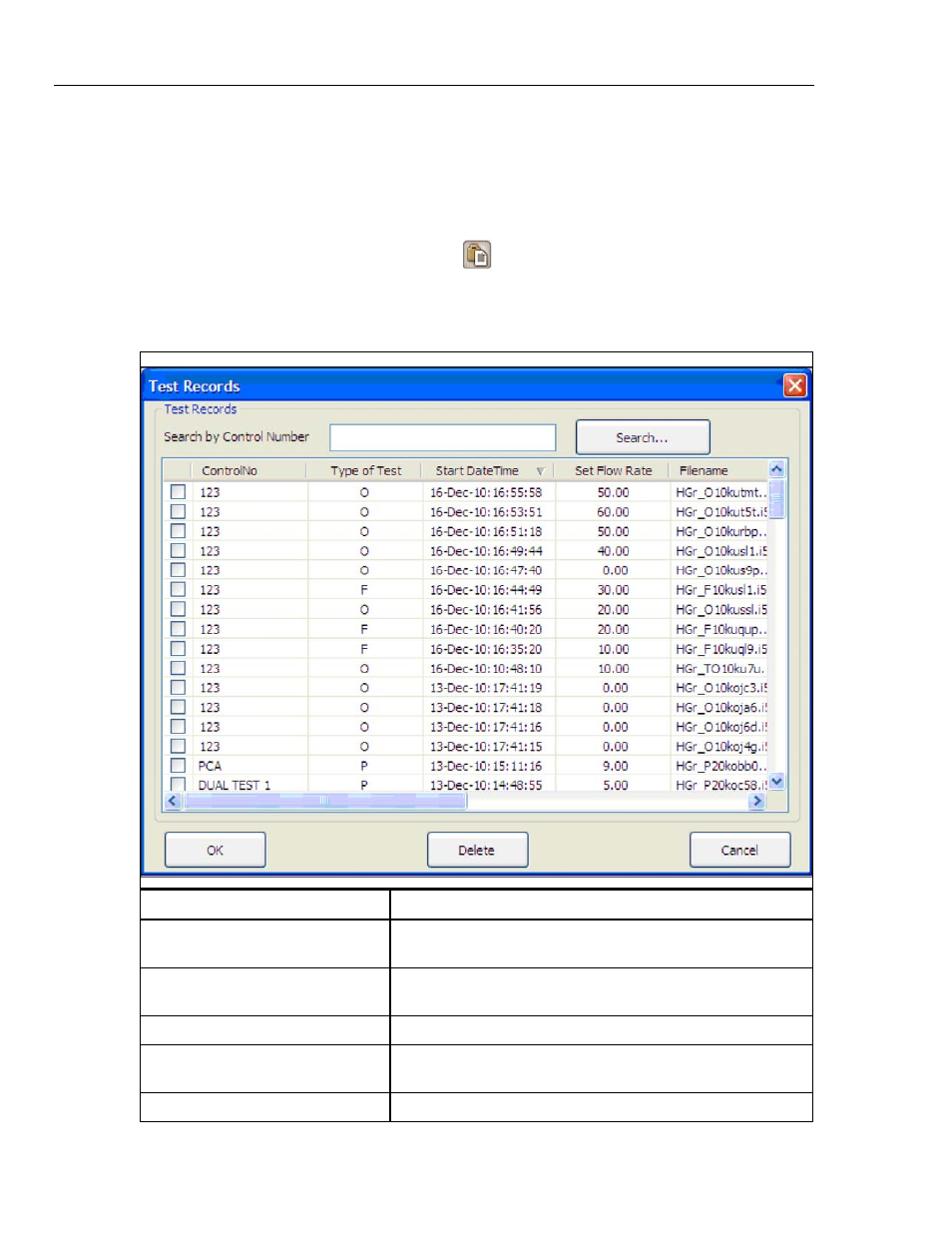
HydroGraph Software
Users Manual
8
Stop Tests with HydroGraph
Wait for the test to complete or click Stop to end the test. The system prompts
you to save and print the results, answer Yes or No to each question.
Recall, View, and Print Results
Select File | Test Records or click
on the top toolbar, to open the Test
Records Dialog. The stored records show with the most recent records at the top.
Table 1 tells how to use the Test Record dialog.
Table 1. Test Record Dialog Functions
hwh36.bmp
Function Process
Change the sort order
Click the column heading to sort by. Click again to reverse the
order.
Open a test result
Select the check box for the test result and then click OK or
double-click anywhere on the test result line.
Delete a test result
Select the test result and then click Delete.
Toggle the view between graph and
table data
Click the View Data Table button. See Figure 9.
Print the graph or data
Select File | Print or click the Print button on the toolbar.
