Dell POWEREDGE R710 User Manual
Page 49
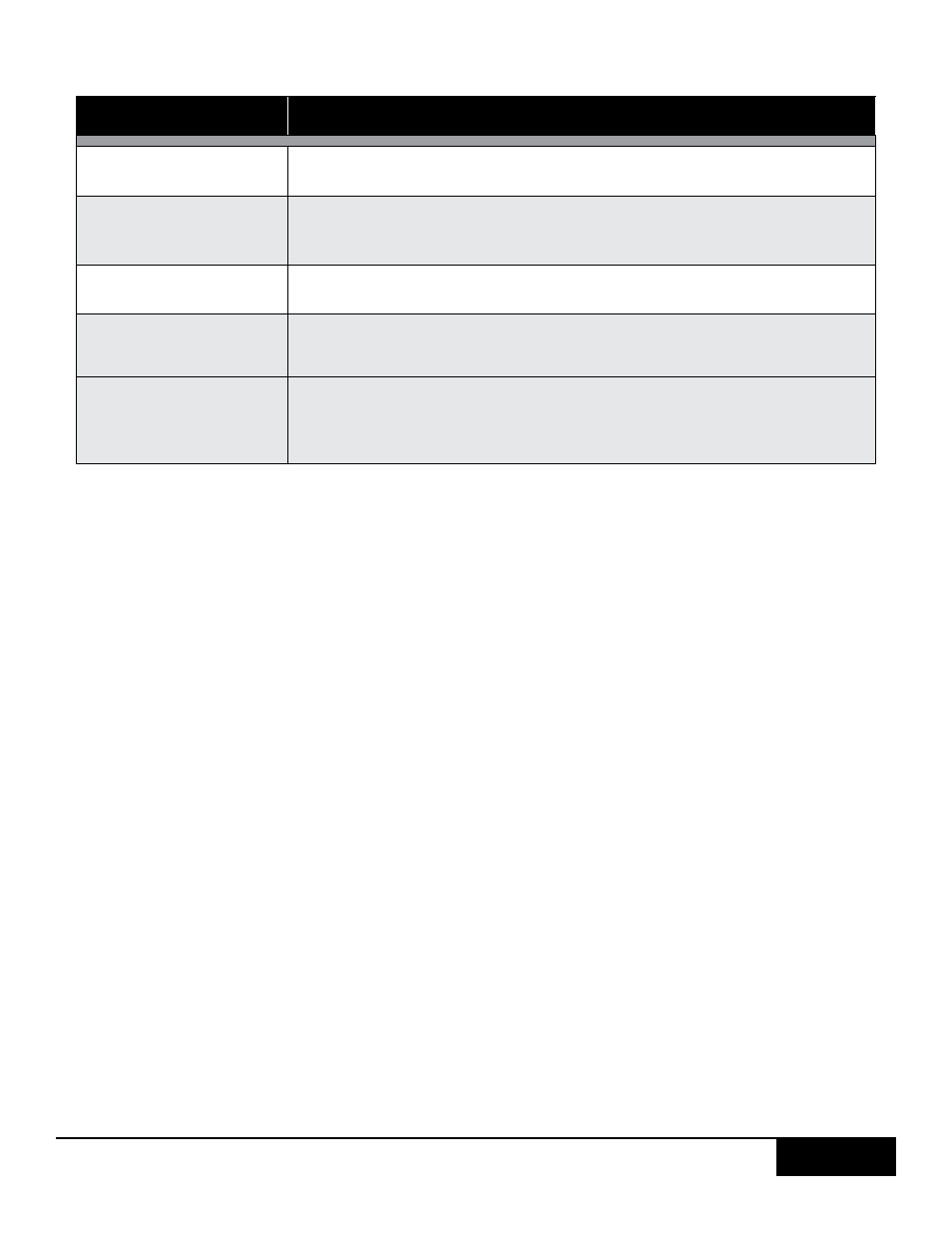
Dell™ PowerEdge™ R710 Technical Guidebook
49
featuRe
DescRiPtiOn
Faster O/S
Installation
Drivers and the installation utility are embedded on system, so no need to
scour DELL.COM
Faster System Updates
Integration with Dell support automatically directed to latest versions
of the Unified Server Configurator iDRAC, RAID, BIOS, NIC, and
Power Supply
Update Rollback
Description: Ability to recover to previous “known good state” for all
updatable components
More Comprehensive
Diagnostics
Diagnostic utilities are embedded on system
Simplified Hardware
Configuration
Detects RAID controller and allows user to configure virtual disk
and choose virtual disk as boot device, eliminating the need to
launch a separate utility and also provides configuration for iDRAC,
BIOS, and NIC/LOM.
III. iDRAC6 Express
The iDRAC6 Express is the first tier of iDRAC6 upgrades. In addition to upgrading the system with a
Lifecycle Controller, the iDRAC6 Express offers the following key features:
• Graphical web interface
• Standard-based interfaces
• Server Sensor monitoring and fault alerting
• Secure operation of remote access functions including authentication, authorization,
and encryption
• Power control and management with the ability to limit server power consumption and
remotely control server power states
• Advanced troubleshooting capabilities
For more information on iDRAC6 Express features see the table below.
IV. iDRAC6 Enterprise
The optional iDRAC6 Enterprise card provides access to advanced iDRAC6 features. The iDRAC6
Enterprise connects directly to the PowerEdge R710 planar and is mounted parallel to the planar
with stand-offs.
Key features for the iDRAC6 Enterprise include:
• Scripting capability with Dell’s Racadm command-line
• Remote video, keyboard, and mouse control with Virtual Console
• Remote media access with Virtual Media
• Dedicated network interface
Additionally, the iDRAC6 Enterprise can be upgraded by adding the vFlash Media card. This is a 1GB
Dell branded SD card that enabled a persistent 256MB virtual flash partition. In the future, vFlash will be
expanded to include additional features.
