Power mode, Scan mode – Datalogic Scanning QUICKSCAN QD 2300 User Manual
Page 29
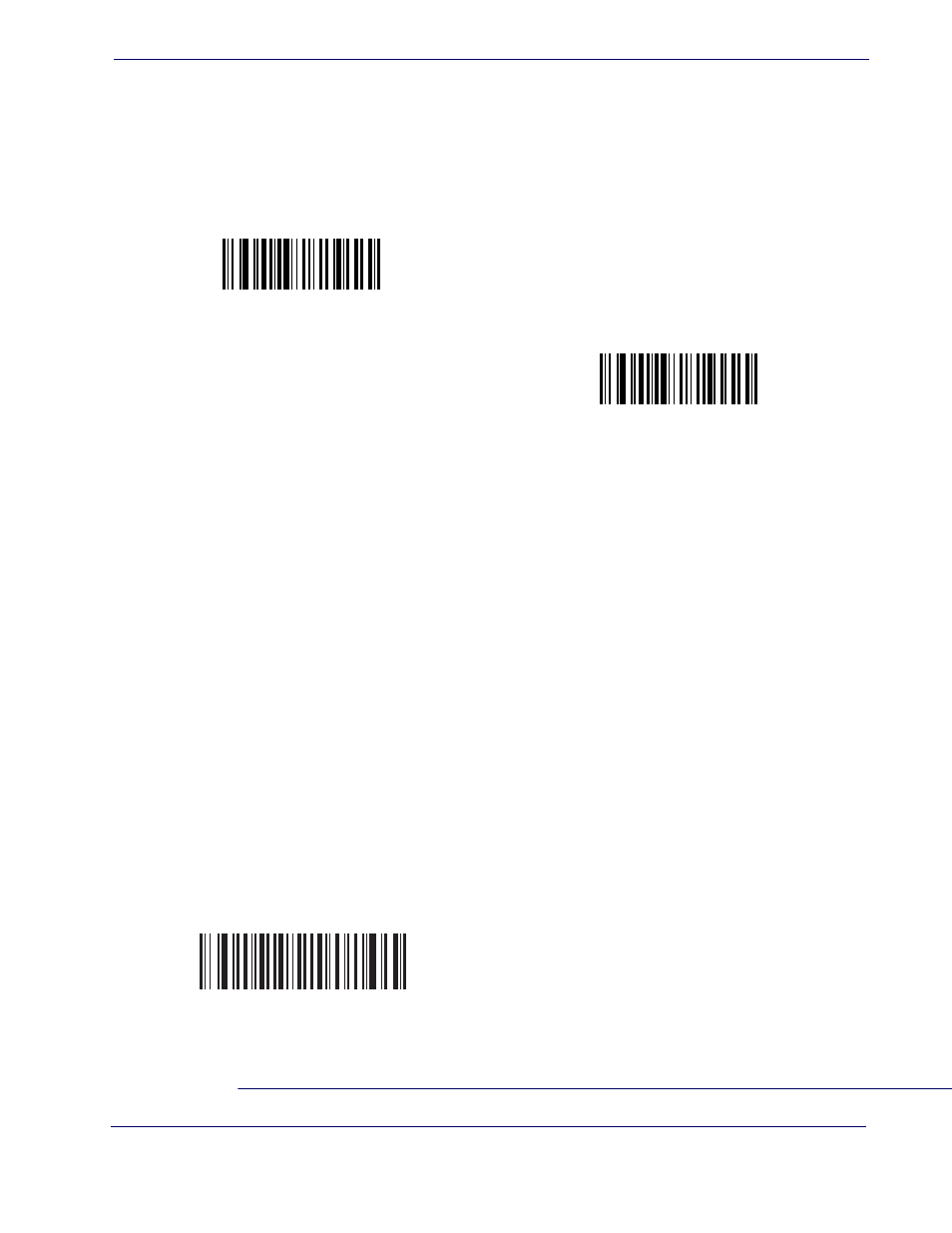
Power Mode
Product Reference Guide
23
Power Mode
This parameter determines whether or not power remains on after a decode attempt.
When in reduced power mode, the scanner enters low power consumption mode after
each decode. When in continuous power mode, power remains on after each decode.
Scan Mode
This parameter determines whether the scanner is in Trigger Single Mode or Stand Mode.
In Trigger Single Mode, the scanner trigger button must be pressed to decode each
scanned bar code. In Stand Mode, the scanner laser is in constant ON state and no trigger
button press is required to scan a bar code.
Depending upon which mode the scanner currently is in, scan the “Toggle Scan Mode”
to switch from Trigger Single to Stand Mode, or from Stand Mode to Trigger Single Mode.
The standard default setting for this feature is Trigger Single Mode.
While in the Stand Mode of operation, if the scanner has not been used for several min-
utes it will shift to low power operation, signalled by a narrowing of the scanning beam.
When in low power mode, the scanner will respond to a barcode and come back to nor-
mal Stand Mode operation upon seeing/reading the label.
If the scanner has been idle for an extended configurable period
1
, it will timeout, then
enter sleep mode with the scanning beam turned off. To wake the scanner from sleep
mode, press the trigger button.
*
Continuous On
Reduced Power Mode
1. See the following topic
Stand Mode Timeout Period
.
*
Toggle Scan Mode
