Fire Magic 3049 Aurora Infrared Burner Kit Installation User Manual
Infrared burner kit instructions, Installation
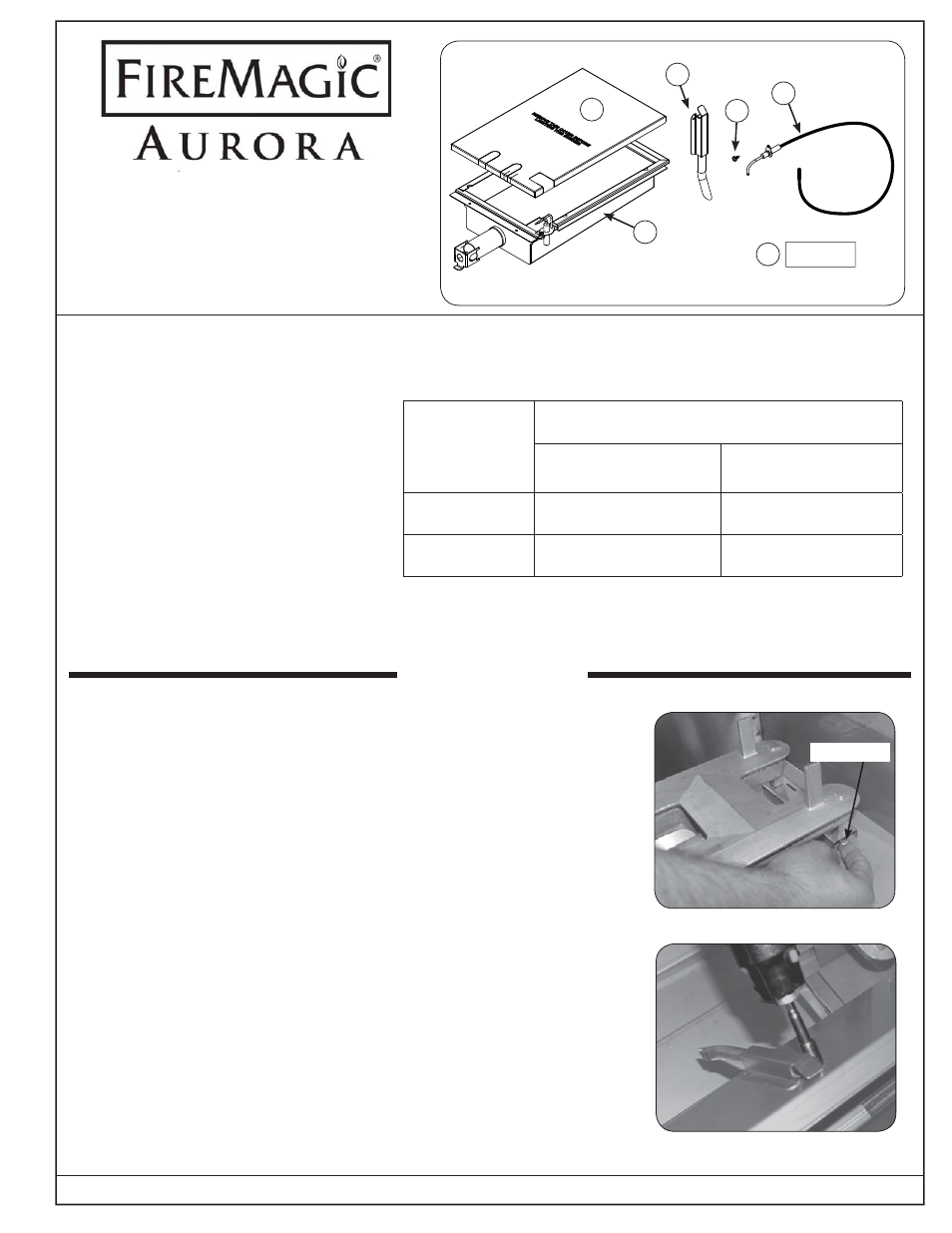
REV 3 - 1302260945
L-C2-280
1
ROBERT H. PETERSON CO. • 14724 East Proctor Avenue • City of Industry, CA 91746
PARTS INCLUDED
1. Infrared burner
2. Ignitor wire
3. Self-tapping sheet-metal screw
4. Infrared cover
5. Conversion label
6. Lighting tube
TOOLS REQUIRED
• Phillips
screwdriver
• 9/16 open-end wrench
• 1/4 nut driver or socket wrench
INFRARED BURNER KIT
INSTRUCTIONS
Model # 3049 (A790, A660, & A530)
Model # 3051 (A540, & A430)
Included parts
6
5
4
3
2
1
NOTE:
This unit has been retrofi tted
with an infrared burner.
Table 1-1
Infrared Orifi ce Chart
Models A430, A540
Models A530, A660,
A790
Natural
3001-49
3001-45
Propane (L.P.)
3001-56
3001-55
Fig. 1-1 Remove the grids and burner clip
REMOVING THE LEFT MOST MAIN BURNER
1. Be sure the grill is completely cool and the gas is completely
shut off. Open the oven lid and/or remove the warming rack and/
or rotisserie rod as needed to access the cooking grids.
2. Remove the cooking grid and fl avor grid from the left-most burner.
Set the cooking grid aside. The fl avor grid will not be used with
the infrared burner, and should be stored away.
3. Remove the left most burner by fi rst removing the burner clip (see
Fig. 1-1) from under the back of the burner support. Then lift the
back of the burner up out of the fi rebox by grasping the back and
pulling upward. Continue to lift the back of the burner up while
moving the whole burner back and out so that it pulls away from
the forward fi re wall opening and the orifi ce. Retain the clip
with
the burner so that they can be re-installed in the future if desired.
4. Remove the lighting tube by removing the two screws with the
1/4 nut driver (see Fig. 1-2). Retain the screws for attaching the
new lighting tube.
Burner clip
Fig. 1-2 Remove old lighting tube
INSTALLATION
