Rmc‐3101 front features with cover, Rmc‐3101 rear face – FiberPlex RMC-3101 User Manual
Page 9
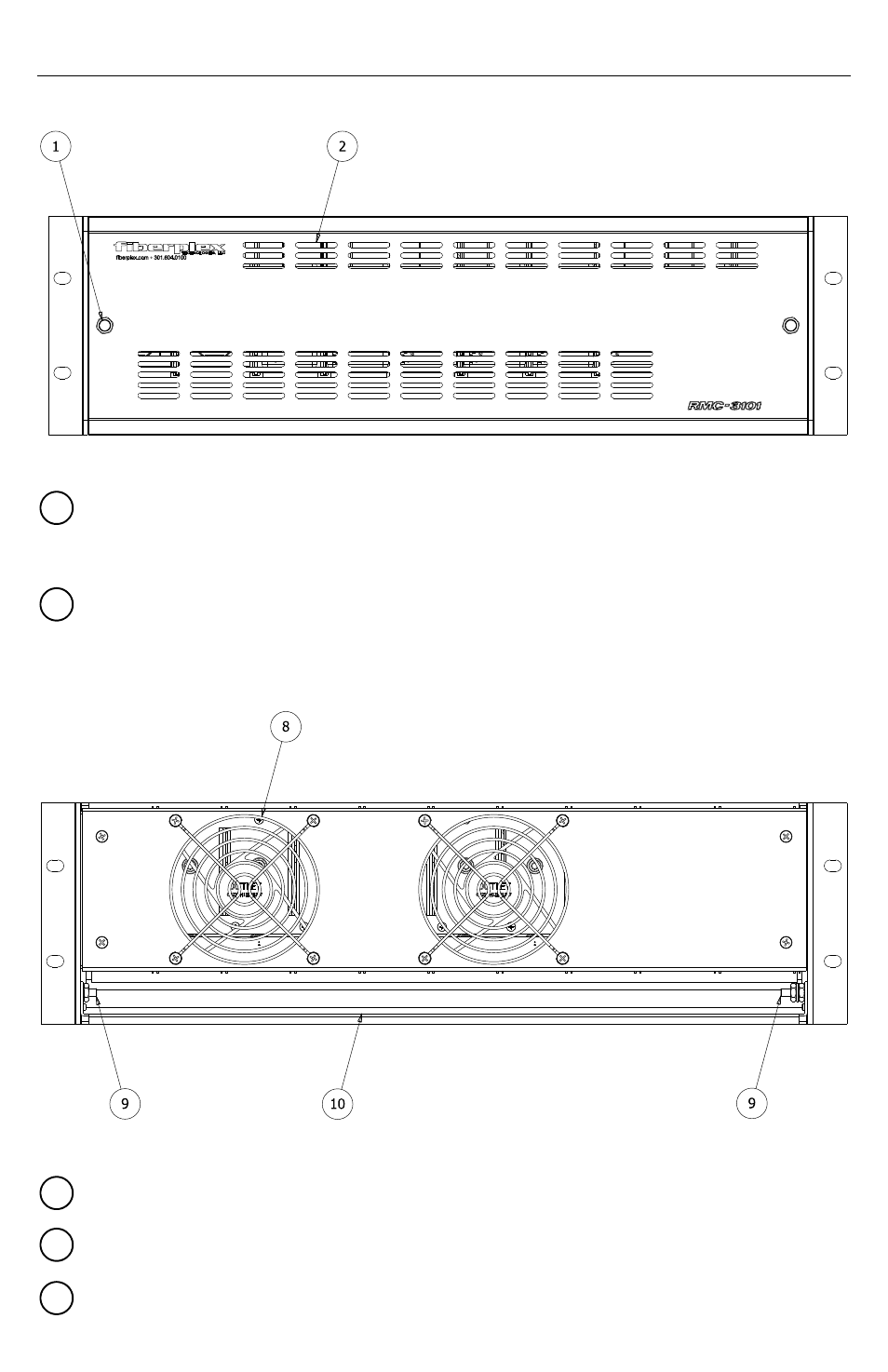
RMC‐3101 Front Features with Cover
Figure 9 RMC‐3101 Front Face with Cover Installed
Front Cover Retention Thumbscrews (x2) – A pair of knurled thumbscrews allow access to the module
mounting cavity without the use of tools. To remove, turn CCW to loosen, then continue to rotate the
inner retention levers to disengage the mounting blocks. Installation of the front cover requires alignment of
the retention levers to clear the inner blocks prior to replacement of the cover.
Front Ventilation Openings – These shall be kept clear of debris, papers, labels, etc. to allow cooling
airflow required by the chassis components.
RMC‐3101 Rear Face
Figure 10 RMC‐3101 Rear Face
Chassis Ventilation Fans (x2) – These fans provide forced air cooling to the mounted components.
Grounding Lugs (x2) – Provisioned for a functional chassis ground from either side, the grounding
points are either left or right. The unit ships with hardware on the right side.
Cable Routing Tray – Cable and optical fiber runs may be laid here to clear the cooling fan assembly.
Allows for clean rear exit of all cables.
1
2
8
9
10
