Uninstalling deep freeze via deep freeze tasks – Faronics Deep Freeze Mac User Manual
Page 66
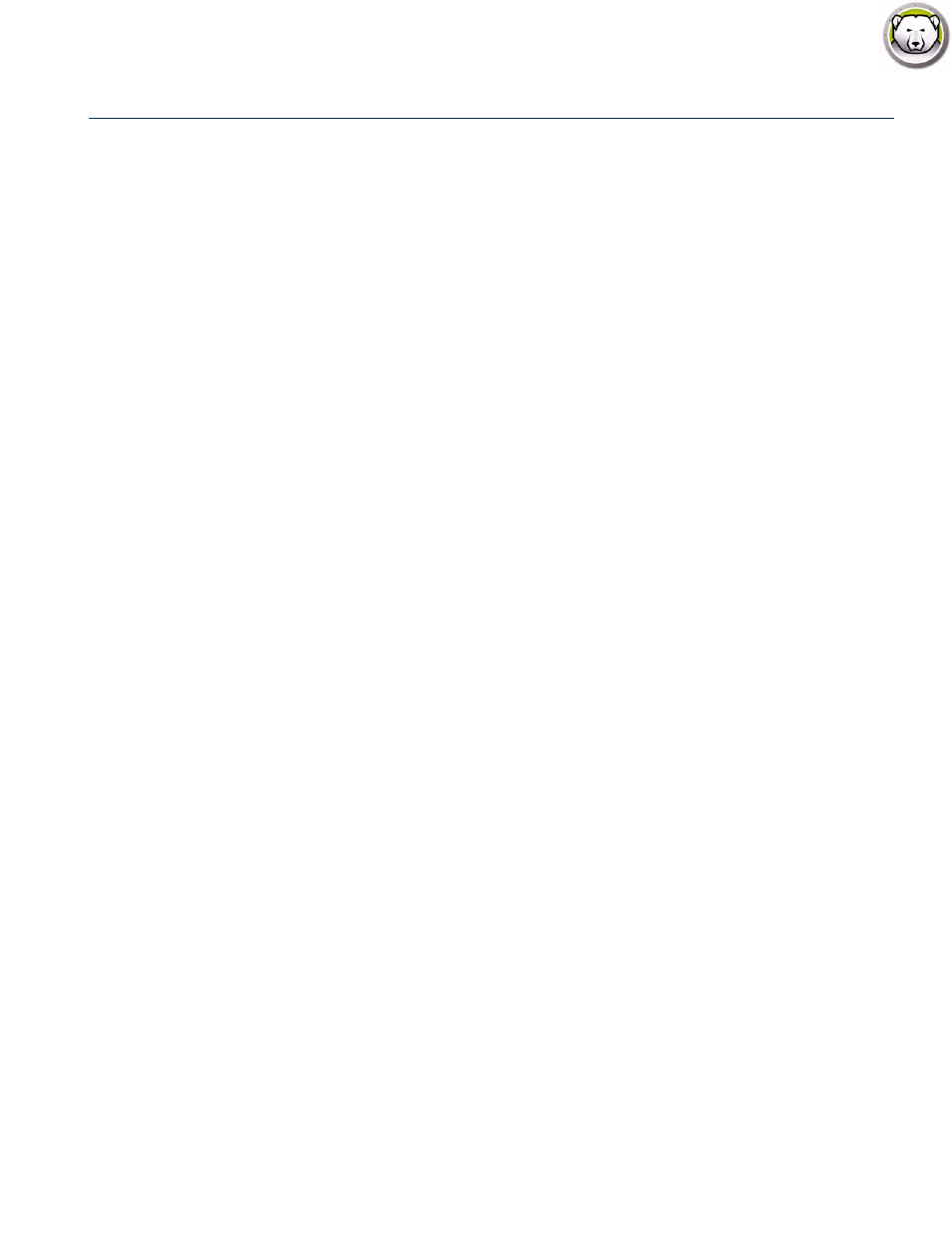
Deep Freeze Mac User Guide
66
|
Uninstalling Deep Freeze
Uninstalling Deep Freeze via Deep Freeze Tasks
Complete the following steps to uninstall Deep Freeze via Deep Freeze tasks:
1. Start ARD.
2. Go to Deep Freeze folder.
3. Double-click Uninstall. The task dialog is displayed.
4. Go back to the main ARD window. Select the list of computers from which you want Deep
Freeze uninstalled.
5. Drag and drop the computers to the task.
6. Click Send.
Deep Freeze is uninstalled from the selected computers.
To retain existing ThawSpace(s) you can use the uninstallKeepThawSpace command via Deep
Freeze tasks. For more information, refer to
.
