Option 1: install or upgrade locally – Faronics Deep Freeze Mac User Manual
Page 15
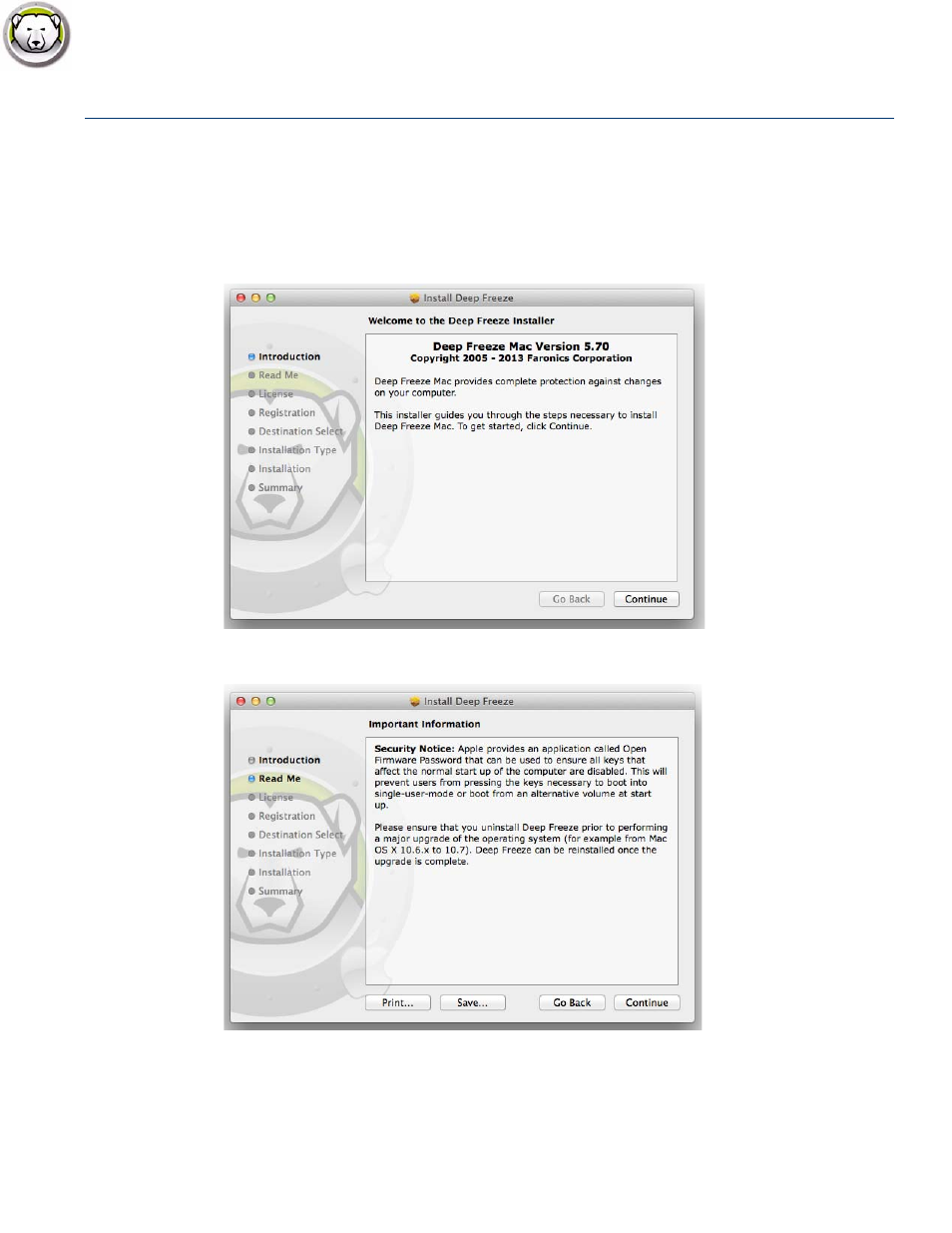
Option 1: Install or Upgrade Locally
|
15
Deep Freeze Mac User Guide
Option 1: Install or Upgrade Locally
This option is used to install Deep Freeze locally on the computer you are running the installer on.
You can also upgrade the previous version of Deep Freeze installed locally with this option.
Complete the following steps after selecting Install Locally and clicking Continue.
1. The Deep Freeze installer is displayed.
2. The security notice is displayed. Click Continue.
3. The License is displayed. Click Continue and Accept.
