Faronics Deep Freeze Mac User Manual
Page 24
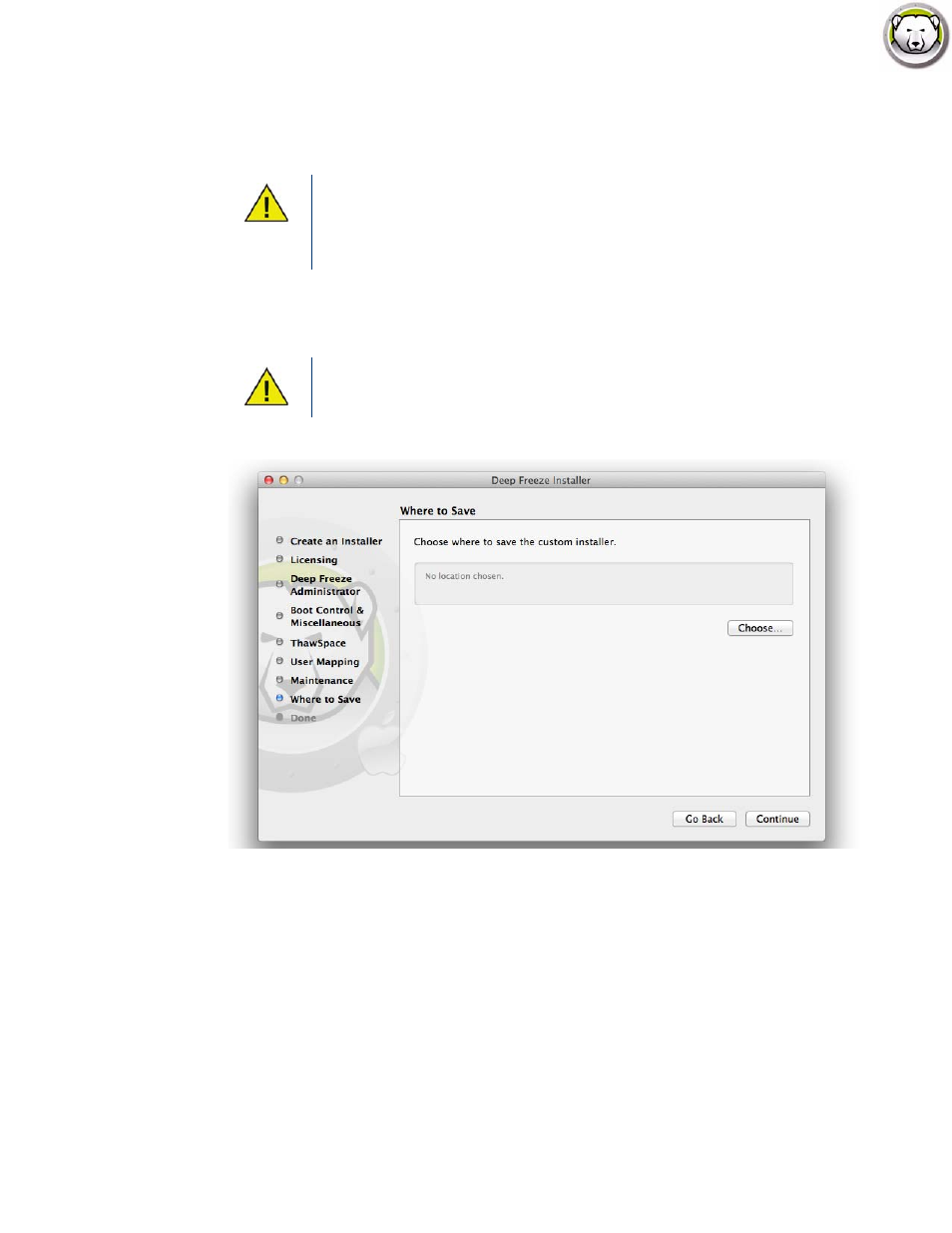
Deep Freeze Mac User Guide
24
|
Installing Deep Freeze
that the Maintenance Schedule will take place at a specified time; by inserting %d as a variable
into the message, Deep Freeze will automatically display the number of minutes until the
Maintenance Period begins. (Again, %d is a variable corresponding to the number of minutes
between the current time and the time that scheduled Maintenance will begin.)
9. Click Choose to specify the location. Click Continue.
10. The Deep Freeze installer is successfully created and saved in the location specified. Click
Show in Finder to view the file. Click Quit to exit the installer.
The minimum time allowed for a Maintenance Period is 10 minutes.
There is a minimum 10 minute interval required between schedules.
Ensure sufficient time for the maintenance activity to complete. Insufficient time
will lead to the failure of the update.
If you are creating an installer on a Frozen computer, make sure you save it on a
Thawed location.
