EXCALIBUR 415-06 Wine Master Deluxe Edition User Manual
Page 14
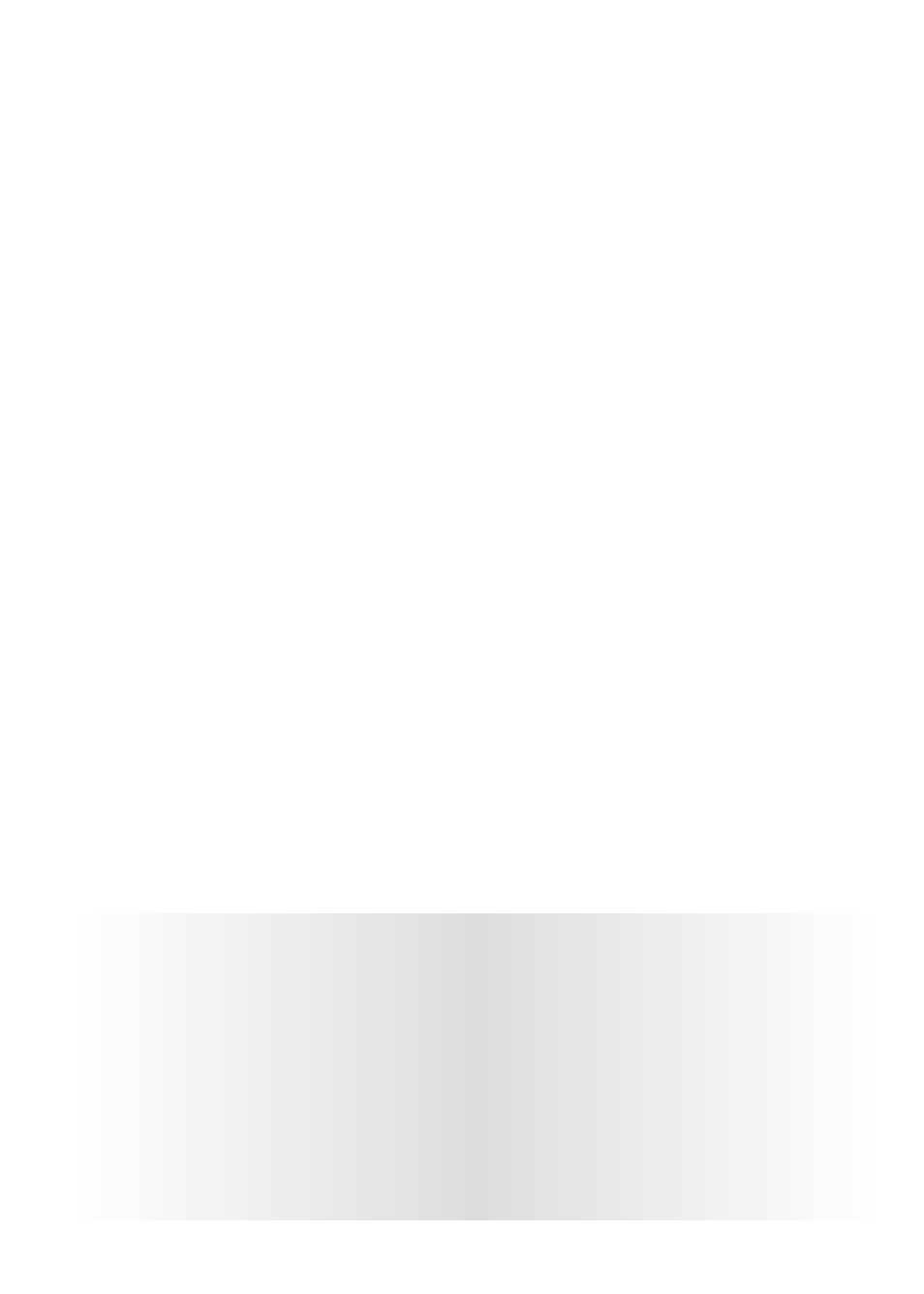
might want to put away for
awhile. And there’s no need to
worry, because Wine Master
Deluxe lets you know how long
to store the wine as well. By
selecting
98-99, 94-97, 90-93, 87-
89, 83-86 or 80-82
, you are
choosing to see information only
about wines of one of those
Wine Enthusiast Magazine’s
rating categories.
After selecting a rating from the
list, you can then select
VIEW
RESULTS
to see an alphabetical list of
those wines.
You can also select to have those
wines grouped according to
PRICE
, or you can choose to see
only the
wines of that category for which
reviews have been provided.
WINES SAVED TO
MEMORY
The home menu also allows you
to save up to 25 wines in Wine
Master Deluxe memory for easy
access and review. If you have
nothing saved in Wine master
Deluxe memory,
[00]
will appear
next to
SAVE
on the menu.
To save a wine to memory,
simply go to the wine of your
choice and then press
SAVE
.
MEM
will appear at the top of the
screen which lists the information
for that wine. (If you change
your mind about saving the
information on this wine at this
point, simply push
SAVE
a second
time. The wine’s information will
be removed from your saved list,
and
MEM
will disappear from the
top of the screen.)
After saving a wine to Wine
Master Deluxe’s memory, if you
return to the starting screen, you
will see that
[01]
now appears
next to
SAVE
on the menu.
14
Wine Enthusiast Magazine’s wine ratings
98-100:
Classic—the pinnacle of quality.
94-97:
Superb—a great achievement.
90-93: Excellent—highly
recommended.
87-89:
Very Good—often a good value; well recommended.
83-86:
Good—suitable for everyday consumption; often a
good value.
80-82:
Acceptable—can be employed in casual, less
critical circumstances.
