EXCALIBUR 491 SoundMaster Classic USB Turntable User Manual
Page 16
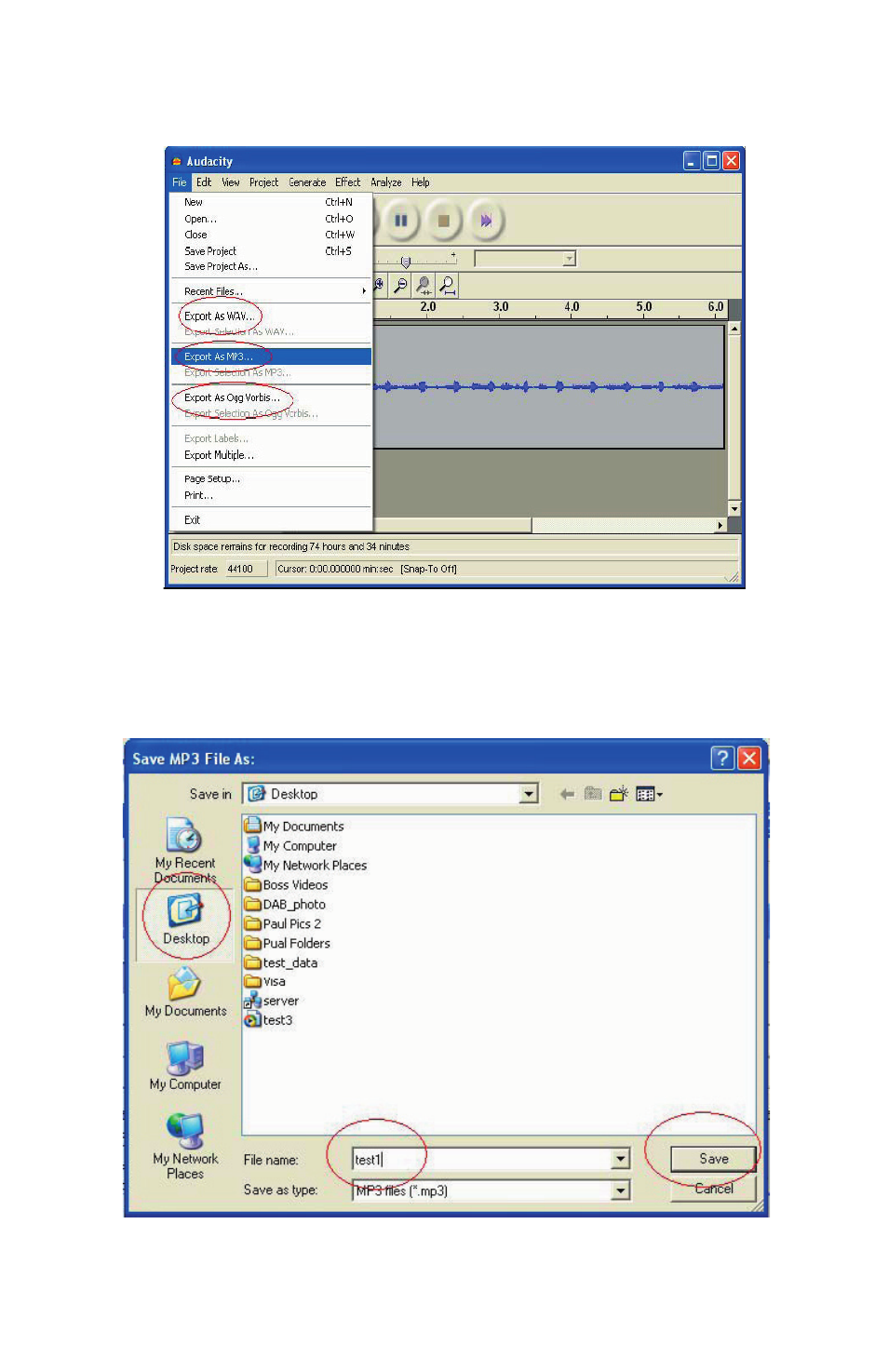
9. Click on the “File” tab and the option will be given to export the recorded file as
“.wav”, “.mp3” or “.ogg” file formats.
10. Once you have selected the desired file format to export your recorded music, enter
the file name and location where you want to save the file on your computer. Once fin-
ished, click on the “Save” button.
16
