EXCALIBUR 491 SoundMaster Classic USB Turntable User Manual
Page 12
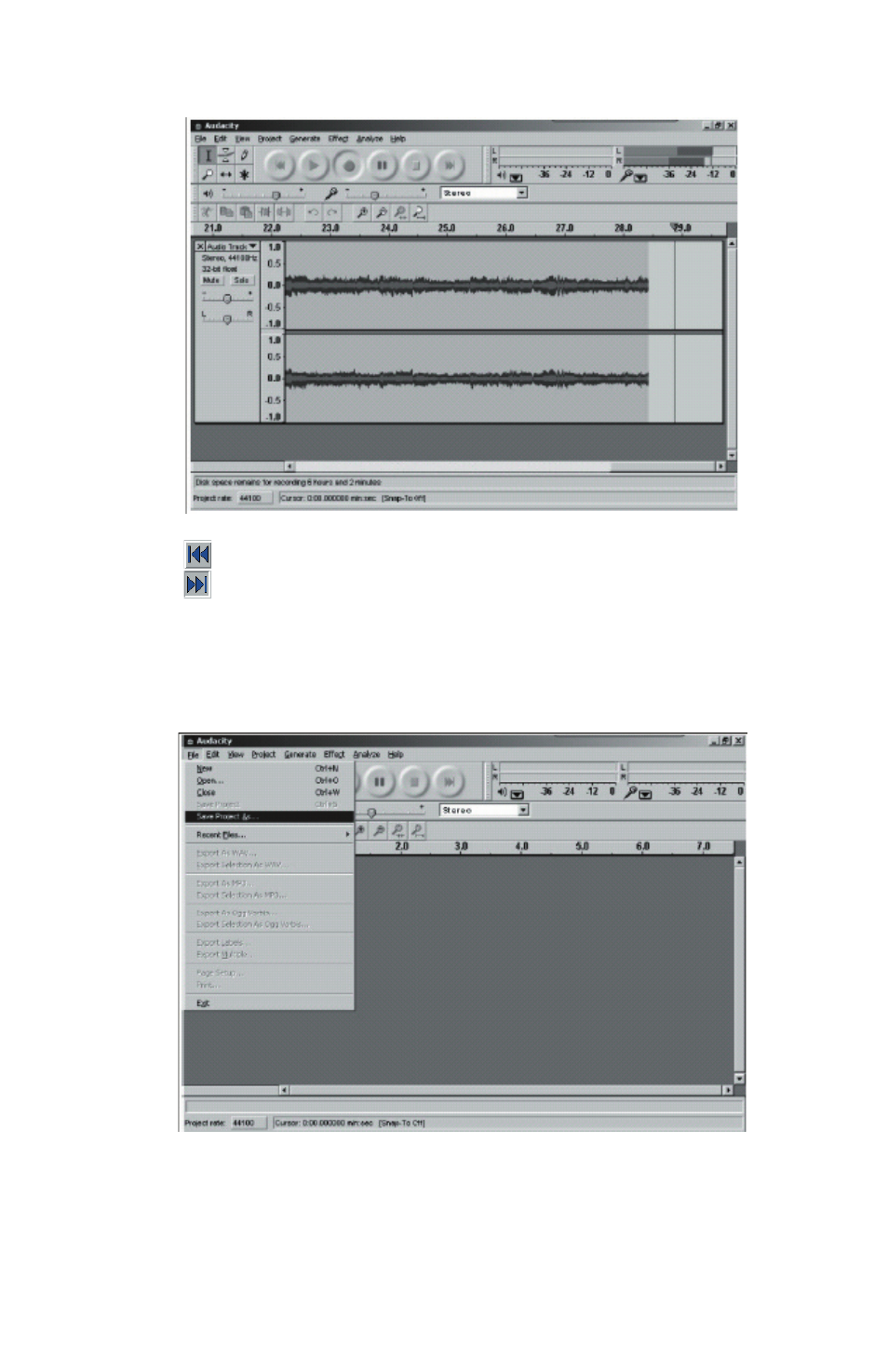
5. Select the RECORD button to start recording.
6. Select the button to go to start.
7. Select the button to go to end.
8. Select the PAUSE button to pause the recording.
9. Select the STOP button to stop the recording.
10. You can see the recorded file on your computer and convert the recorded file to other
formats including .WAV and MP3.
11. Play the saved file.Put the saved file into the Audacity program and press the PLAY
button to play the file.
12
