EXCALIBUR 157BK SoundMaster Satellite Wireless Speakers User Manual
Satellite speakers, Unpacking and installation, For your safety
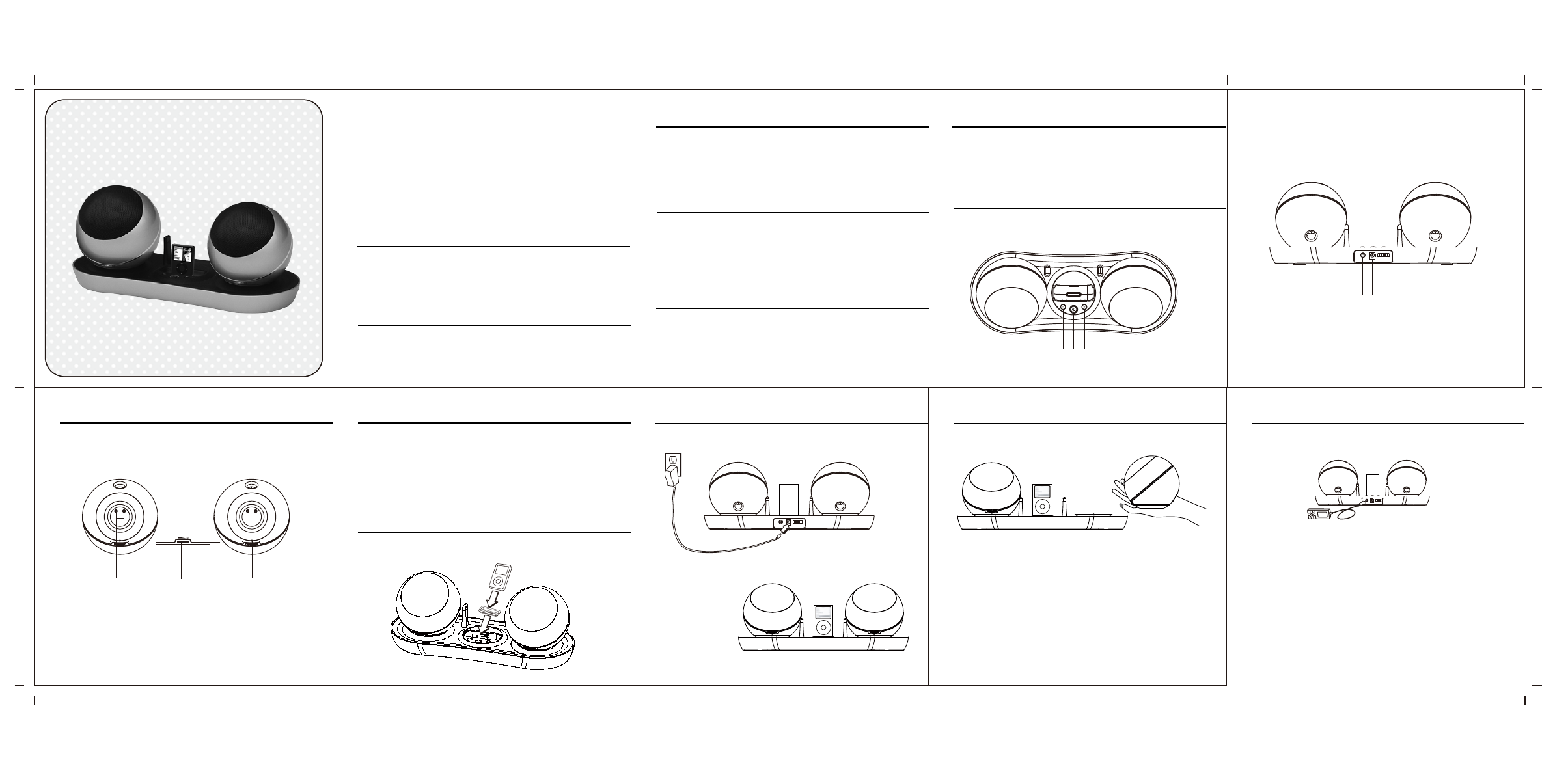
1
2
3
4
User Guide
Congratulations on your purchase of the Satellite Speakers.
To get the most from your speaker system, please take a few minutes to
read the following instructions and familiarize yourself with the operation
of the unit. Before setting up the unit, check that the following items are
included within the box:
1. Wireless Speaker System (2 - Speakers, 1 - Base Station)
2. AC Power Adaptor
3. 3.5mm Audio Cable for Aux Input
Unpacking and Installation
Unpack your unit carefully. We recommend that you save the box and
packing materials, in case you wish to store the unit, or if you ever need to
return it for service. To avoid damage to the unit, never place it near heat
sources such as radiators, in front of heating vents or in direct sunlight.
Keep it away from water.
For Your Safety
When disconnecting the DC power cord from a socket, pull the plug out.
Never try to remove the plug from the socket by pulling the cord. Never
handle the DC power plug with wet hands - this can cause electric shock.
Care and Maintenance for the Unit
• When cleaning the unit, you should first unplug it from the power supply.
• Use only a damp cloth to wipe the unit.
• Never allow water or any other liquids to get inside the unit while cleaning.
• Unplug the unit if you are not using it for an extended period of time.
Remark: It is suggested that consumer should clean the charging contacts
periodically to ensure charging smoothly.
WARNING:
• Servicing should be carried out by qualified personnel only.
• To reduce the risk of fire or electric shock, do not expose this appliance to
rain or moisture.
• Dangerous high voltages are present inside the unit; do not try to open it.
• To prevent risk of fire or electric shock, do not leave any objects filled with
liquids, near the product, such as vases.
• Never put lighted candles near the unit.
CAUTION:
If the plug or the power supply cord needs to be replaced, ensure that the
replacement complies with the manufacturer’s recommendations and
specifications.
If the Unit Requires Servicing
Do not attempt to repair the unit yourself.
All repairs should be done by a qualified service technician.
To avoid risk of electric shock, ensure that the plug is fully inserted
into the wall socket. Power supply source: AC 100
∼240V/50Hz-60Hz
A. Recharging Cradle (top view)
B. Recharging Cradle (rear view)
B1. AUX
B2. DC IN
B3. CH1
, CH2, CH3 (For frequency switch)
A1 A2 A3
A1. VOL-
A2. POWER
A3. VOL+
B1 B2 B3
9
8
7
To Play iPod
2. Plug the AC adaptor into the DC in port at the rear of the recharging
cradle, then into a power supply. (100-240V/50Hz-60Hz AC electrical outlet).
3. Press the power button on the recharging cradle to turn the unit on. Switch
on the speakers to play your iPod. Choose the best channel using the
“channel”
button at the rear of
the recharging cradle
until the speakers
receive the right
signal.
To Play iPod
4. Use “Vol +” or “Vol -” to adjust to a proper volume level, then you
can take it anywhere in your house.
Note: After the channel has been chosen, the two speakers will
remember the frequency to be used. If the unit receives any interference
while it is playing, switch to other channel at the rear of charging cradle.
Sometimes the speaker will give off noise after power on, which is a
normal phenomenon and results from wireless searching and will stop
as soon as wireless paired. In order to avoid interference, please don’t
turn on other wireless devices simultaneously.
To Play Auxiliary Audio Sources
Connect one end of the 3.5mm audio cable to the audio output port of an
auxiliary audio device (MP3, PC, CD player, etc) and connect the other end
of the cable to the Aux input port at the rear of the base station.
Product Specifications:
• Each speaker has its own separate amplifier and receiving system
• Compatible with iPod, as well as being compatible with other MP3players
• AC adaptor included
Built-in rechargeable batteries: lithium (up to 3-4 hours on a full charge)
Power supply source: AC 100
∼240V/50Hz-60Hz
(2) Full Range Speakers: 2.75”
Wireless working distance: Subject to its surroundings, approximately
40m in the open area without any interference.
Output power:
3W x 2 (3W per speaker)
Mobile phone:
3.5mm Aux input jack
Note: To conserve battery power, the unit will go into standby mode after
5
6
C. Speaker unit
C1. Power and Vol -/+
C2. Charging pin
C3. Charging LED indicator
C1
C3
C2
Ready for use:
The sound comes from two speakers which have a rechargeable lithium
battery built-in with an individual amplifier (once it is placed on the base/
recharging cradle). The wireless function will automatically be activated as
soon as the speakers are removed from the base station. You can then
enjoy music from every room in your home.
Note: When the speaker is placed on the base station in POWER ON
mode, it automatically starts to charge. While charging the light is red.
The light turns green when fully charged.
To Play iPod
1. Select a proper docking adaptor (included) and place it into the
recharging cradle, then dock your iPod.
Satellite Speakers
Model No.:157
OPERATING INSTRUCTIONS
several minutes.
