ESI KeyControl 25 User Manual
Page 2
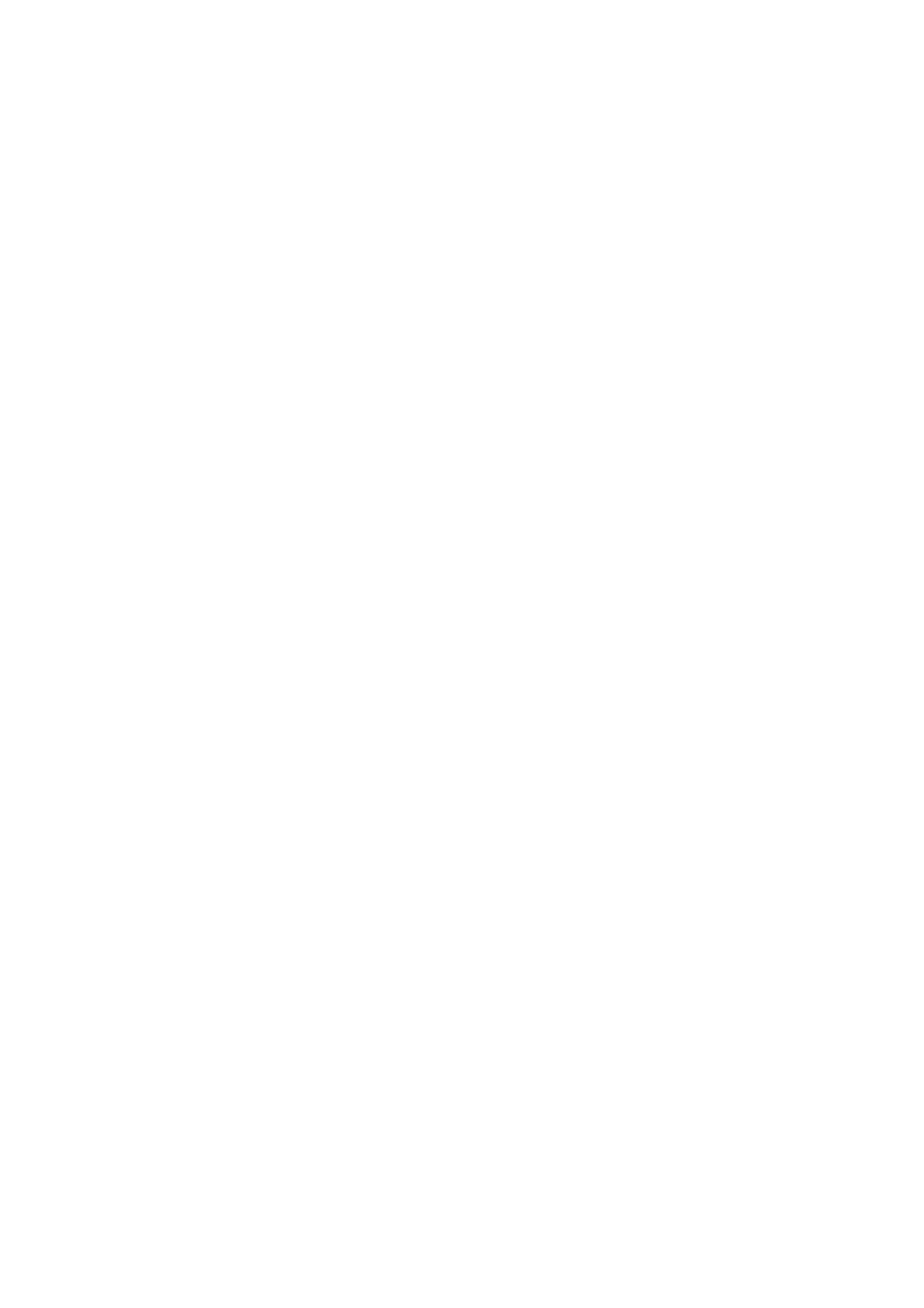
1. Changing the MIDI Channel
Step1. Press “Edit” button to enter Edit Mode. Edit button LED will light.
Step2. Press the “Channel” button (Labeled on 1).
Step3. Enter the Channel number (1~16) using Numeric Pad or +/- button, and press “Enter”
button. The Mode returns to the initial state of Edit Mode.
2. Assign Midi C.C. (Continuous Controller)
Step1. Press the “Edit” button to enter Edit Mode. Edit button LED will light.
Step2. Press the “Ctrl.Assign” button (Labeled on 2).
Step3. Move the controller that you want to assign Midi C.C number. The number of that
controller will appear on the Display.
Step4. Enter the Midi C.C number that you want to assign using Numeric Pad or +/- button and
press the “Enter” button. The Mode returns to the initial state of Edit mode.
3. Velocity Curve
Step1. Press the “Edit” button to enter Edit Mode. Edit button LED will light.
Step2. Press the “Vel.Curve” button (Labeled on 5).
Step3. Enter the Velocity curve number (1~4) using the Numeric Pad or +/- button and press the
“Enter” button. The Mode returns to the initial state of Edit Mode.
4. Send LSB or MSB message
Step1. Press the “Edit” button to enter Edit Mode. Edit button LED will light.
Step2. Press the “LSB” or “MSB” button (Labeled on 3 & 4).
Step3. Enter the LSB or MSB value using the Numeric Pad or +/- button and press the “Enter”
button. The Mode returns to the initial state of Edit Mode.
5. Transpose
Step1. Press the “Edit” button to enter Edit Mode. Edit button LED will light.
Step2. Press the “Transpose” button (Labeled on 6).
Step3. Enter the Transpose value (1~12) using the Numeric Pad or +/- button and press the
“Enter” button. The Mode returns to the initial state of Edit Mode.
6. Preset Store
There are 10 locations available to store user Presets.
Step1. Press the “Edit” button to enter Edit Mode. Edit button LED will light.
Step2. Press the “Preset Store” button (Labeled on 7).
