Quatafire 610 console for pc, Pull down menus – ESI QuataFire 610 User Manual
Page 13
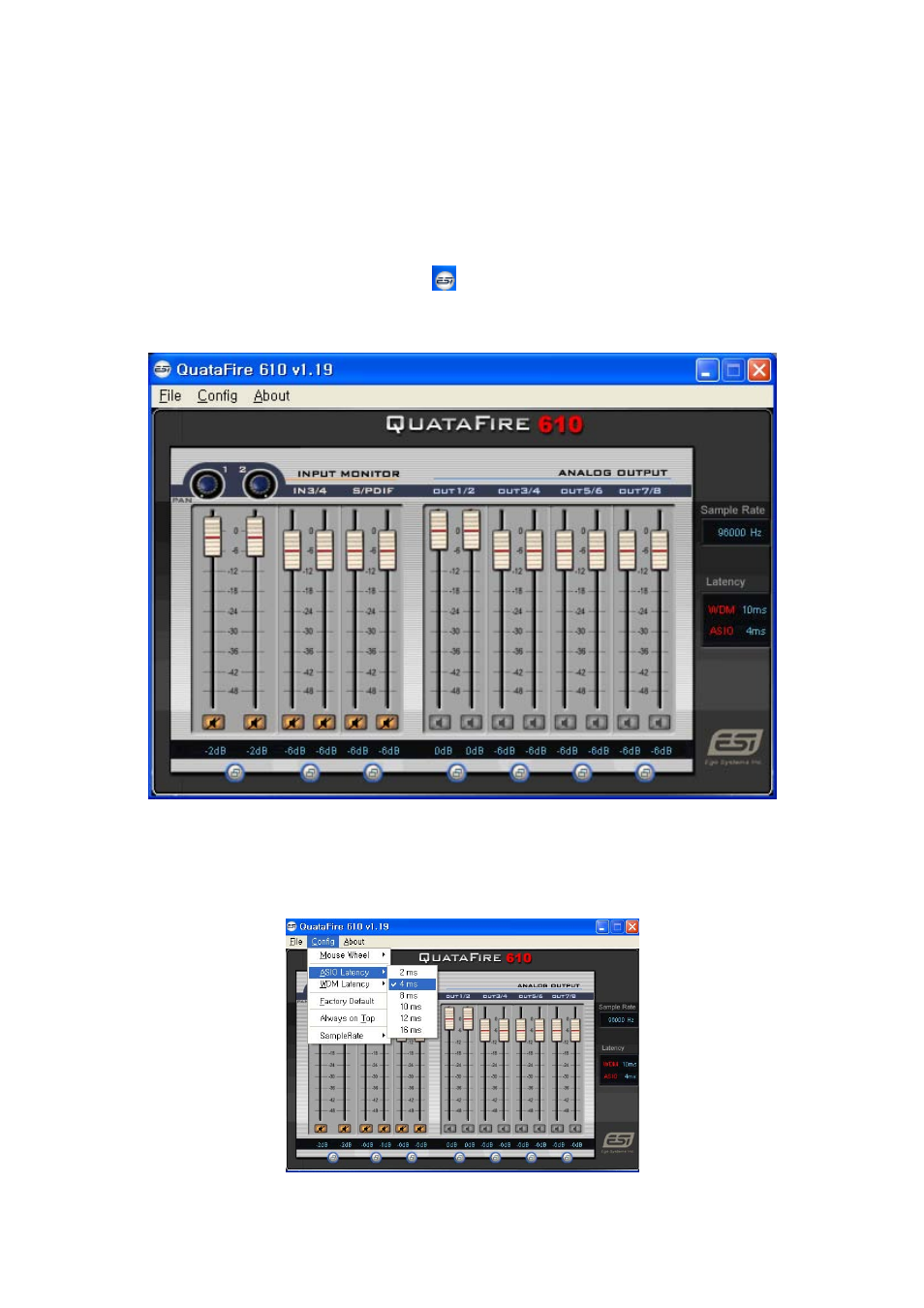
ESI QuataFire
610
7. QuataFire 610 Console for PC
The console allows you to easily configure the settings of QuataFire 610 to your needs.
After successfully installing the QuataFire 610 drivers you will see the ESI console icon in
the system tray of the task bar.
icon
Clicking on this icon will launch the QuataFire 610 console.
The default setting for input monitoring is “mute.” You need to unclick the “mute” button
to enable input monitoring.
1. Pull Down Menus
13
See also other documents in the category ESI Audio:
- MAYA44e (20 pages)
- Audioterminal 010 (33 pages)
- ESP1010 (30 pages)
- GigaStation (37 pages)
- Juli@ (28 pages)
- Juli@ XTe (28 pages)
- EX8000 (15 pages)
- MaXiO XD (53 pages)
- MI/ODI/O (4 pages)
- MAYA44 (35 pages)
- Prodigy 7.1 HiFi (21 pages)
- Prodigy X-Fi NRG (20 pages)
- Waveterminal 2496 (38 pages)
- Dr.DAC nano (1 page)
- WaMi Rack 192X (43 pages)
- Waveterminal 192X (54 pages)
- Dr.DAC prime (12 pages)
- Waveterminal 192M (45 pages)
- UGM96 (22 pages)
- ESU1808 (23 pages)
- GIGAPort AG (13 pages)
- GIGAPort DG Installation (13 pages)
- GIGAPort DG (28 pages)
- GIGAPORT HD (13 pages)
- GIGAPORT HD (12 pages)
- U24 XL (15 pages)
- MAYA44 USB (16 pages)
- MAYA44 USB (16 pages)
- PHONORAMA (16 pages)
- U46 SE (16 pages)
- U46 XL (18 pages)
- UDJ6 (12 pages)
- U46DJ (24 pages)
- Waveterminal U24 (13 pages)
- Waveterminal U2A (32 pages)
- Waveterminal U24 (60 pages)
- DuaFire (20 pages)
- RoMI/O (5 pages)
- M4U (19 pages)
- M8U XL (2 pages)
- MIDIMATE II (2 pages)
- M8U (17 pages)
- MIDIMATE (13 pages)
- Miditerminal 4140 (28 pages)
