Appendix a, C22 configuration screens – Electro-Chemical Devices (ECD) SMS22 User Manual
Page 37
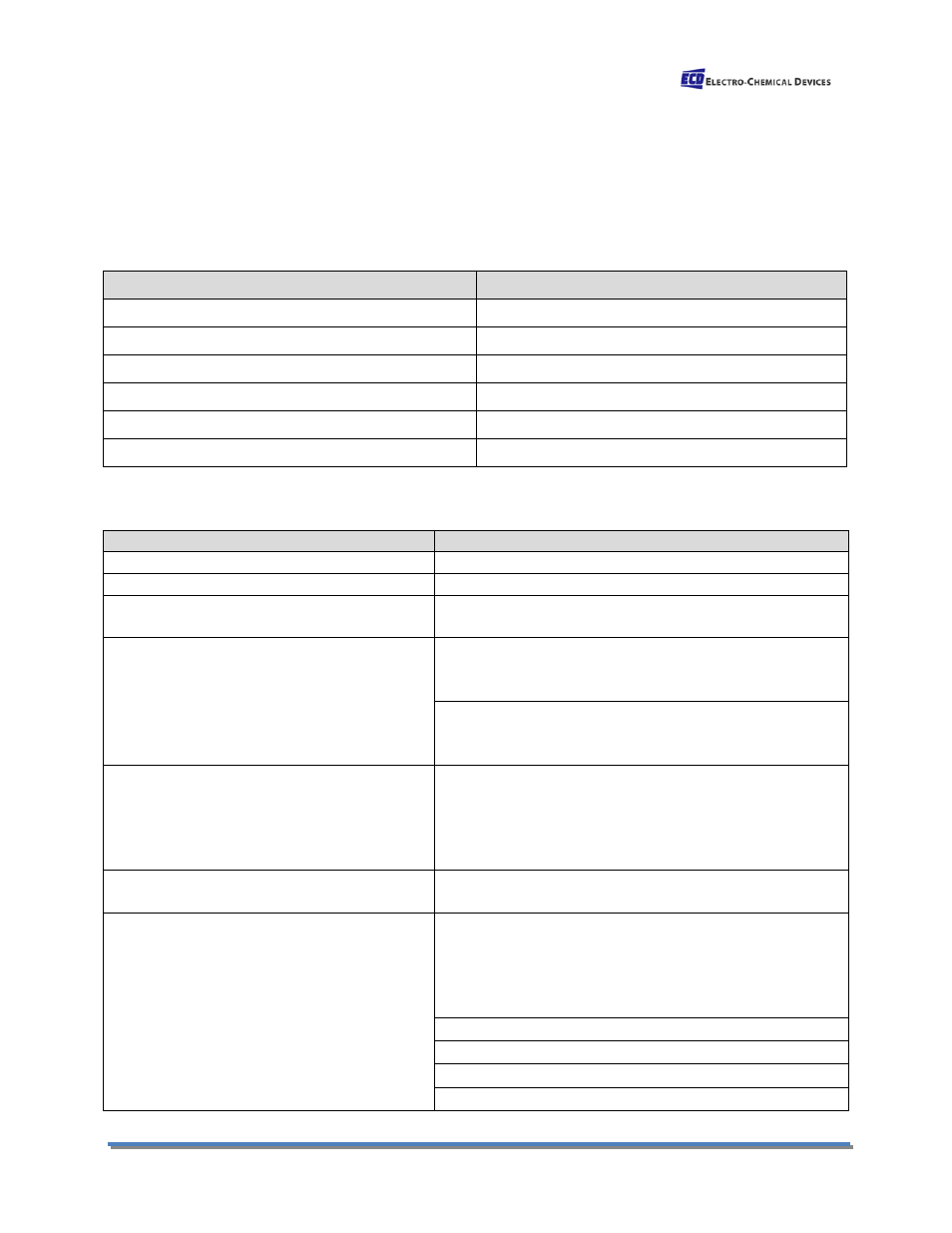
Appendix A
C22 Configuration Screens
In case of sequencing problems with the SMS-22, verify the Configure and Trim menu and Set Up menus
are correctly configured. See below
Go To the Configure/Trim Menu
Screen Displayed
Button Pressed
Home Screen
MENU SELECT
▼
Graphical display
MENU SELECT
▼
Parameter Selection Screen (Ch 1 Buffer)
MENU SELECT
▼
Parameter Selection Screen (Ch 1 Set-Up)
MENU SELECT
▼
Parameter Selection Screen (Ch 1 Status)
MENU SELECT
▼
Configure/ Trim Menu
◄ CALIBRATE ► To Enter the Configure/Trim
Configure and Trim Menu
Menu
Settings
Passwords
No Pass Words (not configured)
Default display
0 (not configured)
4-20 assign
4-20 1 : Ch1 PV
4-20 2 : Ch2 PV
Manual Mode
Ch1 man mode on: 4-20 1
Initial ch1 manual setting: Bumpless
Ch1 auto entry: AND /A
Ch2 man mode on: 4-20 2
Initial ch2 manual setting: Bumpless
Ch2 auto entry: AND /B
Relay assign/test
Relay 1 timer 1 (NaOH Feed)
Relay 2 timer 2 (Sample Feed)
Relay 3 timer 3 (HCl Feed)
Relay 4 timer 4 (Drain-ON, Mix Pump-OFF)
(Relays 5-8 set to missing)
PID Assign
PID A unused
PID B unused
Clock and timers
Clock: Software
Hide Clock N
Hide Rate Y
Hide Flash N
Man trig OK Y
Timer 1: periodic
Timer 2: periodic
Timer 3: periodic
Timer 4: periodic
SMS-22
Page 28
