DR Power Sprint (1985 - 2000) User Manual
Page 36
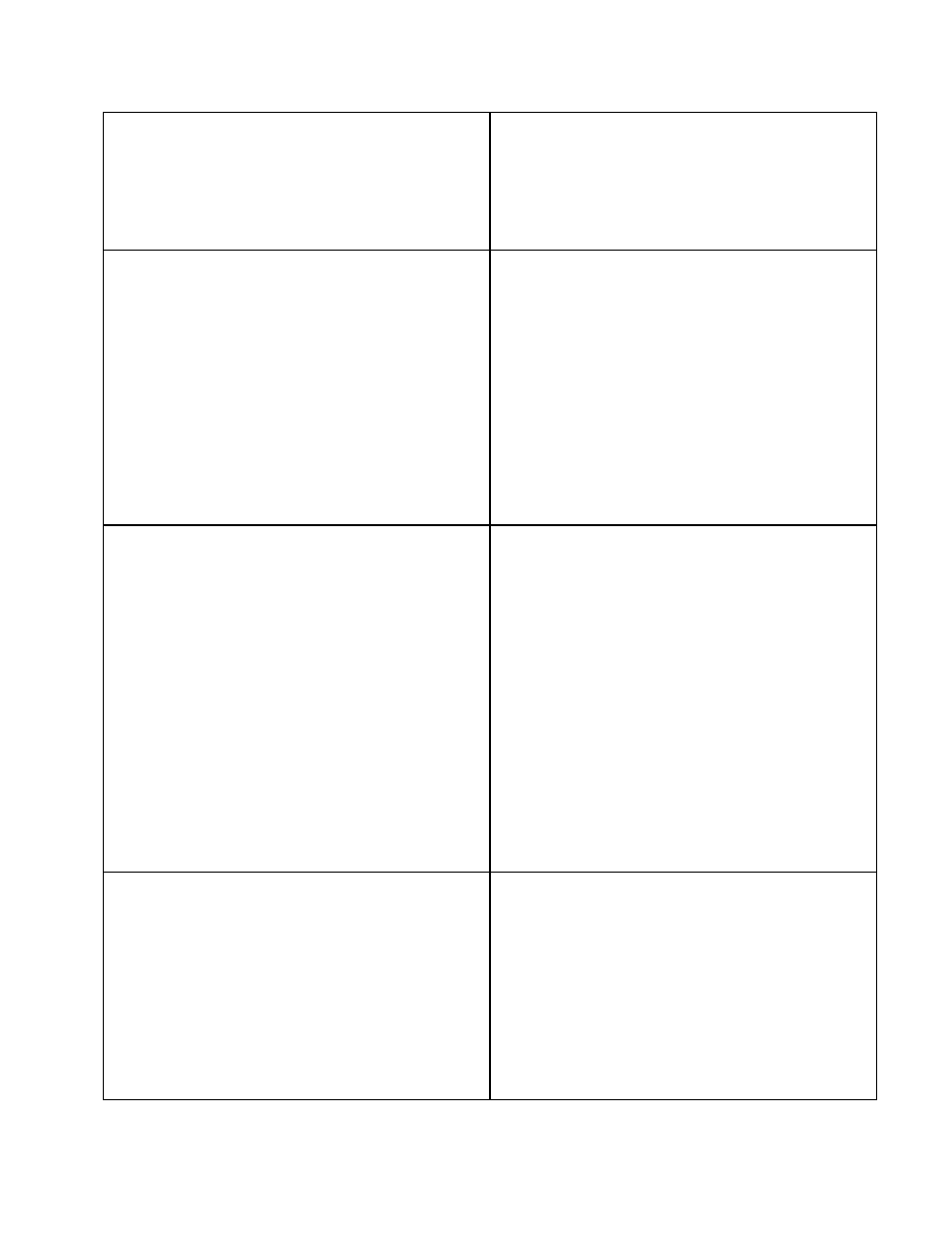
30
DR
®
TRIMMER/MOWER
™
Assembly & Operating Instructions
Trimmer head won't spin (continued)
Þ If the head still will not spin, follow the procedure
for To Adjust the Belt Tension Using the Trimmer
Control Cable in the maintenance section of this
manual.
Þ If none of the above helps, call 1(800)DR-
OWNER(376-9637) for advice and assistance.
Trimmer head keeps spinning
Þ Is your v-belt properly aligned? Check it against
the diagram in the Belt section of this manual.
Make sure the belt is inside the idler pulley, that
the spring on the idler pulley is in place.
Þ Is the sleeve on the trimmer head control cable
clogged with debris? If so, clean it out and spray
some FLUID FILM
®
on the cable.
Þ If the head keeps spinning when you release the
trimmer head control bar, see To Adjust the Belt
Tension Using the Trimmer Control Cable in the
maintenance section of this manual for
instructions on tightening the cable.
Þ If none of the above works, call 1(800)DR-
OWNER(376-9637) for advice and assistance.
Cutting cords are breaking
Þ Are your cords dry? Store cords in a plastic bag
with a damp sponge or cloth to make them less
prone to breaking.
Þ Are you trying to do too much too fast? Ease into
material to be cut; the cord tips do the work.
Take small bites of tall or tough vegetation. Cut
half a swath at a time, keeping the cut area to the
discharge or right side of the DR
®
. Go over tall
material twice, the first time with the head tilted
up and back, the second time with the Mow-
Ball
ä Support on the ground.
Þ Try a lighter cord, or tying on only one cord for a
faster head spin.
Þ Are you hitting your cords against stone or a
chain-link fence? The cords just won’t last as
long when this occurs. Work on controlling the
cutting pattern; with practice you’ll learn to cut
closer to obstacles without hitting them.
Cutting cords are pulling out
Þ Are you moving too fast into tough, woody
growth? If so, cords may wrap on stalks and pull
out. Check the tips in the section on breaking
cutting cords above. Also, try the different
methods of attaching the cord shown in the
Cutting Cords section of this manual.
Þ Are you trying to cut material too heavy for the
cord? The DR
®
is designed to cut green material
up to about the thickness of a pencil.
