Replacing the blade clutch springs – DR Power Scout 8.25 (September 2005 - December 2006) User Manual
Page 34
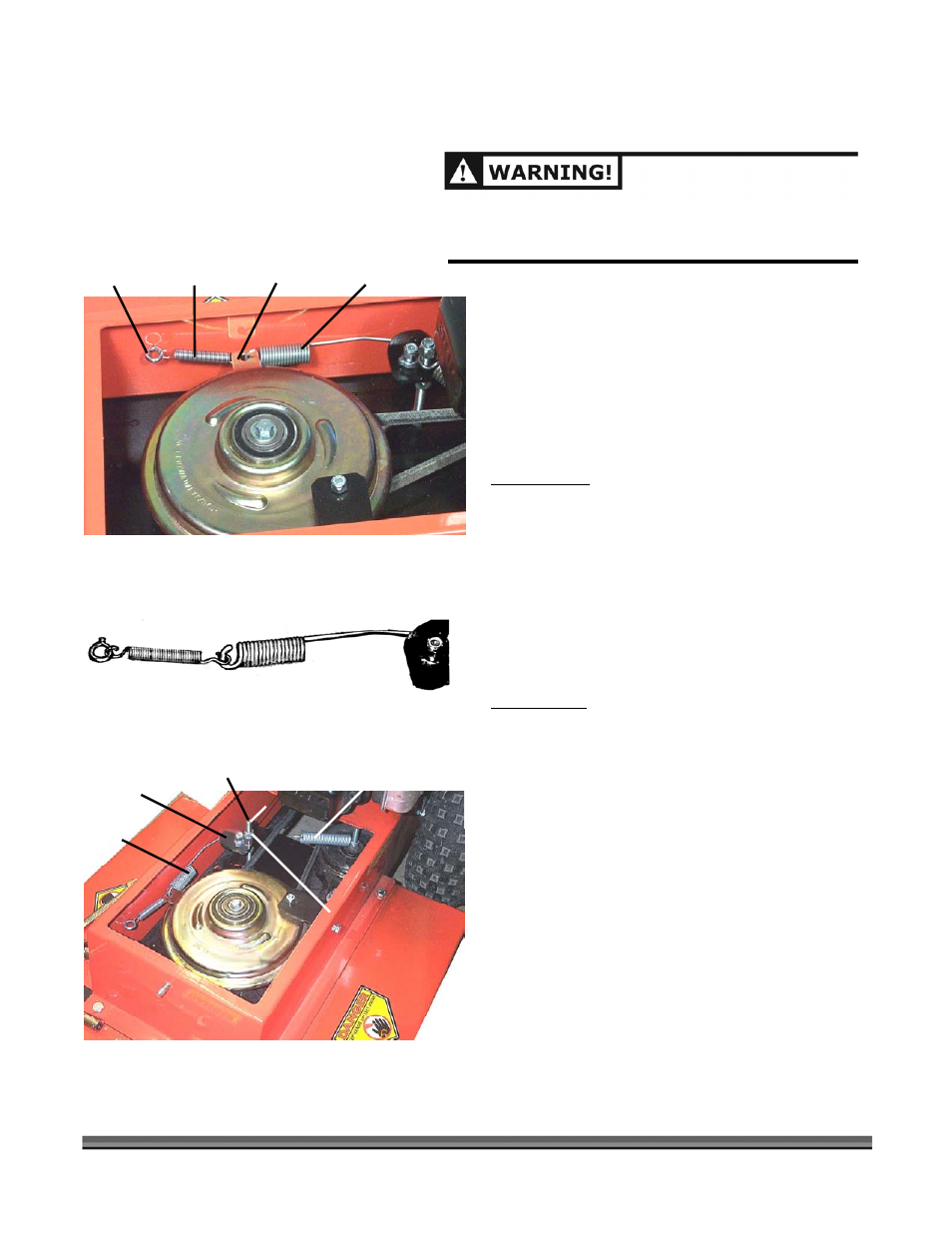
30 DR
®
SCOUT
FIELD and BRUSH MOWER
Figure 22
Figure 23
Figure 24
Replacing the Blade Clutch Springs
BEFORE PERFORMING ANY MAINTENANCE PROCEDURE,
STOP THE ENGINE AND
DISCONNECT THE SPARK PLUG
WIRE.
Tools Needed:
•
1/2" open end wrench
•
9/16" wrench
•
Gloves
Remove the Belt Guard by unscrewing the Knob, pull
the Guard forward and lift to remove it (Figure 11 on
page 24).
Return Spring:
1. Remove one end of the Return Spring from the
Eyebolt on the machine frame (Figure 22).
2. Push the Clutch Tab toward the rear (clockwise)
and unhook the Clutch Spring.
3. Unhook the Return Spring from the Clutch Spring
beneath the Clutch Tab (Figure 23).
4. Install the new Return Spring by reversing the
above procedure.
Clutch Spring:
1. Remove the Return Spring as indicated above.
2. Remove the top Nut from the Clutch Cam Pivot
Bolt (Figure 24).
3. With a gloved hand, remove the Idler Tension
Spring from the Pivot Bolt by pulling the Spring
toward the Bolt and lifting it off (Figure 24).
4. Remove the Clutch Cam Retaining Nut from the
Clutch Cam Pivot Bolt and lift the Cam off the
Pivot Bolt (Figure 24).
5. Remove the Clutch Spring Retaining Nut from
beneath the Clutch Cam and remove the Clutch
Spring from the Cam.
6. Install the new Clutch Spring by reversing the
above procedure.
7. Replace the Belt Guard (Figure 11
on page 24).
Eyebolt
Clutch Tab
Return Spring
Clutch Spring
Clutch
Spring
Top Nut Removed
Tension Spring Unhooked
Pivot Bolt
Clutch
Cam
Retaining Nut
