Digi-Star TCX-1000 SERIES User Manual
Page 27
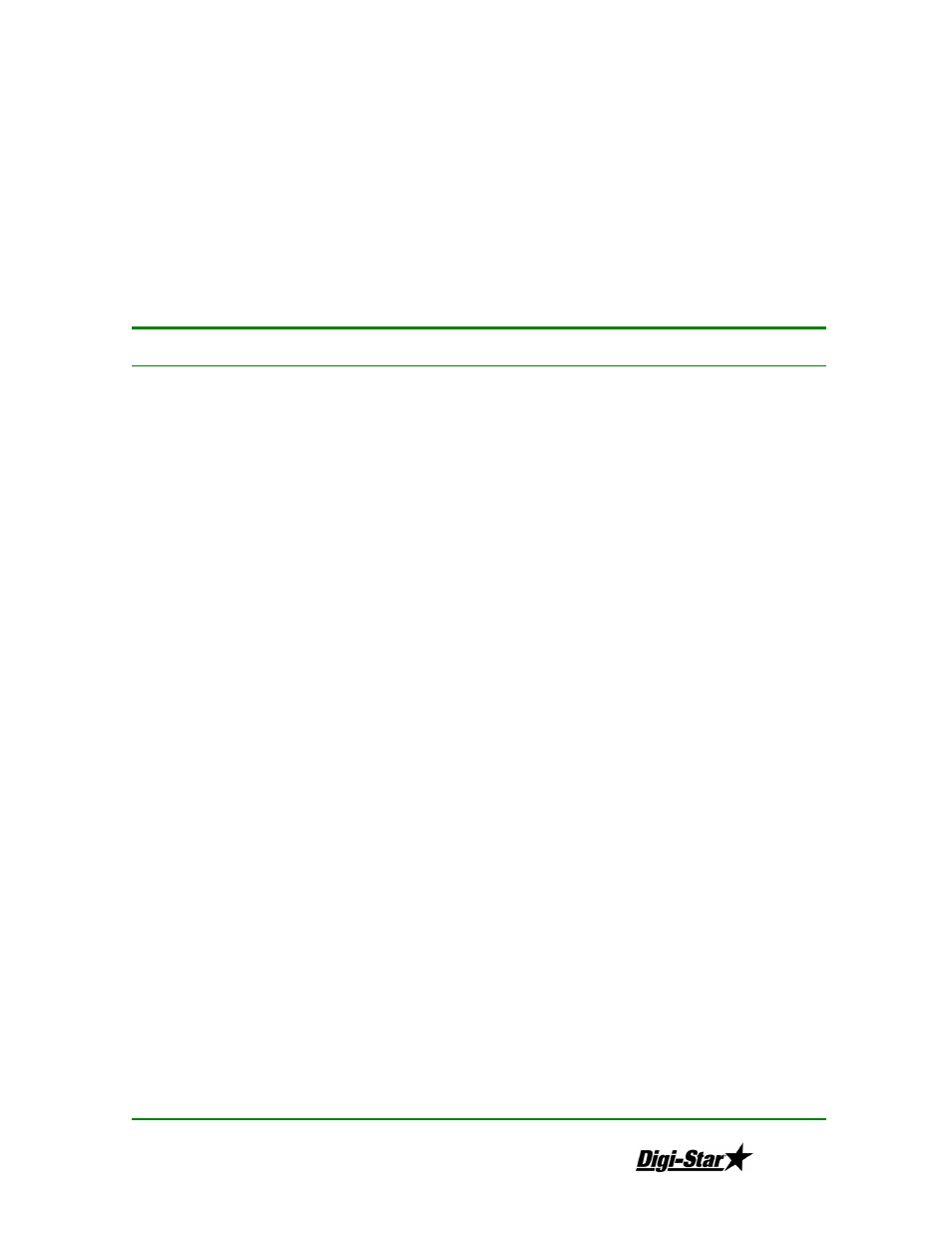
D3556 05/29/03 REV. 2.2
Copyright 2001
27
Note: The preceding steps have been provided to adjust the indicator for the best response time
and the best vibration tolerance. The Filter Readings sets the maximum number of internal
readings that may be averaged together to smooth out vibration and other scale fluctuations. The
TCX 1300 takes a reading 16 times per second, thus the filter time is adjustable from .125 seconds
to 2 seconds. The Filter Off Readings sets the number of consecutive readings that differ more
than this amount that will be ignored; the next such reading will end filtering. The majority of
applications where the scale never settles, such as a cattle scale, the High Vibration filter will need
to be selected. In cases where very small changes in weight must be displayed quickly, the filter
readings may be adjusted downward. In case where “spike” readings are common, the filter off
readings may be adjusted upwards.
CONTROL DISPLAYED PROGRAM VALUE
AUTO
= 1
AUTO =
2
AUTO =
3
Display Rate
dSp=16
16 updates per sec
16
16
4
dSp=8
8 updates per sec
dSp=4
4 updates per sec
dSp=2
2 updates per sec
dSp=1
1 update per sec
Auto Zero
Tracking Readings
A0rd00 AZT
Disabled
40
40 40
A0rdxx
xx = 01 to 99 : Number of
readings within AZT window
to actuvate zero
Auto Zero
Tracking Window
A0gd.5 0.5
Graduations
3 1 .5
A0gd01 1
Graduations
A0gd02 2
Graduations
A0gd03 3
Graduations
Stability Detection
Readings
Sbrd00 Motion
Disabled
10
10 10
Sbrdxx
xx = 01 to 99 : Number of
readings in stability window
to deactivate motion
Stability Detection
Window
Sbgd0.5 .5
Graduations
3 1 3
Sbgd01 1
Graduations
Sbgd02 2
Graduations
Sbgd03 3
Graduations
Keyed Zero Band
0b=1.00
100% of capacity
0.02
0.02
1.0
0b=0.02
2% Of Capacity this option is
set to .02 it the scale is
involved in NTEP weighing.
This is used to discourage
illegal use of the scale system
Units Conversion
1 Unit
Calibration Unit Only
1
1
1
2 Unit
Conversion Enabled. This
option will allow a conversion
from one set to the other I the
2 unit setting
Net Mode Select
nEtoFF
Net Mode Disables
on
on
On
nEt on
Net Mode Enabled
Auto Log
AtE=on
Automatically logging loading
or unloading weights, once
reaching or exceeding
tolerance setting
Off Off Off
