Digi-Star TCX-1000 SERIES User Manual
Page 19
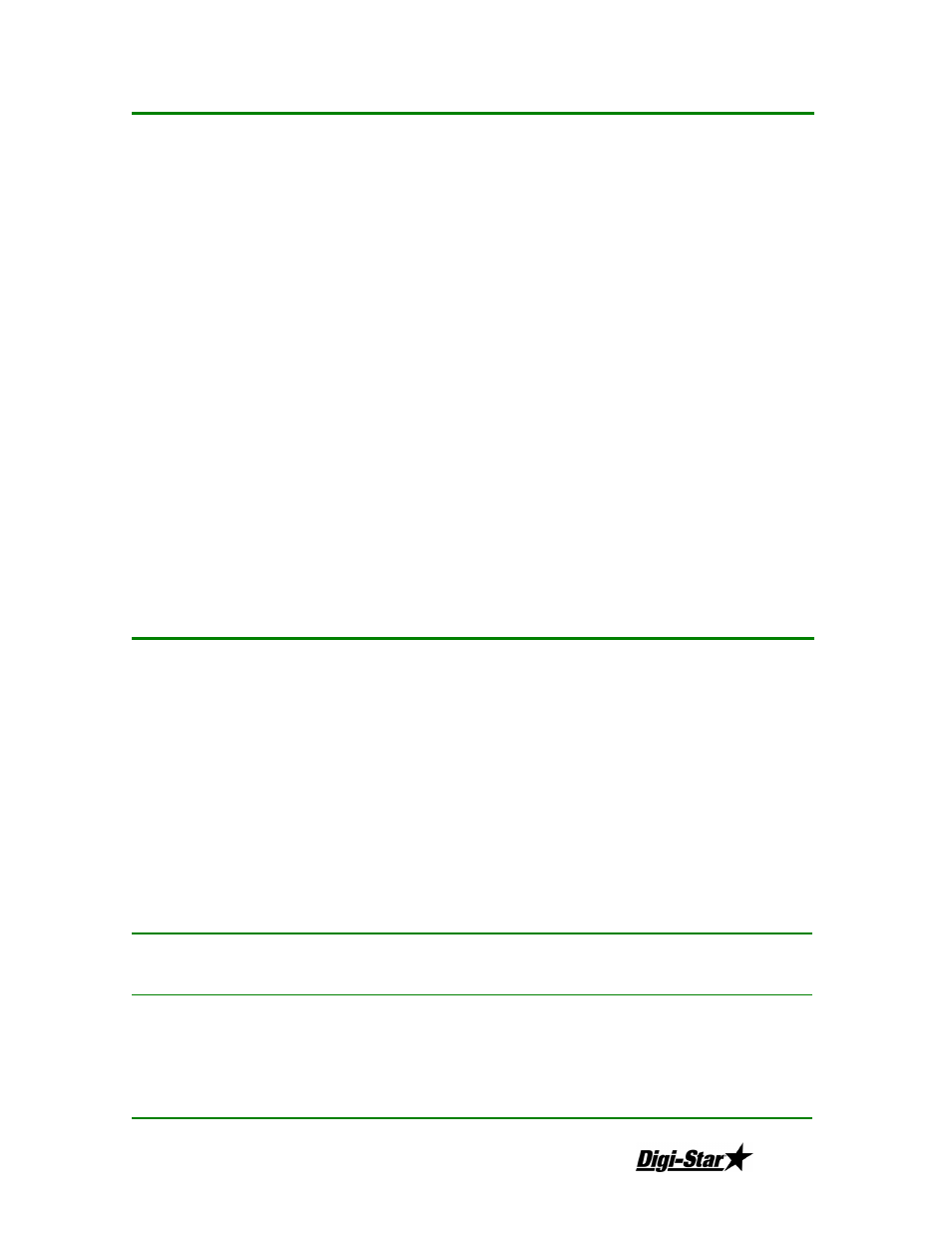
D3556 05/29/03 REV. 2.2
Copyright 2001
19
tCP-40
Tyrel TCP-4000 Printer
SP2000
Fargo SP-2000 Printer
idS152
IDS Model 152 Printer
tCP-rP
TCP-10 in Reverse Mode
Stndrd
Standard Printer Codes
bUSy
=1 bUSy=0
bUSy=0
bUSy
=0
bd0600
600 Baud
bd1200
bd1200
bd1200
1200 Baud
bd4800
4800 Baud
bd9600
9600 Baud
CHAr8n
8 Data Bits No Parity
CHAr8n
CHAr8n
CHArn
7 Data Bits No Parity
CHAr7e
7 Data Bits Even Parity
CHAr7i
Data Bits Ignore Parity
toL=__ toL=__
Ogd=__ Ogd=__
Aptr=n
Aptr=y
bEEP=n
bEEP=y
NOTE: To test the functionality of the print button or a remote with remote print feature set the
busy=1. Press the print button or trigger the remote display remote button. If the indicator has received the
print command the message “No Tic” will be displayed on the upper display. This indicates that a request
for printing was received by the indicator. If this procedure works for the remote display it infers problems
in the field. Set the option back after the testing is done.
D.
TICKET FORMAT
The ticket printing capability of the TCX 1300 is highly formatable. The user can choose where
the various labels should appear on the ticket by choosing the line and the column where text is to
appear.
STEP FUNCTION
PROGRAM
VALUE
AUTO
CONFIG
1 & 2
AUTO
CONFIG
3
grLn
Gross Print Line
00 = NO PRINT
1
1
01 – 79 = LINE #
grCo
Gross Print
Column
01 – 23 = COLUMN #
1
1
ntLn
Net Print Line
00 = NO PRINT
3
1
01 – 79 = LINE #
