Iv. printer installation – Digi-Star TCX-1000 SERIES User Manual
Page 18
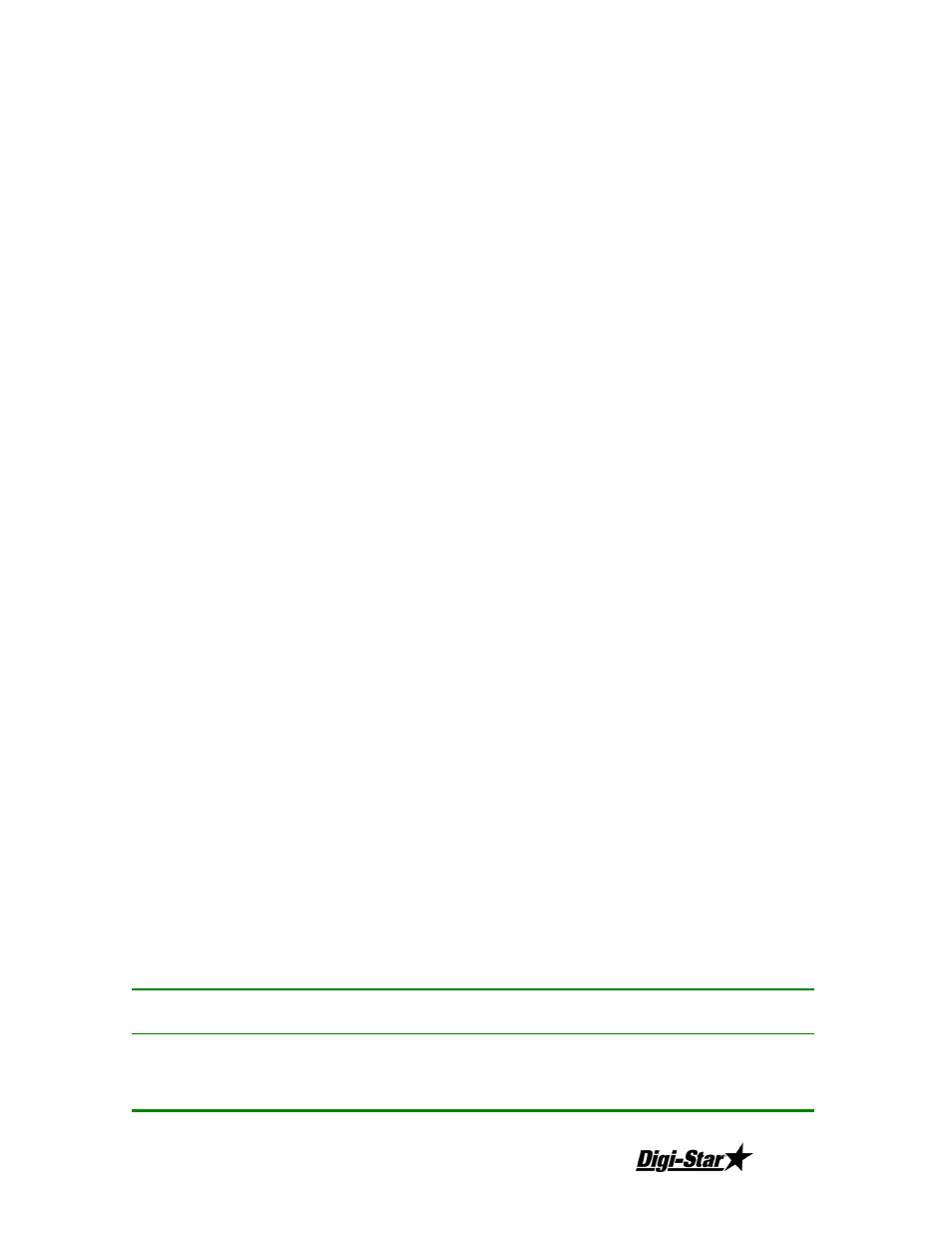
D3556 05/29/03 REV. 2.2
Copyright 2001
18
IV. PRINTER
INSTALLATION
A.
PRINTER OUTPUT
The setup can be accessed at power on, by pressing the ESC during the segment test. The ESC
key is also used to toggle through subsections of the setup. The ENTER key is used to access
steps within a sub-section.
B.
ENTERING VALUES
If the value needs to be changed then set the new value per the following:
Use: “0” – “9” to enter numeric values for steps displaying a blinking digit.
Press CLEAR to clear the last blinking digit to 0.
↑ to select the next option from a list of options.
↓ to select the previous option from a list of options
ESC to abort entry of the present step and restart the menu.
NOTE: Press the ENTER key to save the new value. A new entry will be stored only by pressing
ENTER, even though there are other ways to exit a setup.
C.
PRINTER OUTPUT CONFIGURATION
With the display showing “Printr” press the ENTER key to display the first printer output setup
step, or press ESC to cycle through the user menus.
STEP
PROGRAM VALUE
AUTO CONFIG
1&2
AUTO
CONFIG 3
Ptr on
Printer Output Enabled
Ptr on
Ptr on
PtroFF
Printer Output Disabled
tCP-10
Tyrel TCP-10 Printer
Stndrd
TCP-10
