Using long form setup – Digi-Star StockWeigh 500 User Manual
Page 9
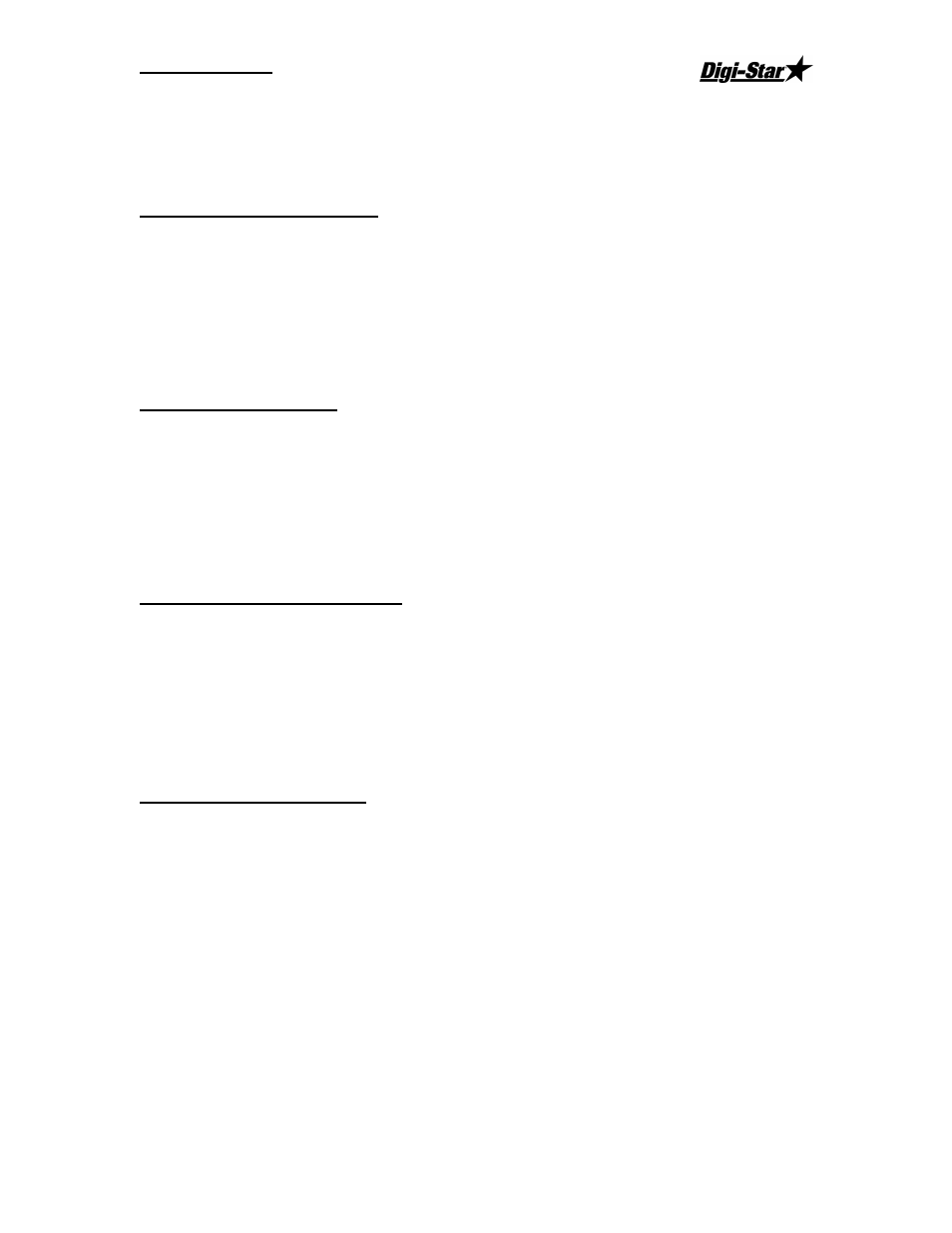
Operators Manual
D3632 US-B
5
Using Long Form Setup
Use Long form Setup to change the optional settings described on pages 3 and 4.
Turning Zero Tracking “OFF”
1. Enter Long Form by holding [Net-Gross] and pushing the [ON/Record] key for three
seconds.
2. Press the [ON/Record] key to advance to “ZTRACK” menu.
3. Press the [Net/Gross] key to select “OFF”. See page 3 for more Zero Tracking
information.
4. Press the [ON/Record] key to advance to the next menu item.
Selecting Weigh Method
1. Enter Long Form by holding [Net-Gross] and pushing the [ON/Record] key for three
seconds.
2. Press the [ON/Record] key to advance to “W MTHD” menu.
3. Press the [Net/Gross] key several times until “4” is displayed for animal weighing.
See page 3 and “Appendix B” for more Weigh Method information.
4. Press the [ON/Record] key to advance to the next menu item.
Adjusting Lock-On Performance
1.
Enter Long Form by holding [Net-Gross] and pushing the [ON/Record] key for
three seconds.
2.
Press the [ON/Record] key to advance to “LOCKON” menu.
3.
Press [Net/Gross] to select the desired value (1 thru 9) for the “Lock On” setting.
See page 3 for more Lock-On information.
4.
Press the [ON/Record] key to advance to the next menu item.
Turning Lock-N-Hold "OFF”
1. Enter Long Form by holding [Net-Gross] and pushing the [ON/Record] key for three
seconds.
2. Press the [ON/Record] key to advance to “LKNHLD” menu.
3. Press the [Net/Gross] key to select “OFF”. See page 4 for more Lock-N-Hold
information.
4. Press the [ON/Record] key to advance to the next menu item.
