Digi-Star StockWeigh 500 User Manual
Page 10
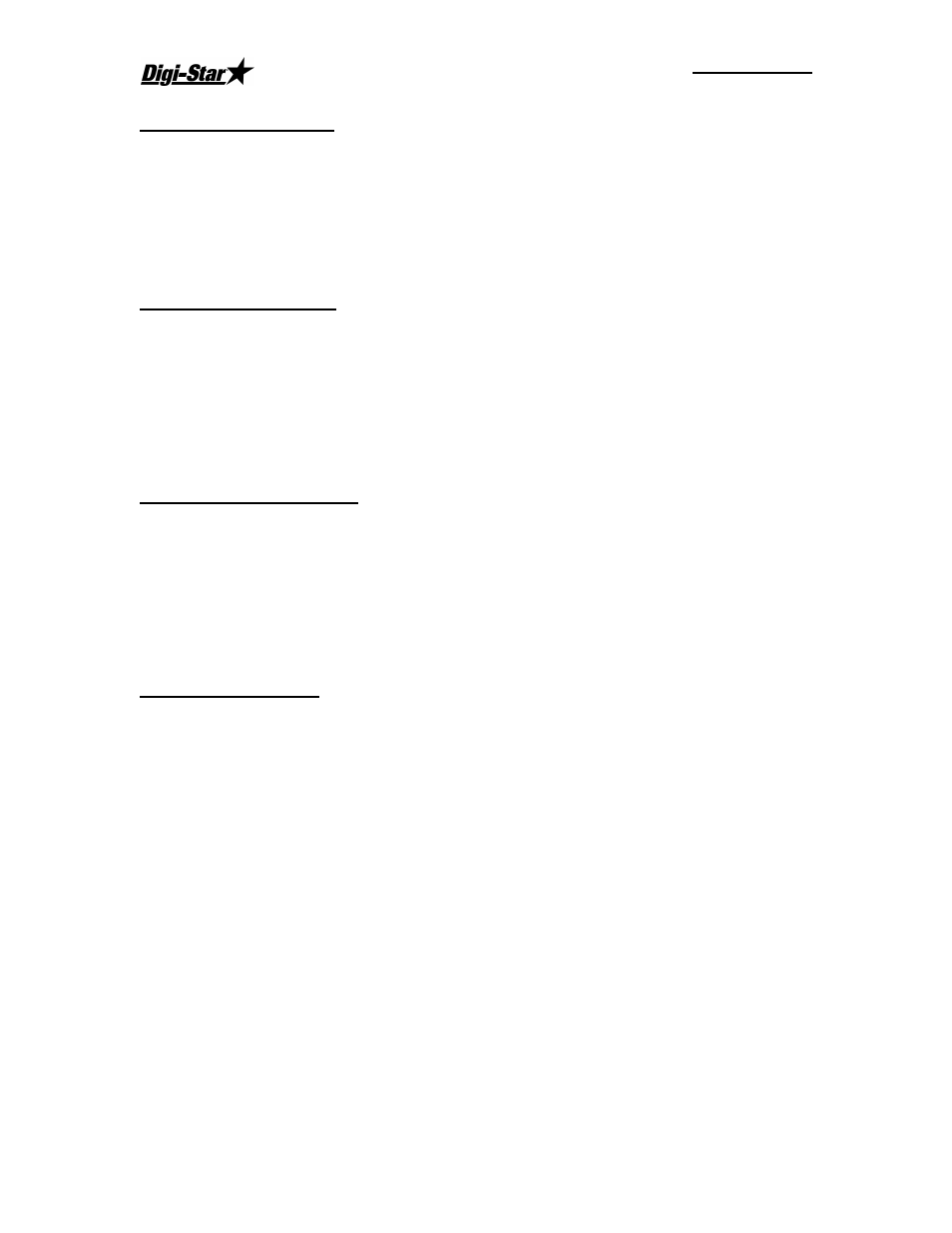
StockWeigh 500
D3632 US-B
6
Turning Auto-Off “OFF”
1. Enter Long Form by holding [Net-Gross] and pushing the [ON/Record] key for three
seconds.
2. Press the [ON/Record] key to advance to “AUTOFF” menu.
3. Press the [Net/Gross] key to select “OFF”. See page 4 for more Auto Off
information.
4. Press the [ON/Record] key to advance to the next menu item.
Selecting Display Count
1. Enter Long Form by holding [Net-Gross] and pushing the [ON/Record] key for three
seconds.
2. Press the [ON/Record] key to advance to “COUNT” menu.
3. Press the [Net/Gross] key several times until the desired display count value is
displayed. See page 4 for more Display Count information.
4. Press the [ON/Record] key to advance to the next menu item.
Turning Auto-Range “OFF”
1. Enter Long Form by holding [Net-Gross] and pushing the [ON/Record] key for three
seconds.
2. Press the [ON/Record] key to advance to “ARANGE” menu.
3. Press the [Net/Gross] key to select “OFF”. See page 4 for more Auto-Range
information.
4.
Press the [ON/Record] key to advance to the next menu item.
Selecting Display Unit
1. Enter Long Form by holding [Net-Gross] and pushing the [ON/Record] key for three
seconds.
2. Press the [ON/Record] key to advance to “LB/KG” menu.
3. Press the [Net/Gross] key to select the desired display unit. See page 4 for more
Display Unit information.
4. Press the [ON/Record] key to exit long form setup.
