Optional settings – Digi-Star StockWeigh 500 User Manual
Page 7
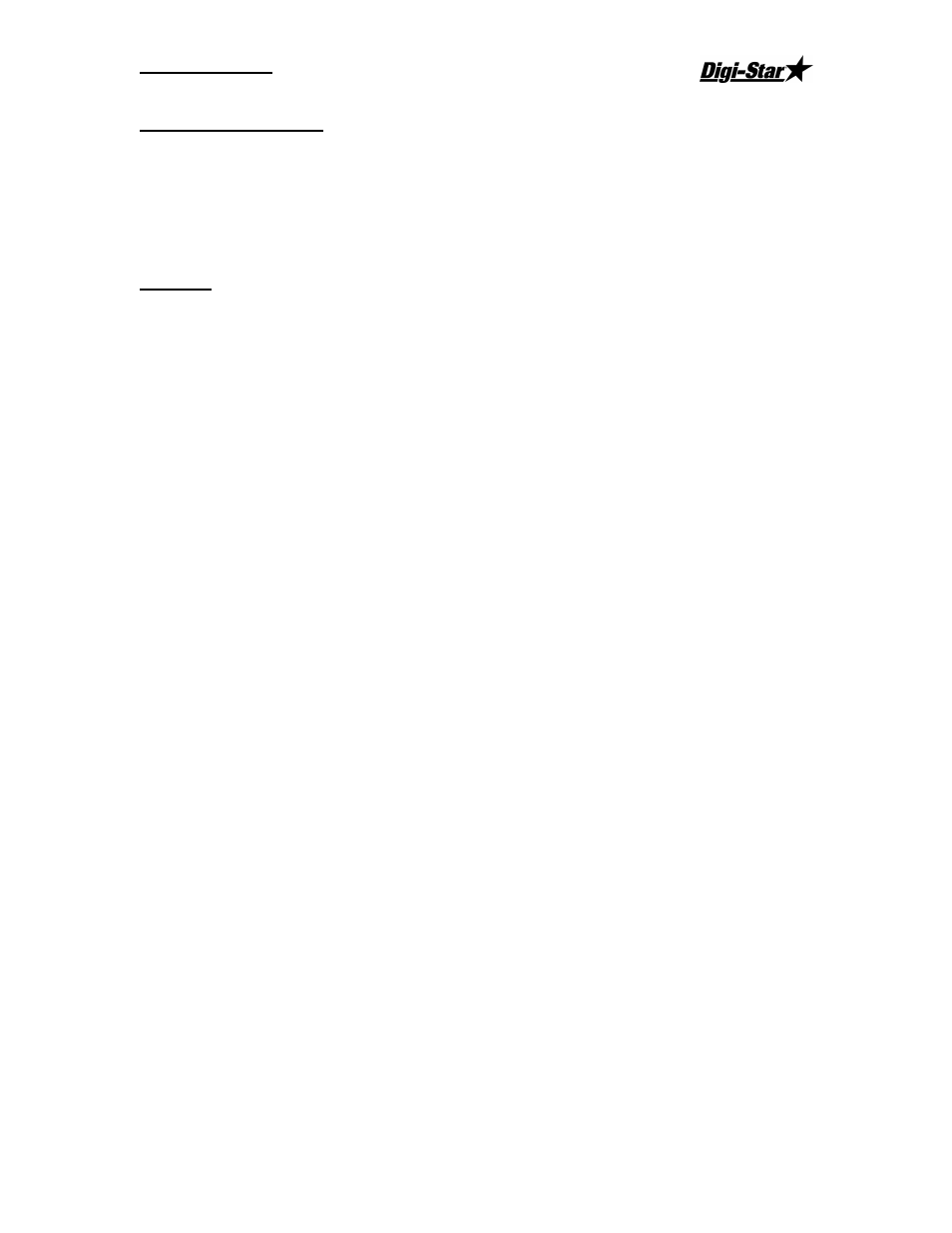
Operators Manual
D3632 US-B
3
Low Battery Indication
If the supply voltage drops below the (10.5 Volts), the message “
” and “
” will periodically show on the display to alert the
operator of the low battery condition. After 2 minutes the indicator will shut off.
WARNING:
Disconnect the indicator from the battery while recharging. Damage can
occur to the indicator.
Self Test
Press [NET/GROSS] then [ON/Record] during normal system operation to start the self-test.
Optional Settings
The Indicator has optional settings that allow flexibility in the way that the scale is used and
data is collected. To change optional settings enter “Long Form Setup” by pushing
[Net/Gross] and then [On/Record] for three seconds.
Default settings for the indicator are as follows:
!
These parameters can be selected, de-selected or adjusted to fit the way you use the scale.
See below for descriptions.
ZTRACK
(Zero Tracking) If “ON”, the scale will adjust for small weight
variances of up to 5lbs in the Lock-On weigh method. This allows
the scale to compensate for such things as mud or snow
accumulation on the scale platform.
W MTHD
(Weigh Method) Weigh method allows the operator to adjust how
much number-crunching the scale processor does to the load cell
data before displaying the weight. See Appendix “C” for details.
Select weigh method #4 “Lock-On” for animal weighing.
LOCKON
(Lock-On)
Available settings are 1 thru 9. A low value, such as a
1 or 2, allows the system to be more sensitive to animal motion. A
high value, such as an 8 or 9, allows the scale to lock on faster.
Use the lowest setting that still allows the system to lock on
consistently.
