Appendix f, Operators manual, Eid data formats – Digi-Star StockWeigh 550 EID User Manual
Page 27
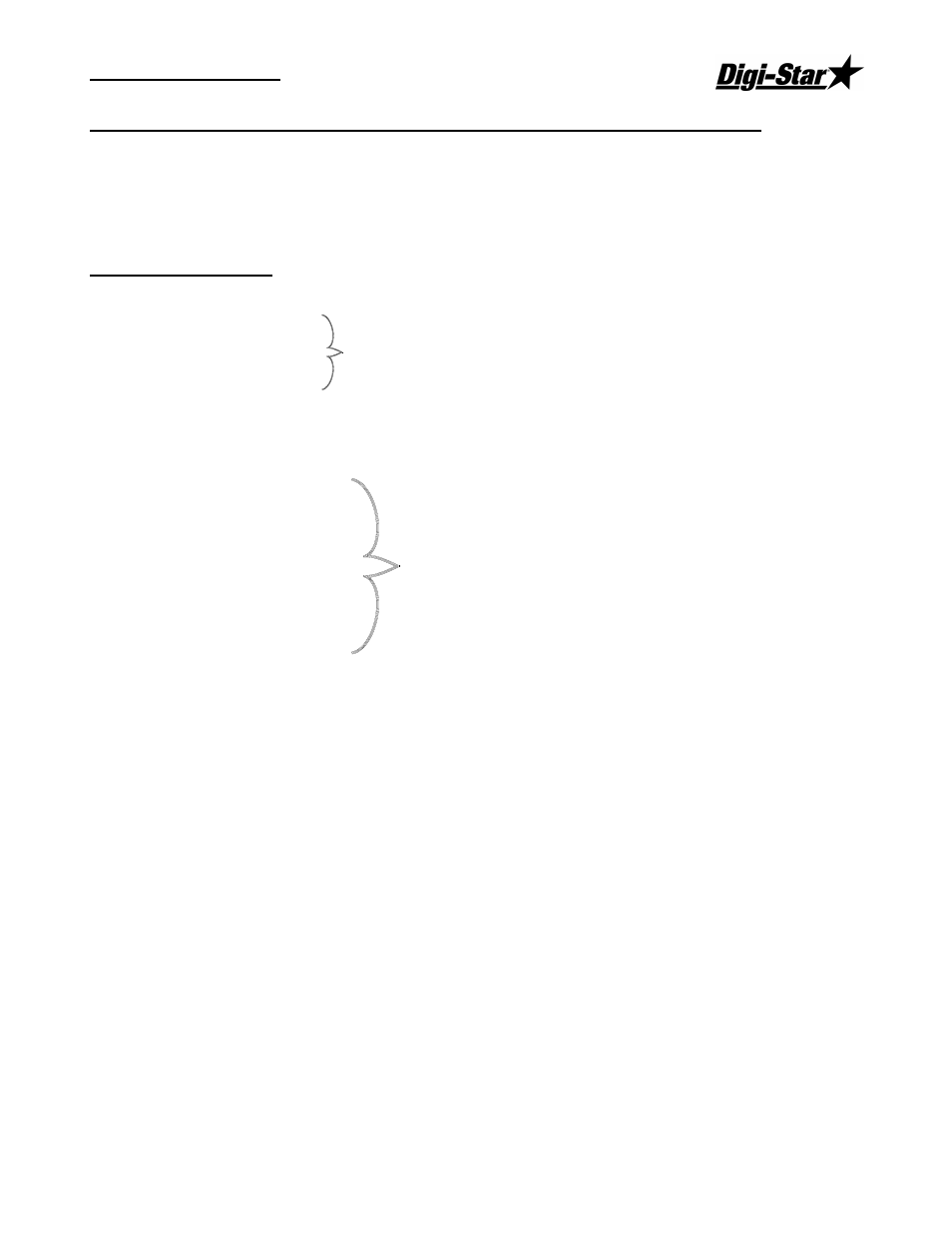
Operators Manual
D3645
23
Appendix F
EID Data Formats
Data is output thru the computer port to be stored in a computer or printed. There are many
different data formats to choose. The “LSTORE” mode can configure the data format automatically
or allow the user to set the print format by using the “PRTFMT” menu.
LSTORE Data Formats
Use th
e “PRTFMT” menu in the following three “LSTORE” modes:
OFF
MANPRT
Manual Print
See “PRTFMT” Appendix “F” menu to set data format.
AUTPRT
Auto Print
The following “LSTORE” modes automatically configure the print format for animal weighing with
EID data.
MAN WT
Manual Weight
AUTOWT
Automatic Weight
MANEID
Manual EID
See EID Print Format and CSV Data Format
AUTEID
Automatic EID
MANCHK
Manual Check
AUTCHK
Automatic Check
EID Print Format
EID print data is transmitted out the COMPUTER port on the bottom of the indicator while weighing
animals.
NOTE: When using computer port for EID data, make sure SCOREM is set to “0”, TAREAP is set to
“OFF” and APRINT is set to “OFF”.
EID data may vary in number of characters, spaces etc. Refer to the Allflex
TM
Stick Reader
User Manual for more information.
C>XXXXX>X>XXX>XXXXXXXXXXXX,
XXXXXX,LB,$,GR,mm/dd/yy,hh:mm,Z
Examples of EID Print Format:
A 00000 0 982 000017383201,
890,LB,$,GR,8/27/03,10:15,_
A 00000 0 982 000017383201,
1001,LB, ,GR,8/27/03,10:21,M
EID Print Data Format always uses date format #2 and 24-hour time format as shown.
