Appendix c – Digi-Star StockWeigh 550 EID User Manual
Page 22
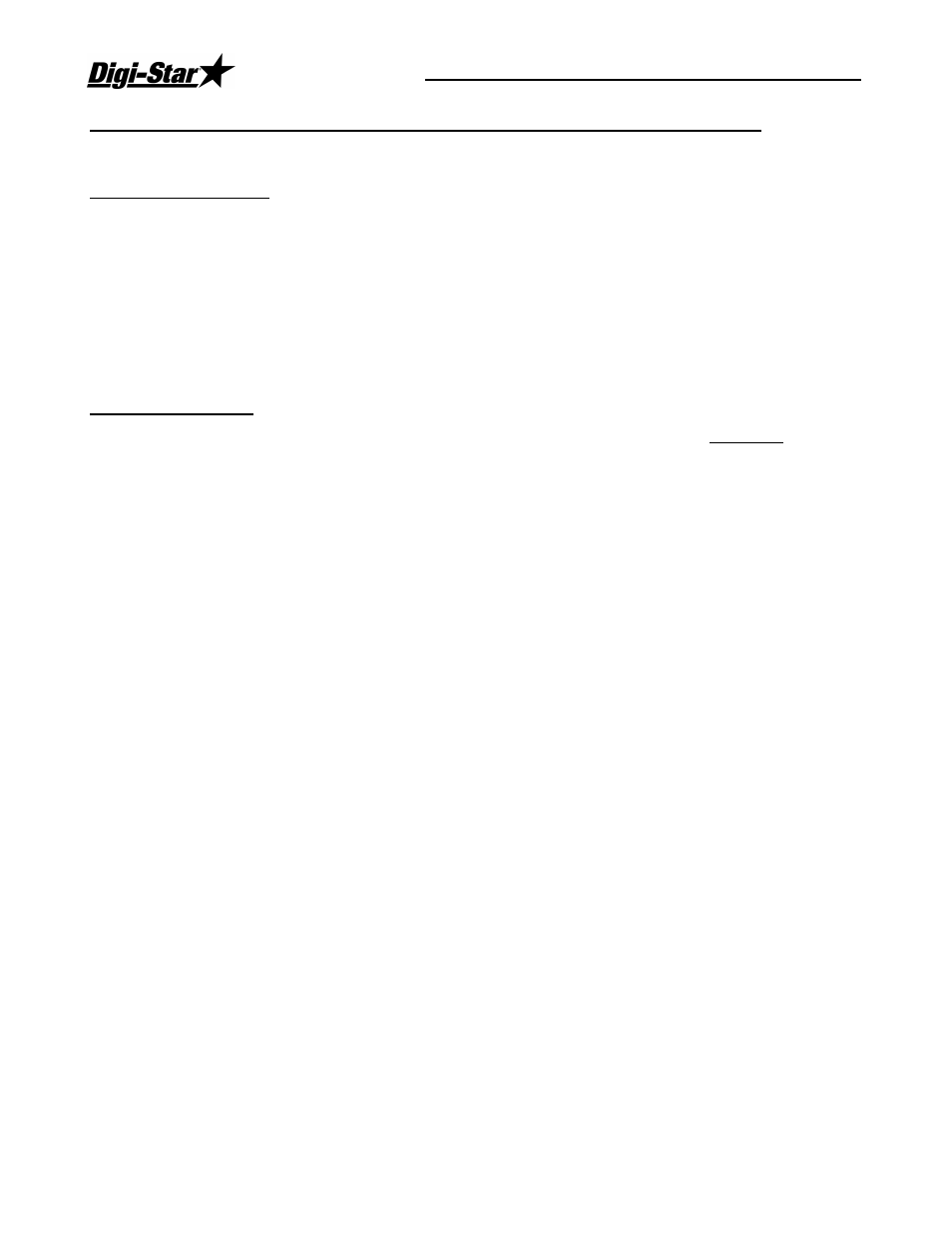
StockWeigh 550 EID and StockWeigh Link
18
Appendix C
Net and Gross Mode
To Select Gross Mode
GROSS mode displays the weight change since the unit was last ZERO/BALANCED.
Press [NET/GROSS]
NOTE:
The scale is in GROSS mode if there is a flashing arrow pointing toward the GROSS text just
above the [ON/RECORD] key.
Gross mode is used for all single animal weighing.
To Select Net Mode:
NET mode displays the weight change after a TARE has been performed. TARE is a temporary
“zero” point.
If the scale “TARE” weight has not been entered, press [TARE] to acquire a “zero.”
Or
If in Gross mode, press [NET/GROSS]. The [NET/GROSS] key is an alternating action key. If the
scale is in the GROSS mode, pressing the [NET/GROSS] key will place it in the NET mode. If the
scale is in the NET mode, pressing the [NET/GROSS] key will place it in the GROSS mode.
The scale is in NET mode if there is a flashing arrow pointing toward the NET text in the lower left
corner of the display.
