Troubleshooting guide – Digi-Star SW2600EID User Manual
Page 42
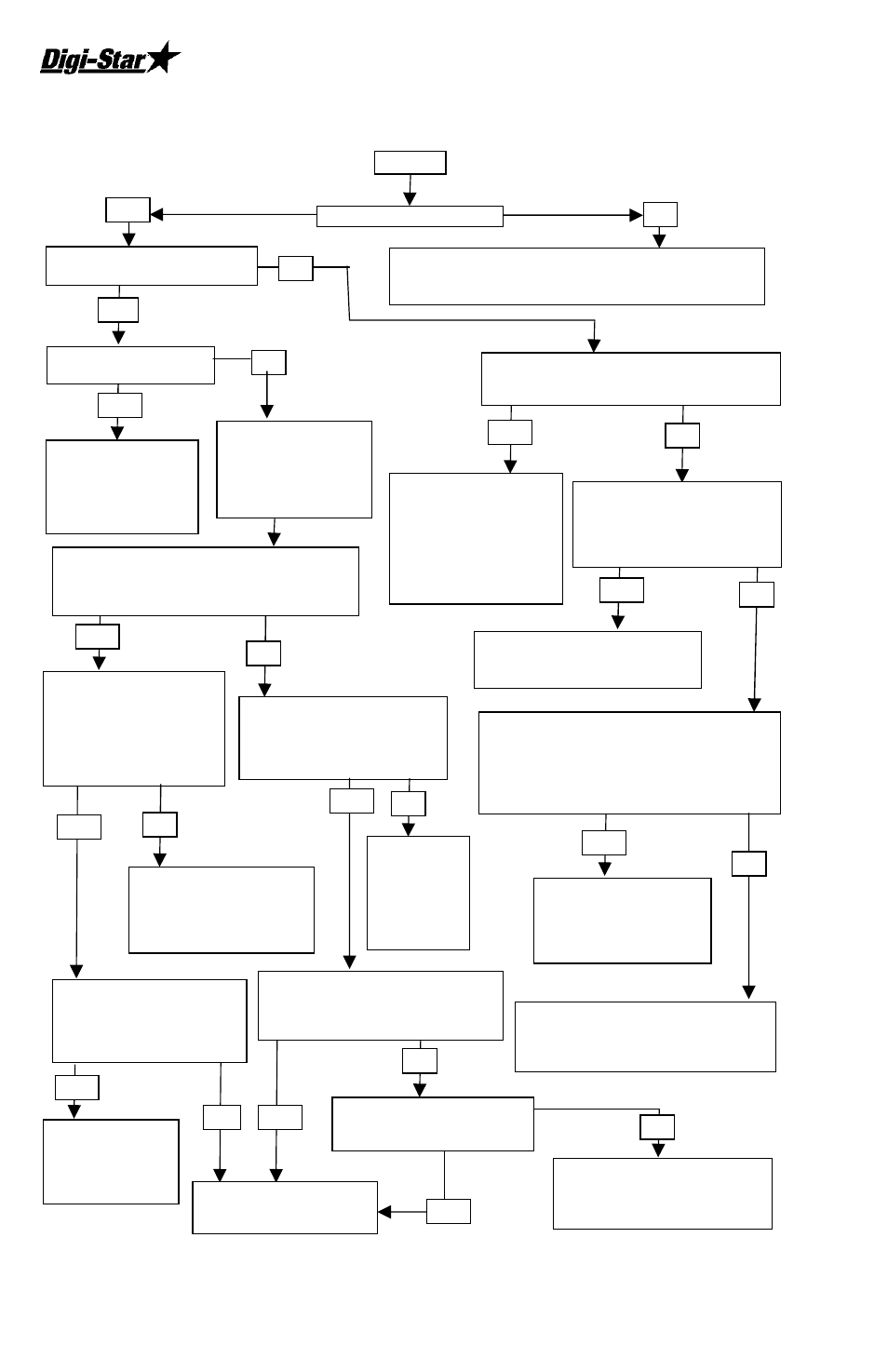
SW2600EID
42
D3718
TROUBLESHOOTING GUIDE
YES
NO
Does the indicator come on?
The other load cell is defective.
Check its cables for cuts or flattened
areas or send it back for repair.
YES
Does the scale weigh you
close to your weight?
YES
Check for debris around
and under the platform
and load cells. Check for
warped or damaged
mounts on platform.
Check for debris around
and under the scale
mounts or platform.
Check the load cell
cables for cuts and
flattened areas.
NO
Disconnect one of the load cells and stand over
the connected load cell. Does the indicator
display a reading about twice your weight?
NO
Check for 12 VCD at the AC/DC convertor power cord. If you
do not have a multimeter, use a car battery to power the
scale. If the Indicator still does not come on, send in for repair.
The other load cell is
defective. Check its cable
for cuts or flattened areas or
send it back for repair.
Check the defective load
cell by connecting it to the
Indicator and verifying that it
does not weigh.
YES
NO
Disconnect the first load cell and
connect the other load cell to the
same connector on the Indicator.
Does the Indicator display a
reading about half your weight?
NO
This Load Cell is OK.
Disconnect the first load cell
and connect the other load
cell to the same connector.
Now stand over the second
load cell. Does it weigh twice
your weight?
Disconnect the first load cell and
connect the other load cell to the
same connector. Now stand over
the second load cell. Does it
weigh twice your weight?
YES
NO
One of the Load Cells is Bad. A
good load cell will weigh you at
about twice your weight with only
one load cell connected.
Perform the paper test. Take two paper clips and
carefully insert one into pin 2 and the other into
pin 3 of either load cell connector jack on the
Indicator. Hold one paper clip in each hand (if
they touch it will not damage the Indicator). Does
the reading on the Indicator jump around?
Both load cells are defective.
The Indicator is probably
OK. Check the cables for
damage and send both load
cells in for repair.
NO
YES
The Indicator is defective. Send it in for
repair. Note: Load cells may also be
defective. Check the load cells by
attaching to a good work in Indicator.
YES
NO
The load cell is defective.
Check its cables for cuts or
flattened areas or send it back
for repair. Check indicator
using a known good load cell.
YES
Check the platform
for debris and mud
interference. Check
mounts for binding
and obstructions.
YES
NO
YES
The other load
cell is defective.
Check its cables
for cuts or
flattened areas
or send it back
for repair.
Connect both load cells (one at a time)
to the other connector on the Indicator.
Do both load cells weigh you about
twice your weight?
NO YES
The Indicator is defective.
Verify this by substituting a
good working Indicator.
NO
YES
NO
START
Do both load cells weigh you
about the same but not within
20% of twice your weight?
Connect the load cell to the
other connector on the
Indicator. Stand on the load
cell. Does it display about twice
your weight?
Disconnect the load cell cable from the Indicator.
Press the Indicator “TARE” key. (The Indicator
display should go to zero). Stand on the load cell.
Does it display a reading about twice your weight?
Does the Indicator respond when
you step on the scale?
