Bold, Menu 2, 24 hr – Digi-Star SW2600EID User Manual
Page 18: Xx:xx:xx
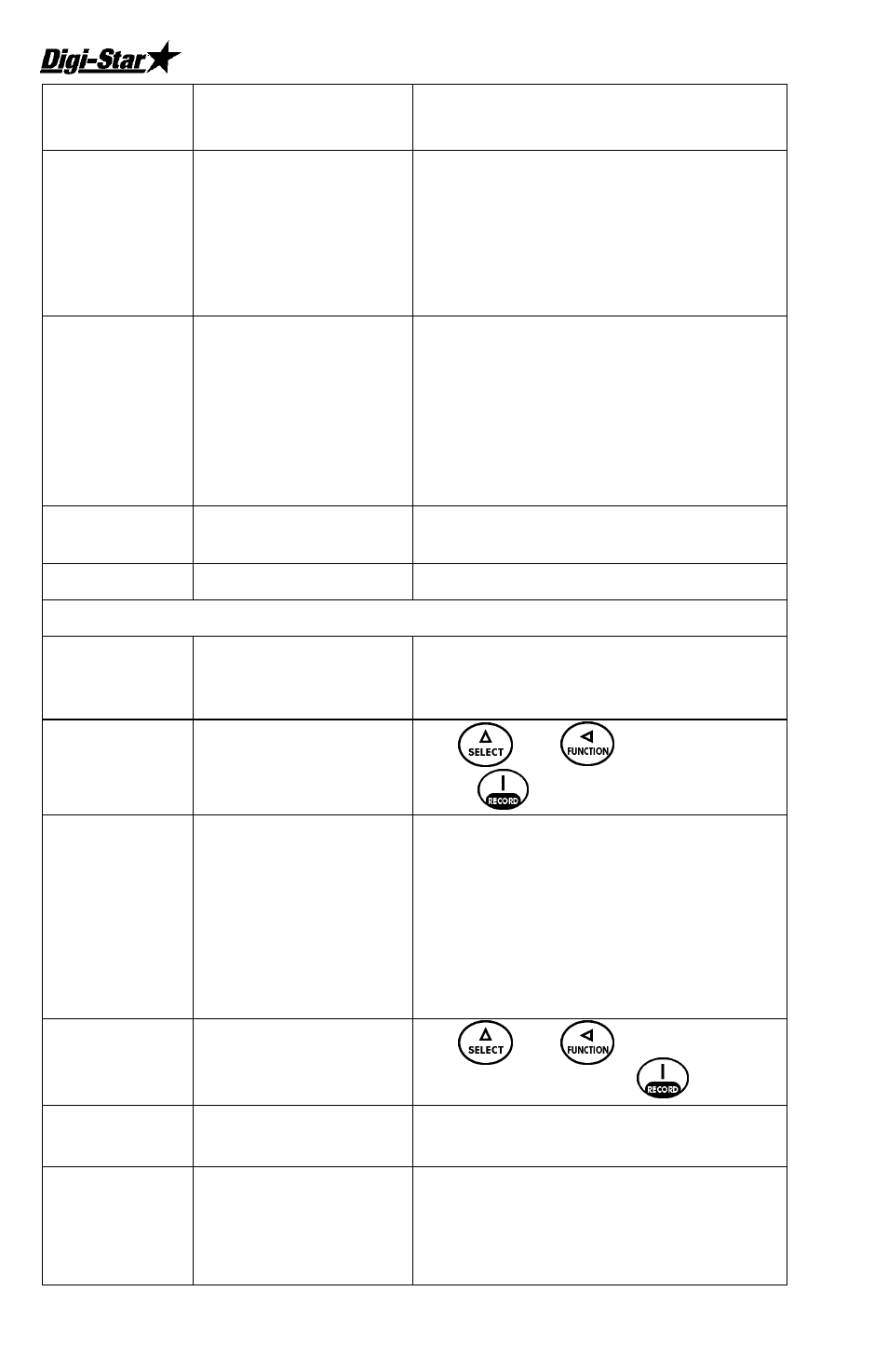
SW2600EID
18
D3718
Setting/
Display
Options
(
Bold
= Default)
Description
Link” software retrieves data from
memory.
“OFF” for LSTORE modes sends
data to computer port and store data
into memory keeps memory from
filling up.
EID Auto
(
EIDAUT
)
ON/
OFF
With no weight on platform, indicator
prints, stores data (per LSTORE and
ESTORE settings) after EID tag
read. Weight on scale, tag read,
scale operates normally EIDAUT has
no effect.
Off - in most weighing applications.
Scroll
(
SCROLL
)
0,1,2,3,
4
,5,6,7,8,9 Sets scroll rate of Display
(
GINPIN
)
ON/
OFF
Values to continue
Menu 2
Time Format
(
TIME F
)
24 HR
AM/PM
EID Print and EID CSV Data
Formats always use 24-hour time
format.
Set Time
(
TIME
)
XX:XX:XX
Use and to set time.
Press to set.
Date Format
(
DATE F
)
1,2,3,4,5,6,
7
,8
Select date format. (EID print and
EID CSV data formats always use
#2)
1 = mm – dd 2 = mm/dd/yy
3 = mm/dd/yyyy 4 = dd/mm
5 = dd/mm/yy 6 = dd/mm/yyyy
7 = dd/MM/yy 8 = dd/MM/yyyy
Set Date
(
DATE
)
Enter XXXXXX
Use and to set date
“mmddyy” field. Press to set.
One Line Print
(
1L PRT
)
ON/
OFF
Formats printer output to one line.
Scoreboard
Mode
(
SCOREM
)
0
-10,13,21-26
Methods to output display data to
scoreboard via com port.
